Anaconda install
Anaconda
아나콘다 설치
주소 : Anaconda | Individual Edition
→ download → 관리자 권한으로 실행
→ install직전에 Add Anaconda 3 to the system path…에 체크 → install
→ anaconda individual edition tutorial 을 체크 해제 → finish
anaconda navigator 열기
→ JupyterLab
→ 왼쪽 목록에서 ‘Desktop’으로 이동 → 폴더 생성 ‘AI’ → ‘AI’로 이동
→ Notebook 클릭 → 파이썬 편집기 사용하면 됨.
pycharm 설치
구글링 : pycharm
→ ‘Community’ 버전 다운로드
→ 관리자 권한으로 실행 → 옵션의 체크 박스를 전부 체크 → install
→ finish
시스템 환경 변수 편집 → 환경 변수 → 시스템 변수 : path → 편집
→ anaconda3\library, anaconda3\script 등이 있는지 확인
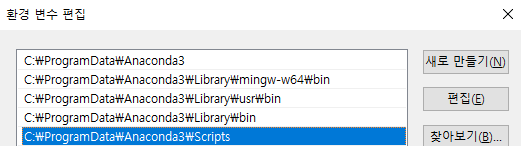
→ 설정 완료
팁
- /code 단축키로 코드 입력 창 생성
1 | $ git clone 주소 |
- 캡처 단축키 : window + shift + s → 캡쳐 → ctrl+v (붙여넣기)
Anaconda install
You need to set
install_url to use ShareThis. Please set it in _config.yml.