Oracle on Jupyter Lab
사전준비
- Oracle 설치
- SQL Developer 설치
- Oracle DB 접속 설정
Jupyter Lab에서 설치 및 설정 진행
- 순서대로 작성하고 실행한다.
- ipython 설치
pip install ipython-sql
- cx_Oracle 설치
pip install cx_Oracle
- 로드
%load_ext sql
- DB 연동
- DB 접속 선택을 참고하여 코드를 작성한다.
1
2# Oracle
%sql oracle://user_name:password@127.0.0.1:port_number/db- 코드 사용 예시 :
%sql oracle://ora_user:evan@127.0.0.1:1521/myoracle - user_name, password, port_number, db는 본인의 DB 접속 선택을 참고한다.
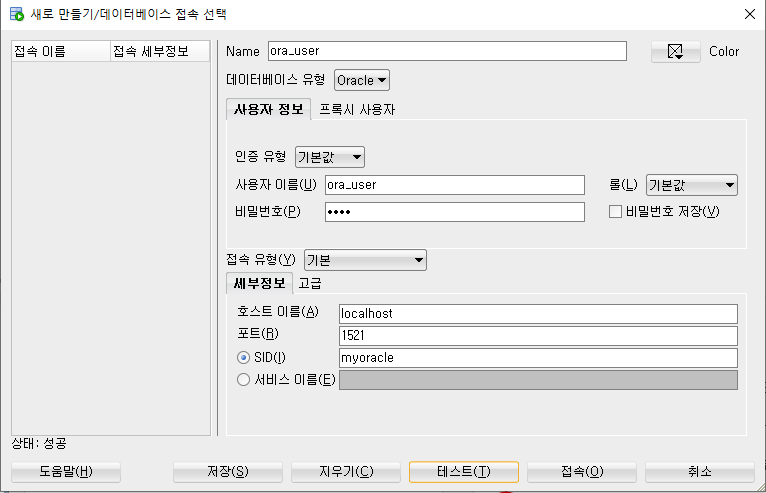
- 여기까지 코드들을 실행하면 다음과 같이 출력된다.
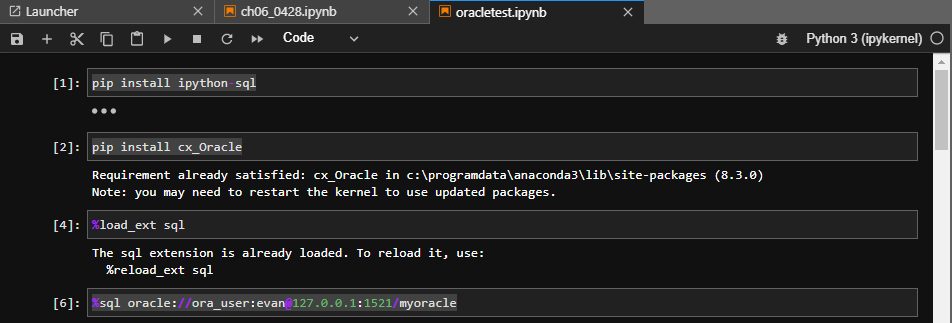
실행
- 쿼리 작성 후 실행
- 단,
%%sql을 붙여야 한다. - 쿼리 끝에 세미콜론(;)을 붙여서는 안 된다.
- 단,
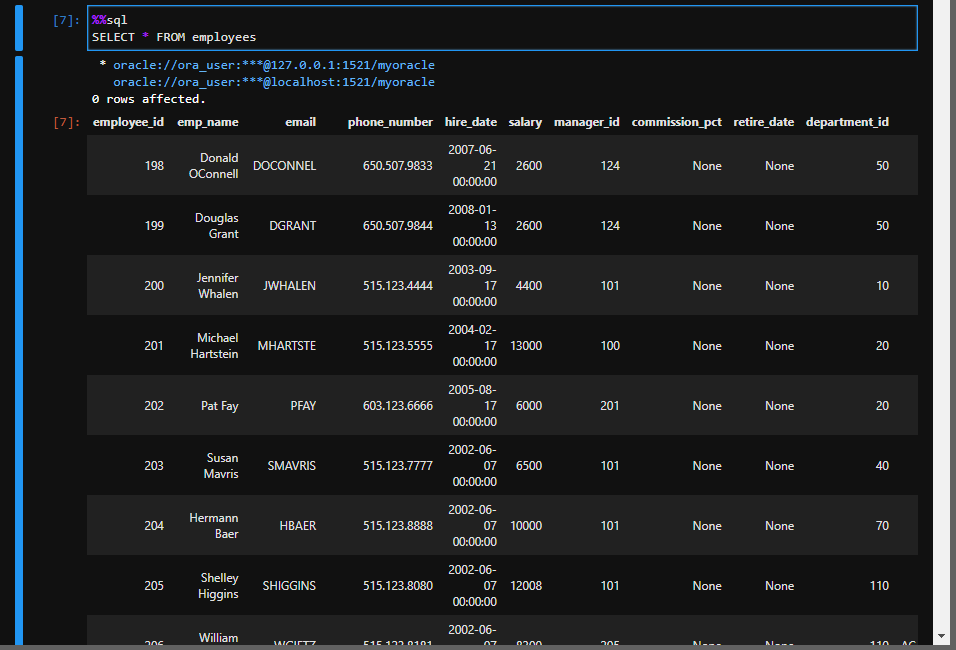
Oracle on Jupyter Lab
You need to set
install_url to use ShareThis. Please set it in _config.yml.