PostgreSQL_on_Heroku
헤로쿠에서 PostgreSQL 사용하기
heroku에서 postgresql 설치
- 내 홈페이지의 Resources로 들어가기
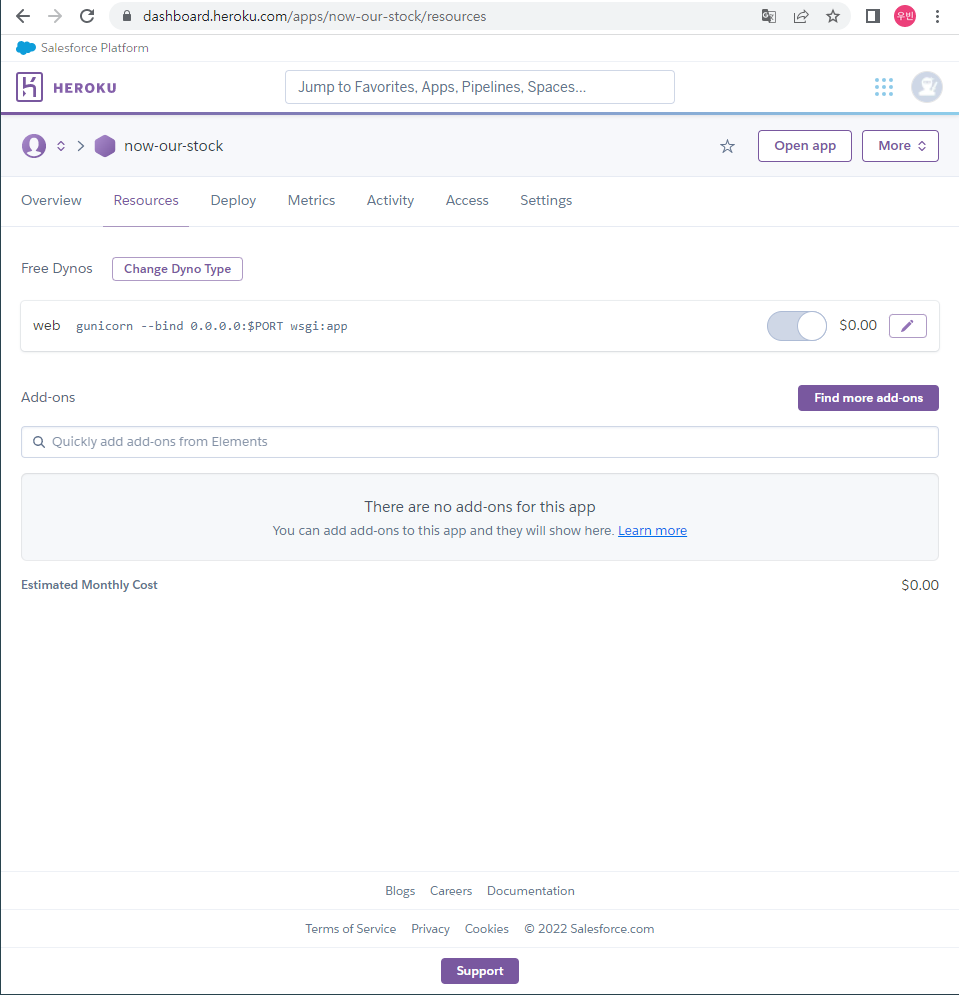
- Add-ons 에 postgres 검색
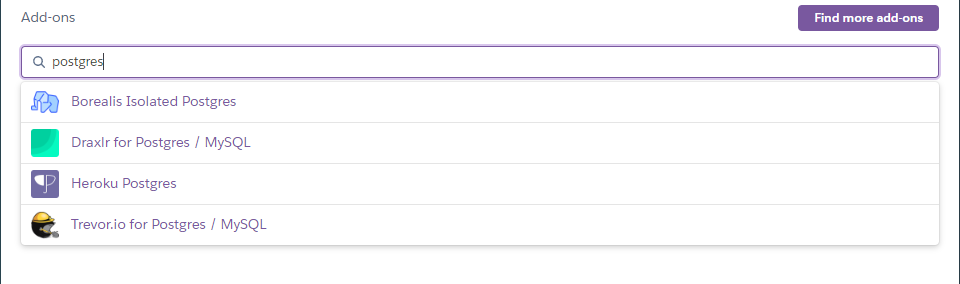
Heroku Postgres설치를 위해 Submit Order Form 클릭
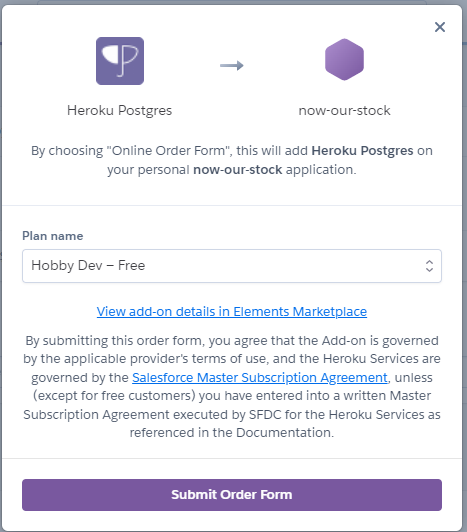
Heroku Postgres 클릭
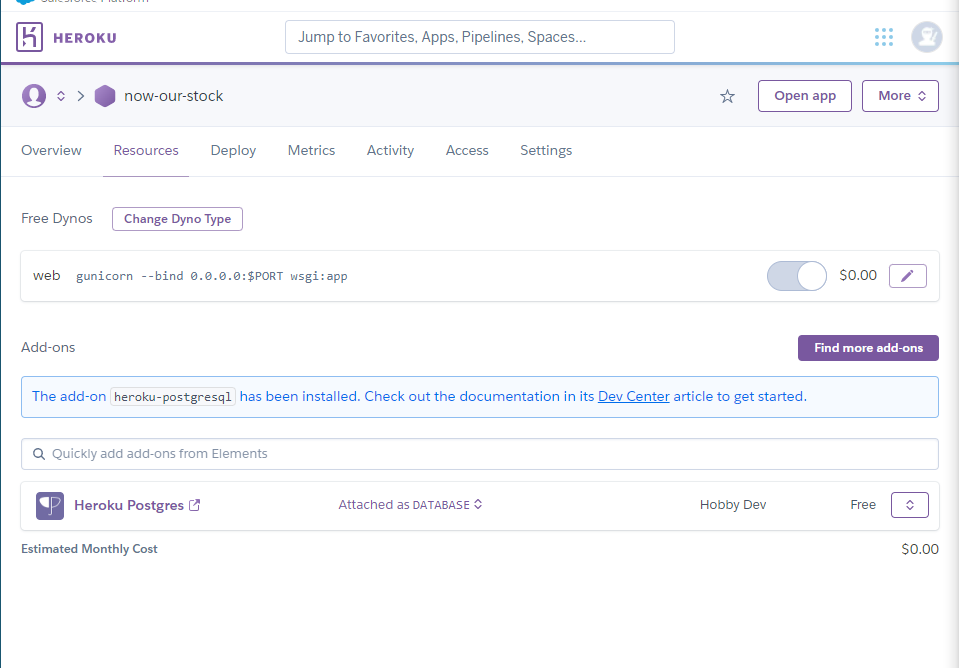
하면 현재 사용중인 DB현황을 볼 수 있다.
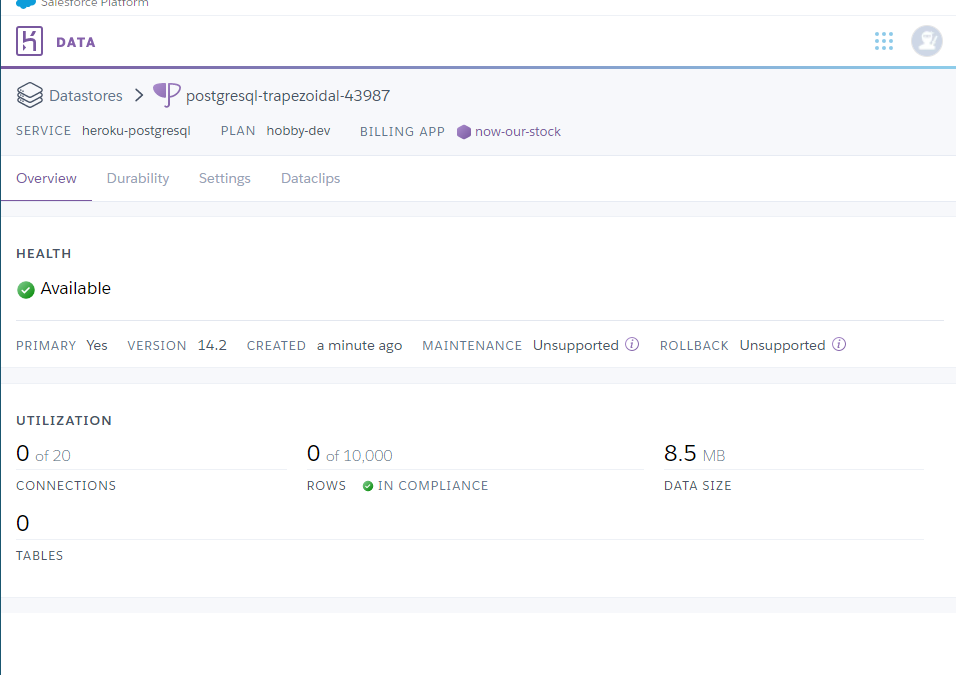
pgAdmin에서 heroku 와 연동
- pgAdmin 실행
- 중간에 문제가 생긴다면ubuntu에서 service start를 해볼것
→sudo service postgresql status
→sudo service postgresql start
사용자 계정 Password 설정
- 기본적으로 admin 사용자로 등록이 되어 있다. 보통 DB 초기 세팅 시에는 패스워드를 입력받아야 한다. ( password : 2016***** )
→sudo passwd postgres
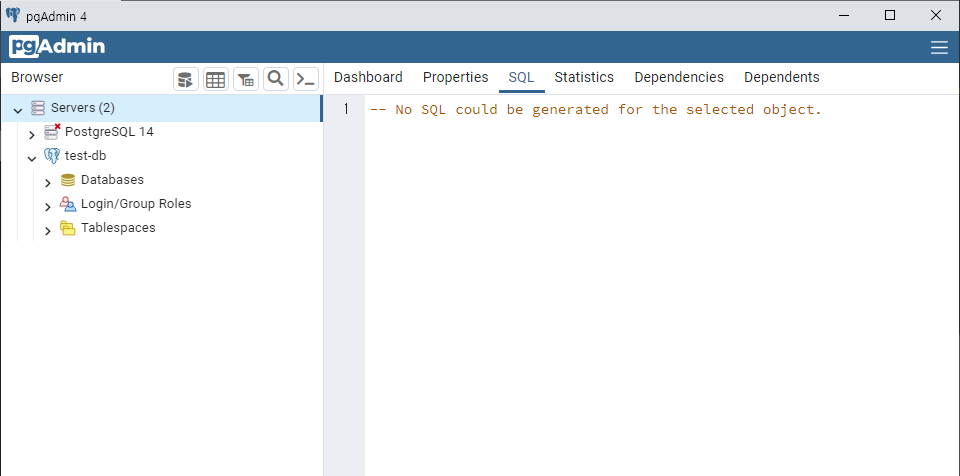
- Servers(우클릭) → Register → Server… → 클릭
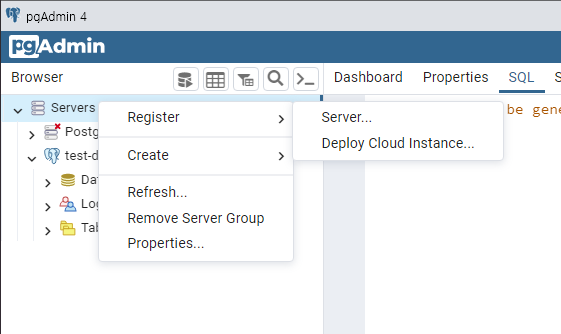
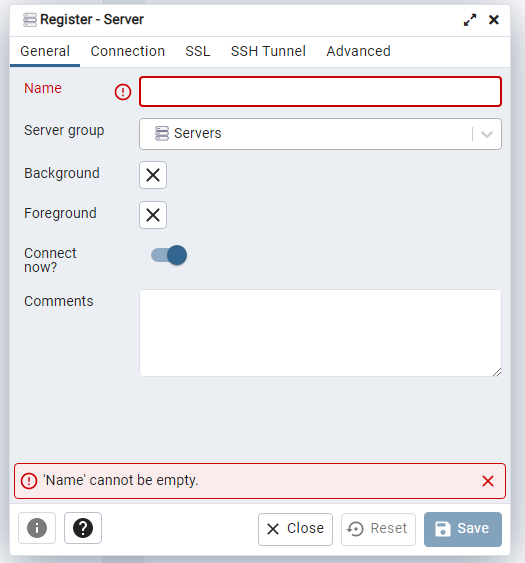
- General 탭의 Name 작성해주기
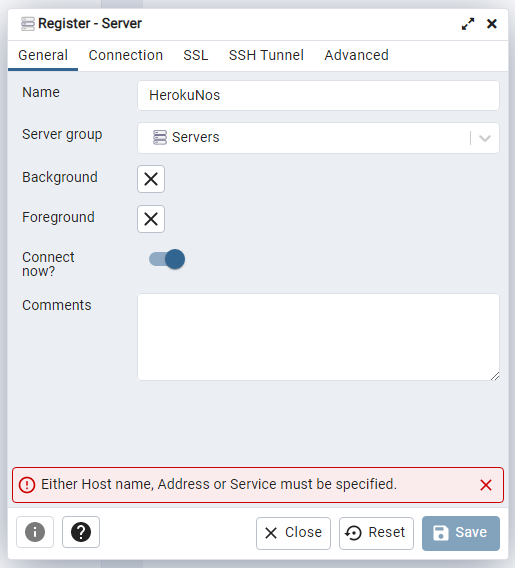
Connection탭의 주소 작성해주기
Heroku 홈페이지의 Datastores → Settings → View CreDentials… 클릭
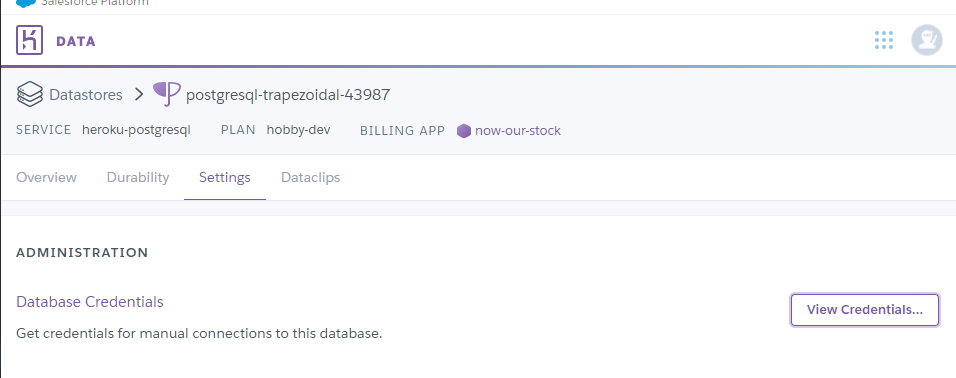
——> 양식에 맞춰 작성해주기
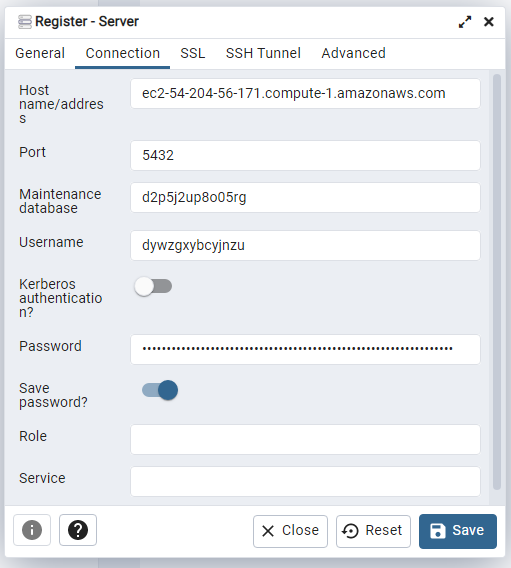
——> Save 클릭
서버가 추가된것을 확인
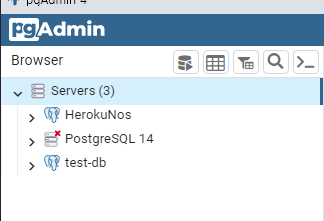
- Heroku에서 대여해준 DataBase들 목록중에서 나의 DB를 찾아야함.
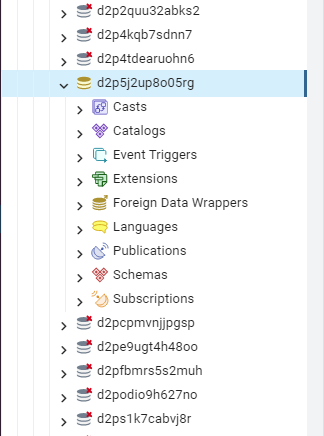
Python으로 db에 데이터 입력하기
- 테이블을 생성하고 데이터를 입력하는 python 코드 작성 후 실행
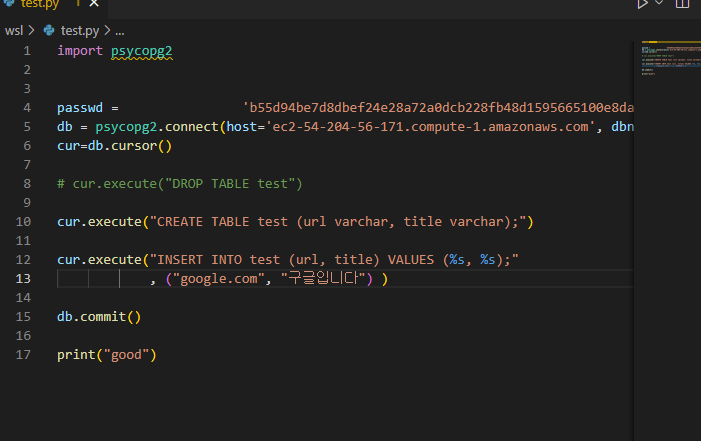
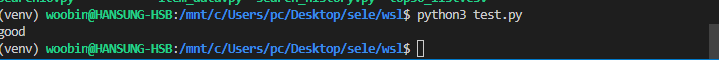
pgAdmin에서 확인
- Query Tool 실행
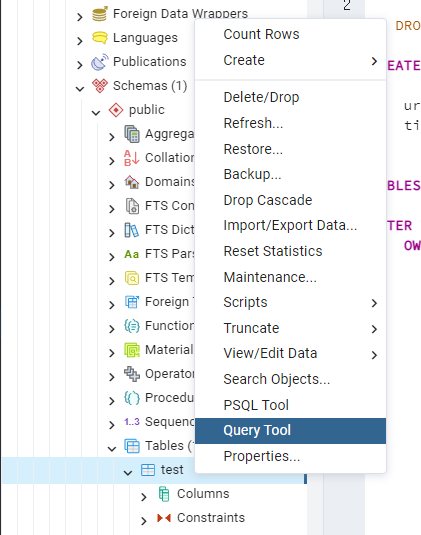
test 테이블을 확인하는 쿼리 작성 후 실행
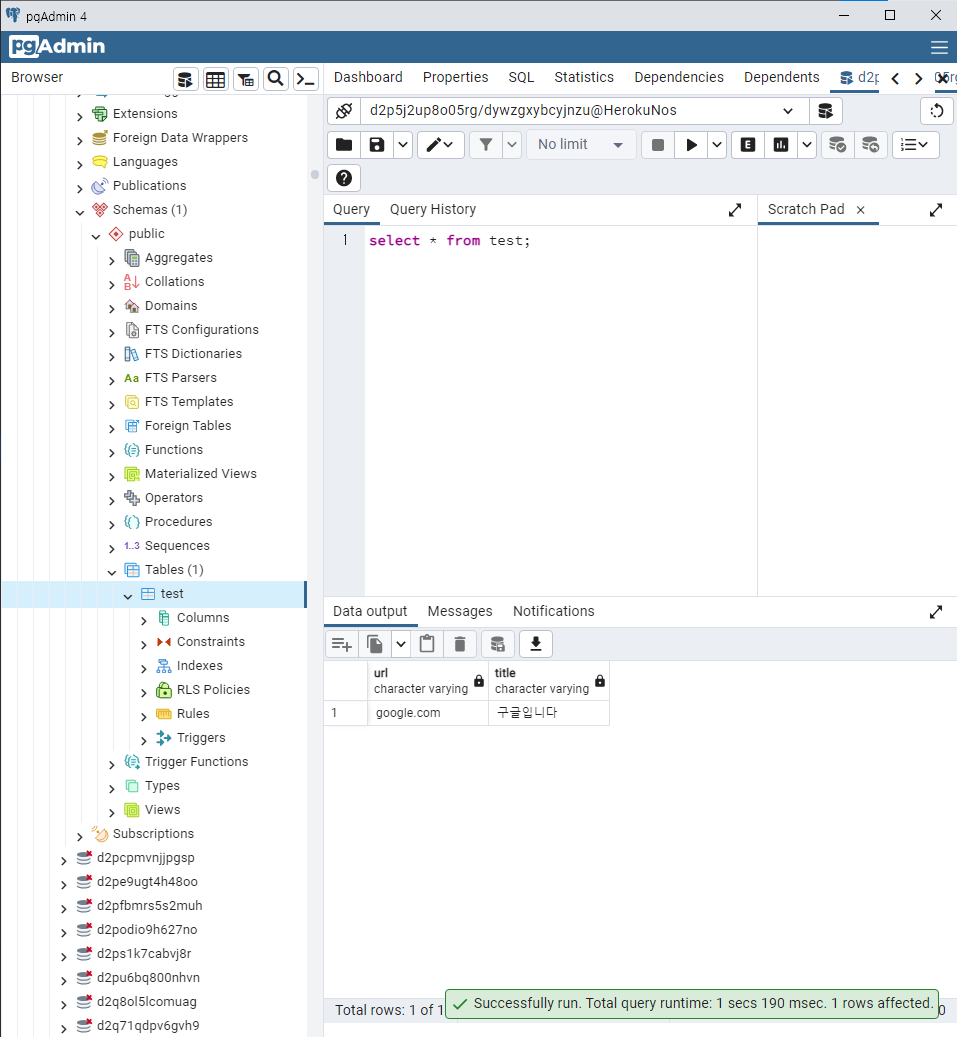
——> 성공!
python에서 db쿼리가 잘 작동하는지 확인
- psycopg2 설치
1 | pip3 install psycopg2-binary |
- 파이썬에서 test 테이블을 조회하는 코드를 작성 후 실행
- python3 명령어로 실행
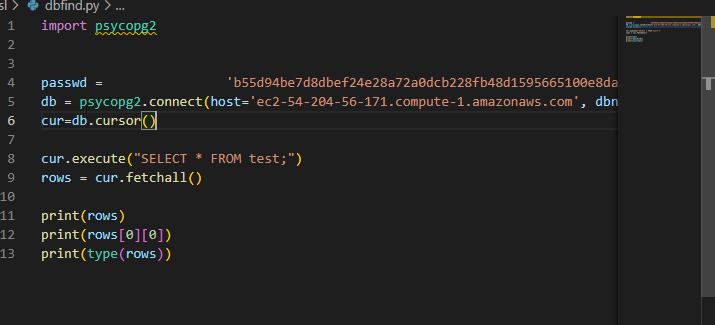
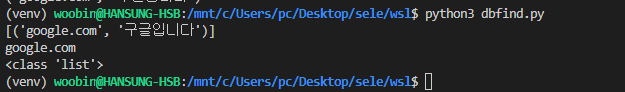
——> 성공!
최종 코드
1 | # # 테이블 생성 + 데이터 집어넣기 |
1 | # # 테이블 조회하기 |
PostgreSQL_on_Heroku
You need to set
install_url to use ShareThis. Please set it in _config.yml.