Java Script 기초
사전작업
살행할 폴더 우클릭 : git bash here
VSCord 작동 :
code .폴더, 파일 생성
PROJECT 아래에 생성
- 폴더 생성 : step03_js_basic
- 파일 생성 : index.html
- 파일 생성 : main.js
JavaScript 작성
- index.html 에 다음 내용 작성
1 |
|
- main.js에 다음 내용 작성
1 | // hello world |
- step03_js_basic 폴더에서 index.html을 오픈
- 다음과 같이 페이지가 출력된다.
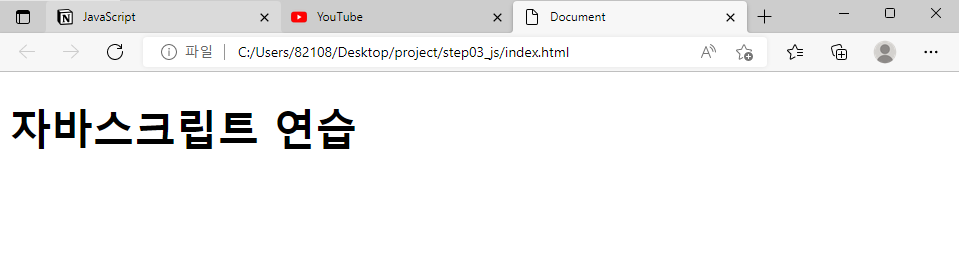
시스템 로그
- main.js 에 다음 내용 작성
1 | // hello world |
- html 페이지에서 우클릭 → 검사
- 다음과 같이 시스템 로그가 출력되었다.
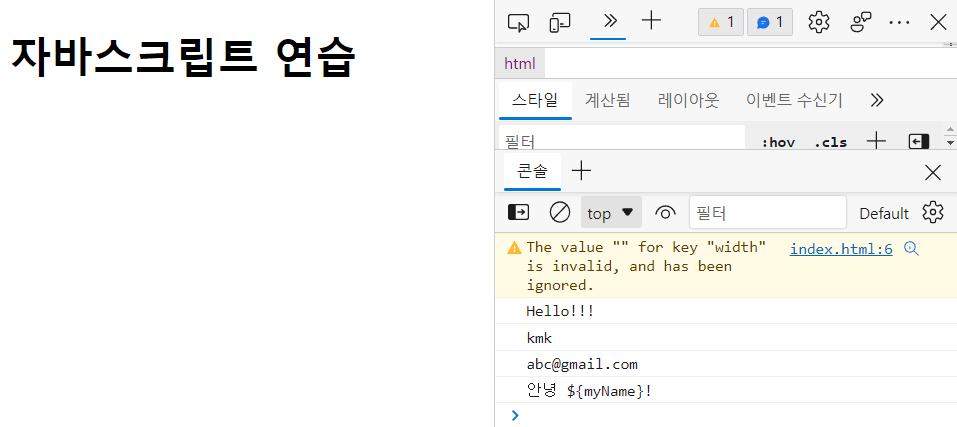
key-value
- key-value를 비롯한 여러 변수를 호출해본다.
- main.js 에 다음 내용 작성
1 | // hello world |
- 다음과 같이 시스템 로그가 출력된다.
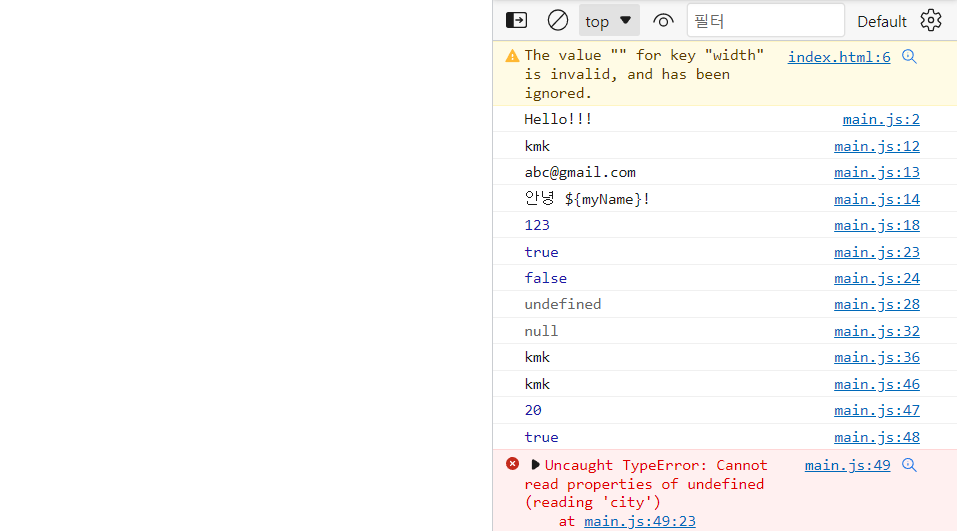
사칙 연산
- main.js 에 다음 내용 추가
1 | // 사칙 연산 |
- 연산 결과가 시스템 로그에 출력된다.
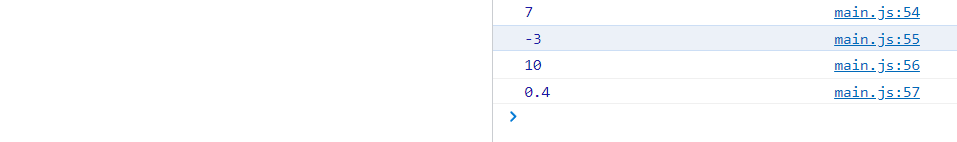
함수 선언과 호출
- main.js 에 다음 내용 추가
1 | // 함수의 선언과 호출 |
- 결과가 시스템 로그에 출력된다.
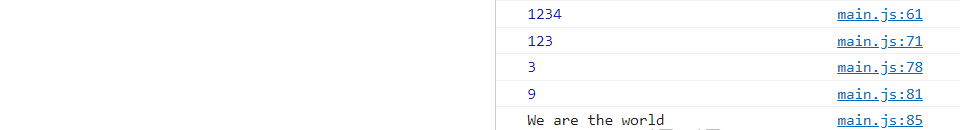
조건문
- main.js 에 다음 내용 추가
1 | // 조건문 |
- 결과가 시스템 로그에 출력된다.
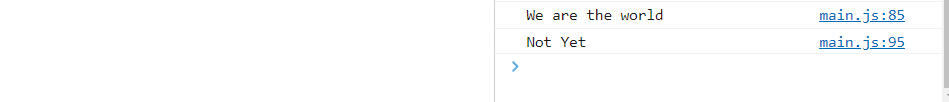
Java Script 기초
You need to set
install_url to use ShareThis. Please set it in _config.yml.