pandas_tutorial_02
- 라이브러리 불러오기
1 | import pandas as pd |
1.3.5
구글 드라이브 연동
- 구글 드라이브 → colab notebook → 새 폴더 생성 : data → 슬랙에서 다운 받은 lemonade.csv 파일을 올린다 -> 다음 코드를 실행
1 | from google.colab import drive |
Mounted at /content/drive
Mounted at ..drive 가 출력되었으므로 성공
현재 좌측에 폴더 그림 -> drive -> mydrive -> Colab Notebooks -> data -> supermarket_sales.csv를 찾아서 우클릭 -> 경로 복사 -> 다음 코드에 붙여넣어 사용
1 | DATA_PATH = '/content/drive/MyDrive/Colab Notebooks/data/supermarket_sales.csv' |
| Invoice ID | Branch | City | Customer type | Gender | Product line | Unit price | Quantity | Date | Time | Payment | |
|---|---|---|---|---|---|---|---|---|---|---|---|
| 0 | 750-67-8428 | A | Yangon | Member | Female | Health and beauty | 74.69 | 7 | 1/5/2019 | 13:08 | Ewallet |
| 1 | 226-31-3081 | C | Naypyitaw | Normal | Female | Electronic accessories | 15.28 | 5 | 3/8/2019 | 10:29 | Cash |
| 2 | 631-41-3108 | A | Yangon | Normal | Male | Home and lifestyle | 46.33 | 7 | 3/3/2019 | 13:23 | Credit card |
| 3 | 123-19-1176 | A | Yangon | Member | Male | Health and beauty | 58.22 | 8 | 1/27/2019 | 20:33 | Ewallet |
| 4 | 373-73-7910 | A | Yangon | Normal | Male | Sports and travel | 86.31 | 7 | 2/8/2019 | 10:37 | Ewallet |
| ... | ... | ... | ... | ... | ... | ... | ... | ... | ... | ... | ... |
| 995 | 233-67-5758 | C | Naypyitaw | Normal | Male | Health and beauty | 40.35 | 1 | 1/29/2019 | 13:46 | Ewallet |
| 996 | 303-96-2227 | B | Mandalay | Normal | Female | Home and lifestyle | 97.38 | 10 | 3/2/2019 | 17:16 | Ewallet |
| 997 | 727-02-1313 | A | Yangon | Member | Male | Food and beverages | 31.84 | 1 | 2/9/2019 | 13:22 | Cash |
| 998 | 347-56-2442 | A | Yangon | Normal | Male | Home and lifestyle | 65.82 | 1 | 2/22/2019 | 15:33 | Cash |
| 999 | 849-09-3807 | A | Yangon | Member | Female | Fashion accessories | 88.34 | 7 | 2/18/2019 | 13:28 | Cash |
1000 rows × 11 columns
<script>
const buttonEl =
document.querySelector('#df-8a1e46d8-83ea-49d2-a98d-cf274f10b34d button.colab-df-convert');
buttonEl.style.display =
google.colab.kernel.accessAllowed ? 'block' : 'none';
async function convertToInteractive(key) {
const element = document.querySelector('#df-8a1e46d8-83ea-49d2-a98d-cf274f10b34d');
const dataTable =
await google.colab.kernel.invokeFunction('convertToInteractive',
[key], {});
if (!dataTable) return;
const docLinkHtml = 'Like what you see? Visit the ' +
'<a target="_blank" href=https://colab.research.google.com/notebooks/data_table.ipynb>data table notebook</a>'
+ ' to learn more about interactive tables.';
element.innerHTML = '';
dataTable['output_type'] = 'display_data';
await google.colab.output.renderOutput(dataTable, element);
const docLink = document.createElement('div');
docLink.innerHTML = docLinkHtml;
element.appendChild(docLink);
}
</script>
</div>
1 | sales.info() |
<class 'pandas.core.frame.DataFrame'>
RangeIndex: 1000 entries, 0 to 999
Data columns (total 11 columns):
# Column Non-Null Count Dtype
--- ------ -------------- -----
0 Invoice ID 1000 non-null object
1 Branch 1000 non-null object
2 City 1000 non-null object
3 Customer type 1000 non-null object
4 Gender 1000 non-null object
5 Product line 1000 non-null object
6 Unit price 1000 non-null float64
7 Quantity 1000 non-null int64
8 Date 1000 non-null object
9 Time 1000 non-null object
10 Payment 1000 non-null object
dtypes: float64(1), int64(1), object(9)
memory usage: 86.1+ KB
Group by
- (동의어) 집계함수를 배운다.
1 | # 여러가지 시도해보면서 정보를 파악해보자 |
750-67-8428 1
642-61-4706 1
816-72-8853 1
491-38-3499 1
322-02-2271 1
..
633-09-3463 1
374-17-3652 1
378-07-7001 1
433-75-6987 1
849-09-3807 1
Name: Invoice ID, Length: 1000, dtype: int64
1 | # 여러가지 시도해보면서 정보를 파악해보자 |
Customer type
Member 2785
Normal 2725
Name: Quantity, dtype: int64
1 | sales.groupby(['Customer type', 'Branch', 'Payment'])['Quantity'].sum() |
Customer type Branch Payment
Member A Cash 308
Credit card 282
Ewallet 374
B Cash 284
Credit card 371
Ewallet 269
C Cash 293
Credit card 349
Ewallet 255
Normal A Cash 264
Credit card 298
Ewallet 333
B Cash 344
Credit card 228
Ewallet 324
C Cash 403
Credit card 194
Ewallet 337
Name: Quantity, dtype: int64
- data type은 Series 이다.
1 | print(type(sales.groupby(['Customer type', 'Branch', 'Payment'])['Quantity'].sum())) |
<class 'pandas.core.series.Series'>
- 검색 키워드를 잘 선택하는게 중요하다.
1 | sales.groupby(['Customer type', 'Branch', 'Payment'])['Quantity'].agg(['sum', 'mean']) |
| sum | mean | |||
|---|---|---|---|---|
| Customer type | Branch | Payment | ||
| Member | A | Cash | 308 | 5.500000 |
| Credit card | 282 | 5.755102 | ||
| Ewallet | 374 | 6.032258 | ||
| B | Cash | 284 | 5.358491 | |
| Credit card | 371 | 5.888889 | ||
| Ewallet | 269 | 5.489796 | ||
| C | Cash | 293 | 4.966102 | |
| Credit card | 349 | 5.816667 | ||
| Ewallet | 255 | 5.100000 | ||
| Normal | A | Cash | 264 | 4.888889 |
| Credit card | 298 | 5.418182 | ||
| Ewallet | 333 | 5.203125 | ||
| B | Cash | 344 | 6.035088 | |
| Credit card | 228 | 4.956522 | ||
| Ewallet | 324 | 5.062500 | ||
| C | Cash | 403 | 6.200000 | |
| Credit card | 194 | 5.105263 | ||
| Ewallet | 337 | 6.017857 |
<script>
const buttonEl =
document.querySelector('#df-9f19e00c-ea81-404c-b289-c9ddb325aeaa button.colab-df-convert');
buttonEl.style.display =
google.colab.kernel.accessAllowed ? 'block' : 'none';
async function convertToInteractive(key) {
const element = document.querySelector('#df-9f19e00c-ea81-404c-b289-c9ddb325aeaa');
const dataTable =
await google.colab.kernel.invokeFunction('convertToInteractive',
[key], {});
if (!dataTable) return;
const docLinkHtml = 'Like what you see? Visit the ' +
'<a target="_blank" href=https://colab.research.google.com/notebooks/data_table.ipynb>data table notebook</a>'
+ ' to learn more about interactive tables.';
element.innerHTML = '';
dataTable['output_type'] = 'display_data';
await google.colab.output.renderOutput(dataTable, element);
const docLink = document.createElement('div');
docLink.innerHTML = docLinkHtml;
element.appendChild(docLink);
}
</script>
</div>
1 | print(type(sales.groupby(['Customer type', 'Branch', 'Payment'])['Quantity'].agg(['sum', 'mean']))) |
<class 'pandas.core.frame.DataFrame'>
1 | sales.groupby(['Customer type', 'Branch', 'Payment'], as_index=False)['Quantity'].agg(['sum', 'mean']) |
| sum | mean | |||
|---|---|---|---|---|
| Customer type | Branch | Payment | ||
| Member | A | Cash | 308 | 5.500000 |
| Credit card | 282 | 5.755102 | ||
| Ewallet | 374 | 6.032258 | ||
| B | Cash | 284 | 5.358491 | |
| Credit card | 371 | 5.888889 | ||
| Ewallet | 269 | 5.489796 | ||
| C | Cash | 293 | 4.966102 | |
| Credit card | 349 | 5.816667 | ||
| Ewallet | 255 | 5.100000 | ||
| Normal | A | Cash | 264 | 4.888889 |
| Credit card | 298 | 5.418182 | ||
| Ewallet | 333 | 5.203125 | ||
| B | Cash | 344 | 6.035088 | |
| Credit card | 228 | 4.956522 | ||
| Ewallet | 324 | 5.062500 | ||
| C | Cash | 403 | 6.200000 | |
| Credit card | 194 | 5.105263 | ||
| Ewallet | 337 | 6.017857 |
<script>
const buttonEl =
document.querySelector('#df-f56f9b0d-43e2-4ba0-8abf-56fa96c5d20f button.colab-df-convert');
buttonEl.style.display =
google.colab.kernel.accessAllowed ? 'block' : 'none';
async function convertToInteractive(key) {
const element = document.querySelector('#df-f56f9b0d-43e2-4ba0-8abf-56fa96c5d20f');
const dataTable =
await google.colab.kernel.invokeFunction('convertToInteractive',
[key], {});
if (!dataTable) return;
const docLinkHtml = 'Like what you see? Visit the ' +
'<a target="_blank" href=https://colab.research.google.com/notebooks/data_table.ipynb>data table notebook</a>'
+ ' to learn more about interactive tables.';
element.innerHTML = '';
dataTable['output_type'] = 'display_data';
await google.colab.output.renderOutput(dataTable, element);
const docLink = document.createElement('div');
docLink.innerHTML = docLinkHtml;
element.appendChild(docLink);
}
</script>
</div>
결측치 다루기
- 결측치 데이터 생성
- 임의로 여러가지 생성해보자 (숙달 과정)
1 | import pandas as pd |
| Score_A | Score_B | Score_C | |
|---|---|---|---|
| 0 | 80.0 | 30.0 | NaN |
| 1 | 90.0 | 45.0 | 50.0 |
| 2 | NaN | NaN | 80.0 |
| 3 | 80.0 | NaN | 90.0 |
<script>
const buttonEl =
document.querySelector('#df-6c9ddc3e-23cb-46c2-bcca-8e0adaab788b button.colab-df-convert');
buttonEl.style.display =
google.colab.kernel.accessAllowed ? 'block' : 'none';
async function convertToInteractive(key) {
const element = document.querySelector('#df-6c9ddc3e-23cb-46c2-bcca-8e0adaab788b');
const dataTable =
await google.colab.kernel.invokeFunction('convertToInteractive',
[key], {});
if (!dataTable) return;
const docLinkHtml = 'Like what you see? Visit the ' +
'<a target="_blank" href=https://colab.research.google.com/notebooks/data_table.ipynb>data table notebook</a>'
+ ' to learn more about interactive tables.';
element.innerHTML = '';
dataTable['output_type'] = 'display_data';
await google.colab.output.renderOutput(dataTable, element);
const docLink = document.createElement('div');
docLink.innerHTML = docLinkHtml;
element.appendChild(docLink);
}
</script>
</div>
True = 숫자 1로 인식
False = 숫자 0으로 인식
결측치 (Nan) 개수 세기
1 | df.isnull().sum() |
Score_A 1
Score_B 2
Score_C 1
dtype: int64
- 결측치를 다른 것으로 채우기
1 | df.fillna("0") |
| Score_A | Score_B | Score_C | |
|---|---|---|---|
| 0 | 80.0 | 30.0 | 0 |
| 1 | 90.0 | 45.0 | 50.0 |
| 2 | 0 | 0 | 80.0 |
| 3 | 80.0 | 0 | 90.0 |
<script>
const buttonEl =
document.querySelector('#df-ce166771-c2da-430d-aa22-8b7cac811d94 button.colab-df-convert');
buttonEl.style.display =
google.colab.kernel.accessAllowed ? 'block' : 'none';
async function convertToInteractive(key) {
const element = document.querySelector('#df-ce166771-c2da-430d-aa22-8b7cac811d94');
const dataTable =
await google.colab.kernel.invokeFunction('convertToInteractive',
[key], {});
if (!dataTable) return;
const docLinkHtml = 'Like what you see? Visit the ' +
'<a target="_blank" href=https://colab.research.google.com/notebooks/data_table.ipynb>data table notebook</a>'
+ ' to learn more about interactive tables.';
element.innerHTML = '';
dataTable['output_type'] = 'display_data';
await google.colab.output.renderOutput(dataTable, element);
const docLink = document.createElement('div');
docLink.innerHTML = docLinkHtml;
element.appendChild(docLink);
}
</script>
</div>
1 | # 바로 윗칸의 데이터로 채우기 |
| Score_A | Score_B | Score_C | |
|---|---|---|---|
| 0 | 80.0 | 30.0 | NaN |
| 1 | 90.0 | 45.0 | 50.0 |
| 2 | 90.0 | 45.0 | 80.0 |
| 3 | 80.0 | 45.0 | 90.0 |
<script>
const buttonEl =
document.querySelector('#df-14c34a17-7745-4466-a779-62f00b5030de button.colab-df-convert');
buttonEl.style.display =
google.colab.kernel.accessAllowed ? 'block' : 'none';
async function convertToInteractive(key) {
const element = document.querySelector('#df-14c34a17-7745-4466-a779-62f00b5030de');
const dataTable =
await google.colab.kernel.invokeFunction('convertToInteractive',
[key], {});
if (!dataTable) return;
const docLinkHtml = 'Like what you see? Visit the ' +
'<a target="_blank" href=https://colab.research.google.com/notebooks/data_table.ipynb>data table notebook</a>'
+ ' to learn more about interactive tables.';
element.innerHTML = '';
dataTable['output_type'] = 'display_data';
await google.colab.output.renderOutput(dataTable, element);
const docLink = document.createElement('div');
docLink.innerHTML = docLinkHtml;
element.appendChild(docLink);
}
</script>
</div>
1 | dict_01 = { |
| 성별 | Salary | |
|---|---|---|
| 0 | 남자 | 30 |
| 1 | 여자 | 45 |
| 2 | NaN | 90 |
| 3 | 남자 | 70 |
<script>
const buttonEl =
document.querySelector('#df-54d9e838-5824-4cb9-9f0f-8291411d9270 button.colab-df-convert');
buttonEl.style.display =
google.colab.kernel.accessAllowed ? 'block' : 'none';
async function convertToInteractive(key) {
const element = document.querySelector('#df-54d9e838-5824-4cb9-9f0f-8291411d9270');
const dataTable =
await google.colab.kernel.invokeFunction('convertToInteractive',
[key], {});
if (!dataTable) return;
const docLinkHtml = 'Like what you see? Visit the ' +
'<a target="_blank" href=https://colab.research.google.com/notebooks/data_table.ipynb>data table notebook</a>'
+ ' to learn more about interactive tables.';
element.innerHTML = '';
dataTable['output_type'] = 'display_data';
await google.colab.output.renderOutput(dataTable, element);
const docLink = document.createElement('div');
docLink.innerHTML = docLinkHtml;
element.appendChild(docLink);
}
</script>
</div>
1 | df['성별'].fillna("성별 없음") |
0 남자
1 여자
2 성별 없음
3 남자
Name: 성별, dtype: object
- 결측치
–> 문자열 타입이랑 / 숫자 타입이랑 접근 방법이 다름
–> 문자열(빈도 –> 가장 많이 나타나는 문자열 넣어주기!, 최빈값)
–> 숫자열(평균, 최대, 최소, 중간, 기타 등등..)
1 | import pandas as pd |
| Score_A | Score_B | Score_C | Score_D | |
|---|---|---|---|---|
| 0 | 80.0 | 30.0 | NaN | 50 |
| 1 | 90.0 | 45.0 | 50.0 | 30 |
| 2 | NaN | NaN | 80.0 | 80 |
| 3 | 80.0 | NaN | 90.0 | 60 |
<script>
const buttonEl =
document.querySelector('#df-a1c2a0ad-c902-4c13-8d35-ae4931ac7c3d button.colab-df-convert');
buttonEl.style.display =
google.colab.kernel.accessAllowed ? 'block' : 'none';
async function convertToInteractive(key) {
const element = document.querySelector('#df-a1c2a0ad-c902-4c13-8d35-ae4931ac7c3d');
const dataTable =
await google.colab.kernel.invokeFunction('convertToInteractive',
[key], {});
if (!dataTable) return;
const docLinkHtml = 'Like what you see? Visit the ' +
'<a target="_blank" href=https://colab.research.google.com/notebooks/data_table.ipynb>data table notebook</a>'
+ ' to learn more about interactive tables.';
element.innerHTML = '';
dataTable['output_type'] = 'display_data';
await google.colab.output.renderOutput(dataTable, element);
const docLink = document.createElement('div');
docLink.innerHTML = docLinkHtml;
element.appendChild(docLink);
}
</script>
</div>
- 결측치가 있을 때 열을 지운다.
- axis = 1 -> columns
1 | df.dropna(axis = 1) |
| Score_D | |
|---|---|
| 0 | 50 |
| 1 | 30 |
| 2 | 80 |
| 3 | 60 |
<script>
const buttonEl =
document.querySelector('#df-a9658aae-24a1-43bd-a6fe-73b30c752e90 button.colab-df-convert');
buttonEl.style.display =
google.colab.kernel.accessAllowed ? 'block' : 'none';
async function convertToInteractive(key) {
const element = document.querySelector('#df-a9658aae-24a1-43bd-a6fe-73b30c752e90');
const dataTable =
await google.colab.kernel.invokeFunction('convertToInteractive',
[key], {});
if (!dataTable) return;
const docLinkHtml = 'Like what you see? Visit the ' +
'<a target="_blank" href=https://colab.research.google.com/notebooks/data_table.ipynb>data table notebook</a>'
+ ' to learn more about interactive tables.';
element.innerHTML = '';
dataTable['output_type'] = 'display_data';
await google.colab.output.renderOutput(dataTable, element);
const docLink = document.createElement('div');
docLink.innerHTML = docLinkHtml;
element.appendChild(docLink);
}
</script>
</div>
- 결측치가 있을 때 행을 지운다.
- axis = 0 -> index
1 | df.dropna(axis = 0) |
| Score_A | Score_B | Score_C | Score_D | |
|---|---|---|---|---|
| 1 | 90.0 | 45.0 | 50.0 | 30 |
<script>
const buttonEl =
document.querySelector('#df-1359a925-a759-4d30-9b57-10abcaf3af1a button.colab-df-convert');
buttonEl.style.display =
google.colab.kernel.accessAllowed ? 'block' : 'none';
async function convertToInteractive(key) {
const element = document.querySelector('#df-1359a925-a759-4d30-9b57-10abcaf3af1a');
const dataTable =
await google.colab.kernel.invokeFunction('convertToInteractive',
[key], {});
if (!dataTable) return;
const docLinkHtml = 'Like what you see? Visit the ' +
'<a target="_blank" href=https://colab.research.google.com/notebooks/data_table.ipynb>data table notebook</a>'
+ ' to learn more about interactive tables.';
element.innerHTML = '';
dataTable['output_type'] = 'display_data';
await google.colab.output.renderOutput(dataTable, element);
const docLink = document.createElement('div');
docLink.innerHTML = docLinkHtml;
element.appendChild(docLink);
}
</script>
</div>
이상치
1 | sales |
| Invoice ID | Branch | City | Customer type | Gender | Product line | Unit price | Quantity | Date | Time | Payment | |
|---|---|---|---|---|---|---|---|---|---|---|---|
| 0 | 750-67-8428 | A | Yangon | Member | Female | Health and beauty | 74.69 | 7 | 1/5/2019 | 13:08 | Ewallet |
| 1 | 226-31-3081 | C | Naypyitaw | Normal | Female | Electronic accessories | 15.28 | 5 | 3/8/2019 | 10:29 | Cash |
| 2 | 631-41-3108 | A | Yangon | Normal | Male | Home and lifestyle | 46.33 | 7 | 3/3/2019 | 13:23 | Credit card |
| 3 | 123-19-1176 | A | Yangon | Member | Male | Health and beauty | 58.22 | 8 | 1/27/2019 | 20:33 | Ewallet |
| 4 | 373-73-7910 | A | Yangon | Normal | Male | Sports and travel | 86.31 | 7 | 2/8/2019 | 10:37 | Ewallet |
| ... | ... | ... | ... | ... | ... | ... | ... | ... | ... | ... | ... |
| 995 | 233-67-5758 | C | Naypyitaw | Normal | Male | Health and beauty | 40.35 | 1 | 1/29/2019 | 13:46 | Ewallet |
| 996 | 303-96-2227 | B | Mandalay | Normal | Female | Home and lifestyle | 97.38 | 10 | 3/2/2019 | 17:16 | Ewallet |
| 997 | 727-02-1313 | A | Yangon | Member | Male | Food and beverages | 31.84 | 1 | 2/9/2019 | 13:22 | Cash |
| 998 | 347-56-2442 | A | Yangon | Normal | Male | Home and lifestyle | 65.82 | 1 | 2/22/2019 | 15:33 | Cash |
| 999 | 849-09-3807 | A | Yangon | Member | Female | Fashion accessories | 88.34 | 7 | 2/18/2019 | 13:28 | Cash |
1000 rows × 11 columns
<script>
const buttonEl =
document.querySelector('#df-04da7866-a736-4456-8d77-a7760df771c5 button.colab-df-convert');
buttonEl.style.display =
google.colab.kernel.accessAllowed ? 'block' : 'none';
async function convertToInteractive(key) {
const element = document.querySelector('#df-04da7866-a736-4456-8d77-a7760df771c5');
const dataTable =
await google.colab.kernel.invokeFunction('convertToInteractive',
[key], {});
if (!dataTable) return;
const docLinkHtml = 'Like what you see? Visit the ' +
'<a target="_blank" href=https://colab.research.google.com/notebooks/data_table.ipynb>data table notebook</a>'
+ ' to learn more about interactive tables.';
element.innerHTML = '';
dataTable['output_type'] = 'display_data';
await google.colab.output.renderOutput(dataTable, element);
const docLink = document.createElement('div');
docLink.innerHTML = docLinkHtml;
element.appendChild(docLink);
}
</script>
</div>
일반적인 통계적 공식
IQR - 박스플롯 - 사분위수
Q0(0), Q1(25%), Q2(50%), Q3(75%), Q4(100%)
이상치의 하한 경계값 : Q1 - 1.5 * (Q3-Q1)
이상치의 상한 경계값 : Q3 + 1.5 * (Q3-Q1)
도메인 (각 비즈니스 영역, 미래 일자리) 에서 바라보는 이상치 기준 (관습)
1 | sales[['Unit price']]. describe() |
| Unit price | |
|---|---|
| count | 1000.000000 |
| mean | 55.672130 |
| std | 26.494628 |
| min | 10.080000 |
| 25% | 32.875000 |
| 50% | 55.230000 |
| 75% | 77.935000 |
| max | 99.960000 |
<script>
const buttonEl =
document.querySelector('#df-6bdae016-4a2d-4f55-9e51-5f68e6af7217 button.colab-df-convert');
buttonEl.style.display =
google.colab.kernel.accessAllowed ? 'block' : 'none';
async function convertToInteractive(key) {
const element = document.querySelector('#df-6bdae016-4a2d-4f55-9e51-5f68e6af7217');
const dataTable =
await google.colab.kernel.invokeFunction('convertToInteractive',
[key], {});
if (!dataTable) return;
const docLinkHtml = 'Like what you see? Visit the ' +
'<a target="_blank" href=https://colab.research.google.com/notebooks/data_table.ipynb>data table notebook</a>'
+ ' to learn more about interactive tables.';
element.innerHTML = '';
dataTable['output_type'] = 'display_data';
await google.colab.output.renderOutput(dataTable, element);
const docLink = document.createElement('div');
docLink.innerHTML = docLinkHtml;
element.appendChild(docLink);
}
</script>
</div>
- 이상치의 하한 경계값 : Q1 - 1.5 * (Q3-Q1)
- 이런 공식은 통계적으로 타당하지만 그 외에도 이상치인지 판단할 방법이 있다.
1 | Q1 = sales['Unit price'].quantile(0.25) |
- 이 코드는 특히 중요하다
1 | print(sales['Unit price'][~(outliers_q1 | outliers_q3)]) |
0 74.69
2 46.33
3 58.22
6 68.84
7 73.56
...
991 76.60
992 58.03
994 60.95
995 40.35
998 65.82
Name: Unit price, Length: 500, dtype: float64
pandas_10minutes
Pandas 10분 완성
https://dataitgirls2.github.io/10minutes2pandas/
1 | # 라이브러리 불러오기 |
1.Object Creation (객체 생성)
- Pandas는 값을 가지고 있는 리스트를 통해 Series를 만들고, 정수로 만들어진 인덱스를 기본값으로 불러온다.
1 | # Series를 이용한 객체 생성 |
0 1.0
1 3.0
2 5.0
3 NaN
4 6.0
5 8.0
dtype: float64
- datetime 인덱스와 레이블이 있는 열을 가지고 있는 numpy 배열을 전달하여 데이터프레임을 만든다.
1 | # date_range()를 이용해 20130101을 포함한 연속적인 6일의 데이터를 넣는다. |
DatetimeIndex(['2013-01-01', '2013-01-02', '2013-01-03', '2013-01-04',
'2013-01-05', '2013-01-06'],
dtype='datetime64[ns]', freq='D')
1 | # 데이터 프레임 생성 |
| A | B | C | D | |
|---|---|---|---|---|
| 2013-01-01 | -0.214371 | -0.489334 | 0.807876 | -2.328570 |
| 2013-01-02 | -0.018762 | -0.438046 | 0.593880 | 0.671849 |
| 2013-01-03 | -0.596207 | 0.081615 | 0.182117 | -2.063007 |
| 2013-01-04 | -2.044753 | -0.853425 | 1.582471 | -0.756233 |
| 2013-01-05 | 0.394973 | -0.526762 | 0.393856 | 1.550660 |
| 2013-01-06 | -1.665879 | 0.184903 | 1.905710 | 2.345500 |
<script>
const buttonEl =
document.querySelector('#df-98ec8384-9a3f-4ee3-9d62-d8f6d1821857 button.colab-df-convert');
buttonEl.style.display =
google.colab.kernel.accessAllowed ? 'block' : 'none';
async function convertToInteractive(key) {
const element = document.querySelector('#df-98ec8384-9a3f-4ee3-9d62-d8f6d1821857');
const dataTable =
await google.colab.kernel.invokeFunction('convertToInteractive',
[key], {});
if (!dataTable) return;
const docLinkHtml = 'Like what you see? Visit the ' +
'<a target="_blank" href=https://colab.research.google.com/notebooks/data_table.ipynb>data table notebook</a>'
+ ' to learn more about interactive tables.';
element.innerHTML = '';
dataTable['output_type'] = 'display_data';
await google.colab.output.renderOutput(dataTable, element);
const docLink = document.createElement('div');
docLink.innerHTML = docLinkHtml;
element.appendChild(docLink);
}
</script>
</div>
- Series와 같은 것으로 변환될 수 있는 객체들의 dict로 구성된 데이터프레임을 만든다.
1 | df2 = pd.DataFrame({'A' : 1., |
| A | B | C | D | E | F | |
|---|---|---|---|---|---|---|
| 0 | 1.0 | 2013-01-02 | 1.0 | 3 | test | foo |
| 1 | 1.0 | 2013-01-02 | 1.0 | 3 | train | foo |
| 2 | 1.0 | 2013-01-02 | 1.0 | 3 | test | foo |
| 3 | 1.0 | 2013-01-02 | 1.0 | 3 | train | foo |
<script>
const buttonEl =
document.querySelector('#df-32a9a2b4-301b-48af-8afa-569444b4838a button.colab-df-convert');
buttonEl.style.display =
google.colab.kernel.accessAllowed ? 'block' : 'none';
async function convertToInteractive(key) {
const element = document.querySelector('#df-32a9a2b4-301b-48af-8afa-569444b4838a');
const dataTable =
await google.colab.kernel.invokeFunction('convertToInteractive',
[key], {});
if (!dataTable) return;
const docLinkHtml = 'Like what you see? Visit the ' +
'<a target="_blank" href=https://colab.research.google.com/notebooks/data_table.ipynb>data table notebook</a>'
+ ' to learn more about interactive tables.';
element.innerHTML = '';
dataTable['output_type'] = 'display_data';
await google.colab.output.renderOutput(dataTable, element);
const docLink = document.createElement('div');
docLink.innerHTML = docLinkHtml;
element.appendChild(docLink);
}
</script>
</div>
- 데이터프레임 결과물의 열은 다양한 데이터 타입 (dtypes) 으로 구성
1 | df2.dtypes |
A float64
B datetime64[ns]
C float32
D int32
E category
F object
dtype: object
2.Viewing Data (데이터 확인하기)
- 데이터프레임의 가장 윗 줄과 마지막 줄을 확인하고 싶을 때에 사용하는 방법은 다음과 같다.
1 | df.tail(3) # 끝에서부터 3줄을 출력 |
| A | B | C | D | |
|---|---|---|---|---|
| 2013-01-02 | -0.018762 | -0.438046 | 0.593880 | 0.671849 |
| 2013-01-03 | -0.596207 | 0.081615 | 0.182117 | -2.063007 |
| 2013-01-04 | -2.044753 | -0.853425 | 1.582471 | -0.756233 |
| 2013-01-05 | 0.394973 | -0.526762 | 0.393856 | 1.550660 |
| 2013-01-06 | -1.665879 | 0.184903 | 1.905710 | 2.345500 |
<script>
const buttonEl =
document.querySelector('#df-b90adfec-6c56-41b4-a15c-699d26a51033 button.colab-df-convert');
buttonEl.style.display =
google.colab.kernel.accessAllowed ? 'block' : 'none';
async function convertToInteractive(key) {
const element = document.querySelector('#df-b90adfec-6c56-41b4-a15c-699d26a51033');
const dataTable =
await google.colab.kernel.invokeFunction('convertToInteractive',
[key], {});
if (!dataTable) return;
const docLinkHtml = 'Like what you see? Visit the ' +
'<a target="_blank" href=https://colab.research.google.com/notebooks/data_table.ipynb>data table notebook</a>'
+ ' to learn more about interactive tables.';
element.innerHTML = '';
dataTable['output_type'] = 'display_data';
await google.colab.output.renderOutput(dataTable, element);
const docLink = document.createElement('div');
docLink.innerHTML = docLinkHtml;
element.appendChild(docLink);
}
</script>
</div>
1 | df.head() # 처음 5줄을 출력. |
| A | B | C | D | |
|---|---|---|---|---|
| 2013-01-01 | -0.214371 | -0.489334 | 0.807876 | -2.328570 |
| 2013-01-02 | -0.018762 | -0.438046 | 0.593880 | 0.671849 |
| 2013-01-03 | -0.596207 | 0.081615 | 0.182117 | -2.063007 |
| 2013-01-04 | -2.044753 | -0.853425 | 1.582471 | -0.756233 |
| 2013-01-05 | 0.394973 | -0.526762 | 0.393856 | 1.550660 |
<script>
const buttonEl =
document.querySelector('#df-1d5aaccf-3123-46cc-a71a-b7f235656a2f button.colab-df-convert');
buttonEl.style.display =
google.colab.kernel.accessAllowed ? 'block' : 'none';
async function convertToInteractive(key) {
const element = document.querySelector('#df-1d5aaccf-3123-46cc-a71a-b7f235656a2f');
const dataTable =
await google.colab.kernel.invokeFunction('convertToInteractive',
[key], {});
if (!dataTable) return;
const docLinkHtml = 'Like what you see? Visit the ' +
'<a target="_blank" href=https://colab.research.google.com/notebooks/data_table.ipynb>data table notebook</a>'
+ ' to learn more about interactive tables.';
element.innerHTML = '';
dataTable['output_type'] = 'display_data';
await google.colab.output.renderOutput(dataTable, element);
const docLink = document.createElement('div');
docLink.innerHTML = docLinkHtml;
element.appendChild(docLink);
}
</script>
</div>
- 인덱스(index), 열(column) 그리고 numpy 데이터에 대한 세부 정보를 표시
1 | df.index |
DatetimeIndex(['2013-01-01', '2013-01-02', '2013-01-03', '2013-01-04',
'2013-01-05', '2013-01-06'],
dtype='datetime64[ns]', freq='D')
1 | df.columns |
Index(['A', 'B', 'C', 'D'], dtype='object')
1 | df.values |
array([[-0.21437119, -0.48933404, 0.80787593, -2.32856993],
[-0.01876194, -0.43804563, 0.59387975, 0.67184854],
[-0.59620717, 0.08161493, 0.18211706, -2.06300731],
[-2.0447528 , -0.85342539, 1.58247067, -0.75623263],
[ 0.39497306, -0.52676189, 0.39385602, 1.55066002],
[-1.66587853, 0.18490331, 1.9057098 , 2.34549952]])
- describe()는 데이터의 대략적인 통계적 정보 요약을 보여준다.
1 | df.describe() |
| A | B | C | D | |
|---|---|---|---|---|
| count | 6.000000 | 6.000000 | 6.000000 | 6.000000 |
| mean | -0.690833 | -0.340175 | 0.910985 | -0.096634 |
| std | 0.964410 | 0.395899 | 0.685599 | 1.926208 |
| min | -2.044753 | -0.853425 | 0.182117 | -2.328570 |
| 25% | -1.398461 | -0.517405 | 0.443862 | -1.736314 |
| 50% | -0.405289 | -0.463690 | 0.700878 | -0.042192 |
| 75% | -0.067664 | -0.048300 | 1.388822 | 1.330957 |
| max | 0.394973 | 0.184903 | 1.905710 | 2.345500 |
<script>
const buttonEl =
document.querySelector('#df-bc50d2c1-8824-4181-b8ce-c7aecf4a30e1 button.colab-df-convert');
buttonEl.style.display =
google.colab.kernel.accessAllowed ? 'block' : 'none';
async function convertToInteractive(key) {
const element = document.querySelector('#df-bc50d2c1-8824-4181-b8ce-c7aecf4a30e1');
const dataTable =
await google.colab.kernel.invokeFunction('convertToInteractive',
[key], {});
if (!dataTable) return;
const docLinkHtml = 'Like what you see? Visit the ' +
'<a target="_blank" href=https://colab.research.google.com/notebooks/data_table.ipynb>data table notebook</a>'
+ ' to learn more about interactive tables.';
element.innerHTML = '';
dataTable['output_type'] = 'display_data';
await google.colab.output.renderOutput(dataTable, element);
const docLink = document.createElement('div');
docLink.innerHTML = docLinkHtml;
element.appendChild(docLink);
}
</script>
</div>
- 데이터를 전치한다.
- 즉, 두 축을 서로 바꾼다
1 | df.T |
| 2013-01-01 | 2013-01-02 | 2013-01-03 | 2013-01-04 | 2013-01-05 | 2013-01-06 | |
|---|---|---|---|---|---|---|
| A | -0.214371 | -0.018762 | -0.596207 | -2.044753 | 0.394973 | -1.665879 |
| B | -0.489334 | -0.438046 | 0.081615 | -0.853425 | -0.526762 | 0.184903 |
| C | 0.807876 | 0.593880 | 0.182117 | 1.582471 | 0.393856 | 1.905710 |
| D | -2.328570 | 0.671849 | -2.063007 | -0.756233 | 1.550660 | 2.345500 |
<script>
const buttonEl =
document.querySelector('#df-cfc48a53-c108-4b41-bf62-f85fc6923d20 button.colab-df-convert');
buttonEl.style.display =
google.colab.kernel.accessAllowed ? 'block' : 'none';
async function convertToInteractive(key) {
const element = document.querySelector('#df-cfc48a53-c108-4b41-bf62-f85fc6923d20');
const dataTable =
await google.colab.kernel.invokeFunction('convertToInteractive',
[key], {});
if (!dataTable) return;
const docLinkHtml = 'Like what you see? Visit the ' +
'<a target="_blank" href=https://colab.research.google.com/notebooks/data_table.ipynb>data table notebook</a>'
+ ' to learn more about interactive tables.';
element.innerHTML = '';
dataTable['output_type'] = 'display_data';
await google.colab.output.renderOutput(dataTable, element);
const docLink = document.createElement('div');
docLink.innerHTML = docLinkHtml;
element.appendChild(docLink);
}
</script>
</div>
- 축 별로 정렬한다.
1 | df.sort_index(axis=1, ascending=False) |
| D | C | B | A | |
|---|---|---|---|---|
| 2013-01-01 | -2.328570 | 0.807876 | -0.489334 | -0.214371 |
| 2013-01-02 | 0.671849 | 0.593880 | -0.438046 | -0.018762 |
| 2013-01-03 | -2.063007 | 0.182117 | 0.081615 | -0.596207 |
| 2013-01-04 | -0.756233 | 1.582471 | -0.853425 | -2.044753 |
| 2013-01-05 | 1.550660 | 0.393856 | -0.526762 | 0.394973 |
| 2013-01-06 | 2.345500 | 1.905710 | 0.184903 | -1.665879 |
<script>
const buttonEl =
document.querySelector('#df-2b34e281-4cce-48fe-b140-c57dc7828ca4 button.colab-df-convert');
buttonEl.style.display =
google.colab.kernel.accessAllowed ? 'block' : 'none';
async function convertToInteractive(key) {
const element = document.querySelector('#df-2b34e281-4cce-48fe-b140-c57dc7828ca4');
const dataTable =
await google.colab.kernel.invokeFunction('convertToInteractive',
[key], {});
if (!dataTable) return;
const docLinkHtml = 'Like what you see? Visit the ' +
'<a target="_blank" href=https://colab.research.google.com/notebooks/data_table.ipynb>data table notebook</a>'
+ ' to learn more about interactive tables.';
element.innerHTML = '';
dataTable['output_type'] = 'display_data';
await google.colab.output.renderOutput(dataTable, element);
const docLink = document.createElement('div');
docLink.innerHTML = docLinkHtml;
element.appendChild(docLink);
}
</script>
</div>
- 값 별로 정렬한다.
1 | df.sort_values(by='B') |
| A | B | C | D | |
|---|---|---|---|---|
| 2013-01-04 | -2.044753 | -0.853425 | 1.582471 | -0.756233 |
| 2013-01-05 | 0.394973 | -0.526762 | 0.393856 | 1.550660 |
| 2013-01-01 | -0.214371 | -0.489334 | 0.807876 | -2.328570 |
| 2013-01-02 | -0.018762 | -0.438046 | 0.593880 | 0.671849 |
| 2013-01-03 | -0.596207 | 0.081615 | 0.182117 | -2.063007 |
| 2013-01-06 | -1.665879 | 0.184903 | 1.905710 | 2.345500 |
<script>
const buttonEl =
document.querySelector('#df-30e7da7b-4a36-43a6-b2c3-a5a382f252de button.colab-df-convert');
buttonEl.style.display =
google.colab.kernel.accessAllowed ? 'block' : 'none';
async function convertToInteractive(key) {
const element = document.querySelector('#df-30e7da7b-4a36-43a6-b2c3-a5a382f252de');
const dataTable =
await google.colab.kernel.invokeFunction('convertToInteractive',
[key], {});
if (!dataTable) return;
const docLinkHtml = 'Like what you see? Visit the ' +
'<a target="_blank" href=https://colab.research.google.com/notebooks/data_table.ipynb>data table notebook</a>'
+ ' to learn more about interactive tables.';
element.innerHTML = '';
dataTable['output_type'] = 'display_data';
await google.colab.output.renderOutput(dataTable, element);
const docLink = document.createElement('div');
docLink.innerHTML = docLinkHtml;
element.appendChild(docLink);
}
</script>
</div>
3.Selection (선택)
주석 (Note) : 선택과 설정을 위한 Python / Numpy의 표준화된 표현들이 직관적이며, 코드 작성을 위한 양방향 작업에 유용하지만 우리는 Pandas에 최적화된 데이터 접근 방법인 .at, .iat, .loc 및 .iloc 을 추천.
Getting (데이터 얻기)
- df.A 와 동일한 Series를 생성하는 단일 열을 선택
1 | df['A'] |
2013-01-01 -0.214371
2013-01-02 -0.018762
2013-01-03 -0.596207
2013-01-04 -2.044753
2013-01-05 0.394973
2013-01-06 -1.665879
Freq: D, Name: A, dtype: float64
- 행을 분할하는 [ ]를 통해 선택한다.
1 | df[0:3] |
| A | B | C | D | |
|---|---|---|---|---|
| 2013-01-01 | 0.654753 | -0.366034 | -1.440226 | -1.043957 |
| 2013-01-02 | 1.589167 | 0.321939 | 1.393342 | 0.898153 |
| 2013-01-03 | 0.270879 | 0.107423 | -2.032053 | 1.861947 |
<script>
const buttonEl =
document.querySelector('#df-42a08968-1f35-45a3-bca9-318f73f513c6 button.colab-df-convert');
buttonEl.style.display =
google.colab.kernel.accessAllowed ? 'block' : 'none';
async function convertToInteractive(key) {
const element = document.querySelector('#df-42a08968-1f35-45a3-bca9-318f73f513c6');
const dataTable =
await google.colab.kernel.invokeFunction('convertToInteractive',
[key], {});
if (!dataTable) return;
const docLinkHtml = 'Like what you see? Visit the ' +
'<a target="_blank" href=https://colab.research.google.com/notebooks/data_table.ipynb>data table notebook</a>'
+ ' to learn more about interactive tables.';
element.innerHTML = '';
dataTable['output_type'] = 'display_data';
await google.colab.output.renderOutput(dataTable, element);
const docLink = document.createElement('div');
docLink.innerHTML = docLinkHtml;
element.appendChild(docLink);
}
</script>
</div>
1 | df['20130102':'20130104'] |
| A | B | C | D | |
|---|---|---|---|---|
| 2013-01-02 | -0.018762 | -0.438046 | 0.593880 | 0.671849 |
| 2013-01-03 | -0.596207 | 0.081615 | 0.182117 | -2.063007 |
| 2013-01-04 | -2.044753 | -0.853425 | 1.582471 | -0.756233 |
<script>
const buttonEl =
document.querySelector('#df-ebb43e9b-1f8f-4438-93a1-e004bc46108e button.colab-df-convert');
buttonEl.style.display =
google.colab.kernel.accessAllowed ? 'block' : 'none';
async function convertToInteractive(key) {
const element = document.querySelector('#df-ebb43e9b-1f8f-4438-93a1-e004bc46108e');
const dataTable =
await google.colab.kernel.invokeFunction('convertToInteractive',
[key], {});
if (!dataTable) return;
const docLinkHtml = 'Like what you see? Visit the ' +
'<a target="_blank" href=https://colab.research.google.com/notebooks/data_table.ipynb>data table notebook</a>'
+ ' to learn more about interactive tables.';
element.innerHTML = '';
dataTable['output_type'] = 'display_data';
await google.colab.output.renderOutput(dataTable, element);
const docLink = document.createElement('div');
docLink.innerHTML = docLinkHtml;
element.appendChild(docLink);
}
</script>
</div>
Selection by Label (Label을 통한 선택)
- 라벨을 사용하여 횡단면을 얻는다.
1 | df.loc[dates[0]] |
A -0.214371
B -0.489334
C 0.807876
D -2.328570
Name: 2013-01-01 00:00:00, dtype: float64
- 라벨을 사용하여 여러 축의 데이터를 획득한다.
1 | df.loc[:,['A','B']] |
| A | B | |
|---|---|---|
| 2013-01-01 | -0.214371 | -0.489334 |
| 2013-01-02 | -0.018762 | -0.438046 |
| 2013-01-03 | -0.596207 | 0.081615 |
| 2013-01-04 | -2.044753 | -0.853425 |
| 2013-01-05 | 0.394973 | -0.526762 |
| 2013-01-06 | -1.665879 | 0.184903 |
<script>
const buttonEl =
document.querySelector('#df-0d130634-6f70-4a3b-a931-3907cbf47eb6 button.colab-df-convert');
buttonEl.style.display =
google.colab.kernel.accessAllowed ? 'block' : 'none';
async function convertToInteractive(key) {
const element = document.querySelector('#df-0d130634-6f70-4a3b-a931-3907cbf47eb6');
const dataTable =
await google.colab.kernel.invokeFunction('convertToInteractive',
[key], {});
if (!dataTable) return;
const docLinkHtml = 'Like what you see? Visit the ' +
'<a target="_blank" href=https://colab.research.google.com/notebooks/data_table.ipynb>data table notebook</a>'
+ ' to learn more about interactive tables.';
element.innerHTML = '';
dataTable['output_type'] = 'display_data';
await google.colab.output.renderOutput(dataTable, element);
const docLink = document.createElement('div');
docLink.innerHTML = docLinkHtml;
element.appendChild(docLink);
}
</script>
</div>
- 양쪽 종단점을 포함한 라벨 슬라이싱을 표시.
1 | df.loc['20130102':'20130104', ['A','B']] |
| A | B | |
|---|---|---|
| 2013-01-02 | -0.018762 | -0.438046 |
| 2013-01-03 | -0.596207 | 0.081615 |
| 2013-01-04 | -2.044753 | -0.853425 |
<script>
const buttonEl =
document.querySelector('#df-80998ed9-78c8-48ef-84e6-b2e58d3420c3 button.colab-df-convert');
buttonEl.style.display =
google.colab.kernel.accessAllowed ? 'block' : 'none';
async function convertToInteractive(key) {
const element = document.querySelector('#df-80998ed9-78c8-48ef-84e6-b2e58d3420c3');
const dataTable =
await google.colab.kernel.invokeFunction('convertToInteractive',
[key], {});
if (!dataTable) return;
const docLinkHtml = 'Like what you see? Visit the ' +
'<a target="_blank" href=https://colab.research.google.com/notebooks/data_table.ipynb>data table notebook</a>'
+ ' to learn more about interactive tables.';
element.innerHTML = '';
dataTable['output_type'] = 'display_data';
await google.colab.output.renderOutput(dataTable, element);
const docLink = document.createElement('div');
docLink.innerHTML = docLinkHtml;
element.appendChild(docLink);
}
</script>
</div>
- 반환되는 객체의 차원를 줄인다.
1 | df.loc['20130102',['A','B']] |
A -0.018762
B -0.438046
Name: 2013-01-02 00:00:00, dtype: float64
- 스칼라 값을 얻는다.
1 | df.loc[dates[0], 'A'] |
-0.21437119207750993
- 스칼라 값을 더 빠르게 구하는 방법 (앞선 메소드와 동일하다)
1 | df.at[dates[0], 'A'] |
-0.21437119207750993
Selection by Position(위치로 선택하기)
- 넘겨받은 정수의 위치를 기준으로 선택.
1 | df.iloc[3] |
A -2.044753
B -0.853425
C 1.582471
D -0.756233
Name: 2013-01-04 00:00:00, dtype: float64
- 정수로 표기된 슬라이스들을 통해, numpy / python과 유사하게 작동.
1 | df.iloc[3:5, 0:2] |
| A | B | |
|---|---|---|
| 2013-01-04 | -2.044753 | -0.853425 |
| 2013-01-05 | 0.394973 | -0.526762 |
<script>
const buttonEl =
document.querySelector('#df-a6c9e7cd-47c2-42bc-8726-b9b8dbf72bb9 button.colab-df-convert');
buttonEl.style.display =
google.colab.kernel.accessAllowed ? 'block' : 'none';
async function convertToInteractive(key) {
const element = document.querySelector('#df-a6c9e7cd-47c2-42bc-8726-b9b8dbf72bb9');
const dataTable =
await google.colab.kernel.invokeFunction('convertToInteractive',
[key], {});
if (!dataTable) return;
const docLinkHtml = 'Like what you see? Visit the ' +
'<a target="_blank" href=https://colab.research.google.com/notebooks/data_table.ipynb>data table notebook</a>'
+ ' to learn more about interactive tables.';
element.innerHTML = '';
dataTable['output_type'] = 'display_data';
await google.colab.output.renderOutput(dataTable, element);
const docLink = document.createElement('div');
docLink.innerHTML = docLinkHtml;
element.appendChild(docLink);
}
</script>
</div>
- 정수로 표기된 위치값의 리스트를 통하여 numpy / python 의 스타일과 유사해진다.
1 | df.iloc[[1, 2, 4], [0, 2]] |
| A | C | |
|---|---|---|
| 2013-01-02 | -0.018762 | 0.593880 |
| 2013-01-03 | -0.596207 | 0.182117 |
| 2013-01-05 | 0.394973 | 0.393856 |
<script>
const buttonEl =
document.querySelector('#df-1d8279d9-f642-48e7-8d6a-5006bade95b3 button.colab-df-convert');
buttonEl.style.display =
google.colab.kernel.accessAllowed ? 'block' : 'none';
async function convertToInteractive(key) {
const element = document.querySelector('#df-1d8279d9-f642-48e7-8d6a-5006bade95b3');
const dataTable =
await google.colab.kernel.invokeFunction('convertToInteractive',
[key], {});
if (!dataTable) return;
const docLinkHtml = 'Like what you see? Visit the ' +
'<a target="_blank" href=https://colab.research.google.com/notebooks/data_table.ipynb>data table notebook</a>'
+ ' to learn more about interactive tables.';
element.innerHTML = '';
dataTable['output_type'] = 'display_data';
await google.colab.output.renderOutput(dataTable, element);
const docLink = document.createElement('div');
docLink.innerHTML = docLinkHtml;
element.appendChild(docLink);
}
</script>
</div>
- 다음은 명시적으로 행을 나누고자 하는 경우이다
- 즉, 한쪽을 공백으로 둘 경우
1 | df.iloc[1:3, : ] |
| A | B | C | D | |
|---|---|---|---|---|
| 2013-01-02 | -0.018762 | -0.438046 | 0.593880 | 0.671849 |
| 2013-01-03 | -0.596207 | 0.081615 | 0.182117 | -2.063007 |
<script>
const buttonEl =
document.querySelector('#df-f8cec5e2-bbc6-4151-9e24-a55e5e4cd2b8 button.colab-df-convert');
buttonEl.style.display =
google.colab.kernel.accessAllowed ? 'block' : 'none';
async function convertToInteractive(key) {
const element = document.querySelector('#df-f8cec5e2-bbc6-4151-9e24-a55e5e4cd2b8');
const dataTable =
await google.colab.kernel.invokeFunction('convertToInteractive',
[key], {});
if (!dataTable) return;
const docLinkHtml = 'Like what you see? Visit the ' +
'<a target="_blank" href=https://colab.research.google.com/notebooks/data_table.ipynb>data table notebook</a>'
+ ' to learn more about interactive tables.';
element.innerHTML = '';
dataTable['output_type'] = 'display_data';
await google.colab.output.renderOutput(dataTable, element);
const docLink = document.createElement('div');
docLink.innerHTML = docLinkHtml;
element.appendChild(docLink);
}
</script>
</div>
- 다음은 명시적으로 열을 나누고자 하는 경우이다
- 즉, 한쪽을 공백으로 둘 경우
1 | df.iloc[ : , 1:3] |
| B | C | |
|---|---|---|
| 2013-01-01 | -0.489334 | 0.807876 |
| 2013-01-02 | -0.438046 | 0.593880 |
| 2013-01-03 | 0.081615 | 0.182117 |
| 2013-01-04 | -0.853425 | 1.582471 |
| 2013-01-05 | -0.526762 | 0.393856 |
| 2013-01-06 | 0.184903 | 1.905710 |
<script>
const buttonEl =
document.querySelector('#df-e2e93a02-91f2-43f7-a503-bec4339b83b8 button.colab-df-convert');
buttonEl.style.display =
google.colab.kernel.accessAllowed ? 'block' : 'none';
async function convertToInteractive(key) {
const element = document.querySelector('#df-e2e93a02-91f2-43f7-a503-bec4339b83b8');
const dataTable =
await google.colab.kernel.invokeFunction('convertToInteractive',
[key], {});
if (!dataTable) return;
const docLinkHtml = 'Like what you see? Visit the ' +
'<a target="_blank" href=https://colab.research.google.com/notebooks/data_table.ipynb>data table notebook</a>'
+ ' to learn more about interactive tables.';
element.innerHTML = '';
dataTable['output_type'] = 'display_data';
await google.colab.output.renderOutput(dataTable, element);
const docLink = document.createElement('div');
docLink.innerHTML = docLinkHtml;
element.appendChild(docLink);
}
</script>
</div>
- 다음은 명시적으로 (특정한) 값을 얻고자 하는 경우이다.
1 | df.iloc[1, 1] |
-0.43804562902186034
- 스칼라 값을 빠르게 얻는 방법 (위의 방식과 동일하다)
1 | df.iat[1,1] |
-0.43804562902186034
Boolean Indexing
- 데이터를 선택하기 위해 단일 열의 값을 사용
1 | df[df.A > 0] |
| A | B | C | D | |
|---|---|---|---|---|
| 2013-01-05 | 0.394973 | -0.526762 | 0.393856 | 1.55066 |
<script>
const buttonEl =
document.querySelector('#df-4f4aed32-1929-4051-a6c9-8f593fb92c84 button.colab-df-convert');
buttonEl.style.display =
google.colab.kernel.accessAllowed ? 'block' : 'none';
async function convertToInteractive(key) {
const element = document.querySelector('#df-4f4aed32-1929-4051-a6c9-8f593fb92c84');
const dataTable =
await google.colab.kernel.invokeFunction('convertToInteractive',
[key], {});
if (!dataTable) return;
const docLinkHtml = 'Like what you see? Visit the ' +
'<a target="_blank" href=https://colab.research.google.com/notebooks/data_table.ipynb>data table notebook</a>'
+ ' to learn more about interactive tables.';
element.innerHTML = '';
dataTable['output_type'] = 'display_data';
await google.colab.output.renderOutput(dataTable, element);
const docLink = document.createElement('div');
docLink.innerHTML = docLinkHtml;
element.appendChild(docLink);
}
</script>
</div>
- Boolean 조건을 충족하는 데이터프레임에서 값을 선택
1 | df[df > 0] |
| A | B | C | D | |
|---|---|---|---|---|
| 2013-01-01 | NaN | NaN | 0.807876 | NaN |
| 2013-01-02 | NaN | NaN | 0.593880 | 0.671849 |
| 2013-01-03 | NaN | 0.081615 | 0.182117 | NaN |
| 2013-01-04 | NaN | NaN | 1.582471 | NaN |
| 2013-01-05 | 0.394973 | NaN | 0.393856 | 1.550660 |
| 2013-01-06 | NaN | 0.184903 | 1.905710 | 2.345500 |
<script>
const buttonEl =
document.querySelector('#df-35a1e446-5c1c-4a6c-b39d-6ff2b7801761 button.colab-df-convert');
buttonEl.style.display =
google.colab.kernel.accessAllowed ? 'block' : 'none';
async function convertToInteractive(key) {
const element = document.querySelector('#df-35a1e446-5c1c-4a6c-b39d-6ff2b7801761');
const dataTable =
await google.colab.kernel.invokeFunction('convertToInteractive',
[key], {});
if (!dataTable) return;
const docLinkHtml = 'Like what you see? Visit the ' +
'<a target="_blank" href=https://colab.research.google.com/notebooks/data_table.ipynb>data table notebook</a>'
+ ' to learn more about interactive tables.';
element.innerHTML = '';
dataTable['output_type'] = 'display_data';
await google.colab.output.renderOutput(dataTable, element);
const docLink = document.createElement('div');
docLink.innerHTML = docLinkHtml;
element.appendChild(docLink);
}
</script>
</div>
isin
- 필터링을 위한 메소드이다.
1 | df2 = df.copy() |
1 | # df2[df2['E'].isin(['two','four'])] |
Setting (설정)
- 새 열을 설정하면 데이터가 인덱스 별로 자동 정렬된다.
1 | s1 = pd.Series([1,2,3,4,5,6], index=pd.date_range('20130102', periods=6)) |
2013-01-02 1
2013-01-03 2
2013-01-04 3
2013-01-05 4
2013-01-06 5
2013-01-07 6
Freq: D, dtype: int64
1 | df['F'] = s1 |
- 라벨에 의해 값을 설정한다.
1 | df.at[dates[0], 'A'] = 0 |
- 위치에 의해 값을 설정한다.
1 | df.iat[0, 1] = 0 |
- Numpy 배열을 사용한 할당에 의해 값을 설정한다.
1 | df.loc[:, 'D'] = np.array([5] * len(df)) |
- 위 설정대로 작동한 결과다.
1 | df |
| A | B | C | D | F | |
|---|---|---|---|---|---|
| 2013-01-01 | 0.000000 | 0.000000 | 0.807876 | 5 | NaN |
| 2013-01-02 | -0.018762 | -0.438046 | 0.593880 | 5 | 1.0 |
| 2013-01-03 | -0.596207 | 0.081615 | 0.182117 | 5 | 2.0 |
| 2013-01-04 | -2.044753 | -0.853425 | 1.582471 | 5 | 3.0 |
| 2013-01-05 | 0.394973 | -0.526762 | 0.393856 | 5 | 4.0 |
| 2013-01-06 | -1.665879 | 0.184903 | 1.905710 | 5 | 5.0 |
<script>
const buttonEl =
document.querySelector('#df-12bdced2-022e-4cec-87a4-12165a361bd7 button.colab-df-convert');
buttonEl.style.display =
google.colab.kernel.accessAllowed ? 'block' : 'none';
async function convertToInteractive(key) {
const element = document.querySelector('#df-12bdced2-022e-4cec-87a4-12165a361bd7');
const dataTable =
await google.colab.kernel.invokeFunction('convertToInteractive',
[key], {});
if (!dataTable) return;
const docLinkHtml = 'Like what you see? Visit the ' +
'<a target="_blank" href=https://colab.research.google.com/notebooks/data_table.ipynb>data table notebook</a>'
+ ' to learn more about interactive tables.';
element.innerHTML = '';
dataTable['output_type'] = 'display_data';
await google.colab.output.renderOutput(dataTable, element);
const docLink = document.createElement('div');
docLink.innerHTML = docLinkHtml;
element.appendChild(docLink);
}
</script>
</div>
- where 연산을 설정합니다.
1 | df2 = df.copy() |
| A | B | C | D | F | |
|---|---|---|---|---|---|
| 2013-01-01 | 0.000000 | 0.000000 | -0.807876 | -5 | NaN |
| 2013-01-02 | -0.018762 | -0.438046 | -0.593880 | -5 | -1.0 |
| 2013-01-03 | -0.596207 | -0.081615 | -0.182117 | -5 | -2.0 |
| 2013-01-04 | -2.044753 | -0.853425 | -1.582471 | -5 | -3.0 |
| 2013-01-05 | -0.394973 | -0.526762 | -0.393856 | -5 | -4.0 |
| 2013-01-06 | -1.665879 | -0.184903 | -1.905710 | -5 | -5.0 |
<script>
const buttonEl =
document.querySelector('#df-2e3a7cd9-4958-46ba-a9ca-9fb4031816c0 button.colab-df-convert');
buttonEl.style.display =
google.colab.kernel.accessAllowed ? 'block' : 'none';
async function convertToInteractive(key) {
const element = document.querySelector('#df-2e3a7cd9-4958-46ba-a9ca-9fb4031816c0');
const dataTable =
await google.colab.kernel.invokeFunction('convertToInteractive',
[key], {});
if (!dataTable) return;
const docLinkHtml = 'Like what you see? Visit the ' +
'<a target="_blank" href=https://colab.research.google.com/notebooks/data_table.ipynb>data table notebook</a>'
+ ' to learn more about interactive tables.';
element.innerHTML = '';
dataTable['output_type'] = 'display_data';
await google.colab.output.renderOutput(dataTable, element);
const docLink = document.createElement('div');
docLink.innerHTML = docLinkHtml;
element.appendChild(docLink);
}
</script>
</div>
4.Missing Data (결측치)
- Pandas는 결측치를 표현하기 위해 주로 np.nan 값을 사용한다.
- 이 방법은 기본 설정값이지만 계산에는 포함되지 않는다.
- Reindexing으로 지정된 축 상의 인덱스를 변경 / 추가 / 삭제 가능. Reindexing은 데이터의 복사본을 반환.
1 | df1 = df.reindex(index=dates[0:4], columns=list(df.columns) + ['E']) |
| A | B | C | D | F | E | |
|---|---|---|---|---|---|---|
| 2013-01-01 | 0.000000 | 0.000000 | 0.807876 | 5 | NaN | 1.0 |
| 2013-01-02 | -0.018762 | -0.438046 | 0.593880 | 5 | 1.0 | 1.0 |
| 2013-01-03 | -0.596207 | 0.081615 | 0.182117 | 5 | 2.0 | NaN |
| 2013-01-04 | -2.044753 | -0.853425 | 1.582471 | 5 | 3.0 | NaN |
<script>
const buttonEl =
document.querySelector('#df-bd5a580c-316a-44a4-b5af-496ed1ad2f48 button.colab-df-convert');
buttonEl.style.display =
google.colab.kernel.accessAllowed ? 'block' : 'none';
async function convertToInteractive(key) {
const element = document.querySelector('#df-bd5a580c-316a-44a4-b5af-496ed1ad2f48');
const dataTable =
await google.colab.kernel.invokeFunction('convertToInteractive',
[key], {});
if (!dataTable) return;
const docLinkHtml = 'Like what you see? Visit the ' +
'<a target="_blank" href=https://colab.research.google.com/notebooks/data_table.ipynb>data table notebook</a>'
+ ' to learn more about interactive tables.';
element.innerHTML = '';
dataTable['output_type'] = 'display_data';
await google.colab.output.renderOutput(dataTable, element);
const docLink = document.createElement('div');
docLink.innerHTML = docLinkHtml;
element.appendChild(docLink);
}
</script>
</div>
- 결측치를 가지고 있는 행들을 지운다.
1 | df1.dropna(how = 'any') |
| A | B | C | D | F | E | |
|---|---|---|---|---|---|---|
| 2013-01-02 | -0.018762 | -0.438046 | 0.59388 | 5 | 1.0 | 1.0 |
<script>
const buttonEl =
document.querySelector('#df-e2491041-b1d4-4902-9dce-0ef94792d204 button.colab-df-convert');
buttonEl.style.display =
google.colab.kernel.accessAllowed ? 'block' : 'none';
async function convertToInteractive(key) {
const element = document.querySelector('#df-e2491041-b1d4-4902-9dce-0ef94792d204');
const dataTable =
await google.colab.kernel.invokeFunction('convertToInteractive',
[key], {});
if (!dataTable) return;
const docLinkHtml = 'Like what you see? Visit the ' +
'<a target="_blank" href=https://colab.research.google.com/notebooks/data_table.ipynb>data table notebook</a>'
+ ' to learn more about interactive tables.';
element.innerHTML = '';
dataTable['output_type'] = 'display_data';
await google.colab.output.renderOutput(dataTable, element);
const docLink = document.createElement('div');
docLink.innerHTML = docLinkHtml;
element.appendChild(docLink);
}
</script>
</div>
- 결측치를 채워 넣는다.
1 | df1.fillna(value=5) |
| A | B | C | D | F | E | |
|---|---|---|---|---|---|---|
| 2013-01-01 | 0.000000 | 0.000000 | 0.807876 | 5 | 5.0 | 1.0 |
| 2013-01-02 | -0.018762 | -0.438046 | 0.593880 | 5 | 1.0 | 1.0 |
| 2013-01-03 | -0.596207 | 0.081615 | 0.182117 | 5 | 2.0 | 5.0 |
| 2013-01-04 | -2.044753 | -0.853425 | 1.582471 | 5 | 3.0 | 5.0 |
<script>
const buttonEl =
document.querySelector('#df-d9ef038f-e4ba-4702-b903-2a4056ec371e button.colab-df-convert');
buttonEl.style.display =
google.colab.kernel.accessAllowed ? 'block' : 'none';
async function convertToInteractive(key) {
const element = document.querySelector('#df-d9ef038f-e4ba-4702-b903-2a4056ec371e');
const dataTable =
await google.colab.kernel.invokeFunction('convertToInteractive',
[key], {});
if (!dataTable) return;
const docLinkHtml = 'Like what you see? Visit the ' +
'<a target="_blank" href=https://colab.research.google.com/notebooks/data_table.ipynb>data table notebook</a>'
+ ' to learn more about interactive tables.';
element.innerHTML = '';
dataTable['output_type'] = 'display_data';
await google.colab.output.renderOutput(dataTable, element);
const docLink = document.createElement('div');
docLink.innerHTML = docLinkHtml;
element.appendChild(docLink);
}
</script>
</div>
- nan인 값에 boolean을 통한 표식을 얻는다.
- 데이터프레임의 모든 값이 boolean 형태로 표시되며, nan 값에만 True를 표시한다.
1 | pd.isna(df1) |
| A | B | C | D | F | E | |
|---|---|---|---|---|---|---|
| 2013-01-01 | False | False | False | False | True | False |
| 2013-01-02 | False | False | False | False | False | False |
| 2013-01-03 | False | False | False | False | False | True |
| 2013-01-04 | False | False | False | False | False | True |
<script>
const buttonEl =
document.querySelector('#df-5ac60ecc-0098-4e10-8e23-74a0aa20e121 button.colab-df-convert');
buttonEl.style.display =
google.colab.kernel.accessAllowed ? 'block' : 'none';
async function convertToInteractive(key) {
const element = document.querySelector('#df-5ac60ecc-0098-4e10-8e23-74a0aa20e121');
const dataTable =
await google.colab.kernel.invokeFunction('convertToInteractive',
[key], {});
if (!dataTable) return;
const docLinkHtml = 'Like what you see? Visit the ' +
'<a target="_blank" href=https://colab.research.google.com/notebooks/data_table.ipynb>data table notebook</a>'
+ ' to learn more about interactive tables.';
element.innerHTML = '';
dataTable['output_type'] = 'display_data';
await google.colab.output.renderOutput(dataTable, element);
const docLink = document.createElement('div');
docLink.innerHTML = docLinkHtml;
element.appendChild(docLink);
}
</script>
</div>
5.Operation (연산)
Stats (통계)
- 일반적으로 결측치를 제외한 후 연산.
- 기술통계를 수행한다.
1 | df.mean() |
A -0.655105
B -0.258619
C 0.910985
D 5.000000
F 3.000000
dtype: float64
- 다른 축에서도 동일한 연산을 수행.
1 | df.mean(1) |
2013-01-01 1.451969
2013-01-02 1.227414
2013-01-03 1.333505
2013-01-04 1.336858
2013-01-05 1.852413
2013-01-06 2.084947
Freq: D, dtype: float64
- 정렬이 필요하다. 차원이 다른 객체로 연산해보자.
- pandas는 지정된 차원을 따라 자동으로 브로드 캐스팅된다.
- broadcast란 n차원이나 스칼라 값으로 연산을 수행할 때 도출되는 결과의 규칙을 설명하는 것을 의미
1 | s = pd.Series([1, 3, 4, np.nan, 6, 8], index=dates) |
2013-01-01 1.0
2013-01-02 3.0
2013-01-03 4.0
2013-01-04 NaN
2013-01-05 6.0
2013-01-06 8.0
Freq: D, dtype: float64
- 위 코드를 shift로 2칸 옮긴 것
1 | s = pd.Series([1, 3, 4, np.nan, 6, 8], index=dates).shift(2) |
2013-01-01 NaN
2013-01-02 NaN
2013-01-03 1.0
2013-01-04 3.0
2013-01-05 4.0
2013-01-06 NaN
Freq: D, dtype: float64
- index를 축(axis)으로 실행
1 | df.sub(s, axis='index') |
| A | B | C | D | F | |
|---|---|---|---|---|---|
| 2013-01-01 | NaN | NaN | NaN | NaN | NaN |
| 2013-01-02 | NaN | NaN | NaN | NaN | NaN |
| 2013-01-03 | -1.596207 | -0.918385 | -0.817883 | 4.0 | 1.0 |
| 2013-01-04 | -5.044753 | -3.853425 | -1.417529 | 2.0 | 0.0 |
| 2013-01-05 | -3.605027 | -4.526762 | -3.606144 | 1.0 | 0.0 |
| 2013-01-06 | NaN | NaN | NaN | NaN | NaN |
<script>
const buttonEl =
document.querySelector('#df-99b442a2-cd95-4ff7-886d-18b60cfb80eb button.colab-df-convert');
buttonEl.style.display =
google.colab.kernel.accessAllowed ? 'block' : 'none';
async function convertToInteractive(key) {
const element = document.querySelector('#df-99b442a2-cd95-4ff7-886d-18b60cfb80eb');
const dataTable =
await google.colab.kernel.invokeFunction('convertToInteractive',
[key], {});
if (!dataTable) return;
const docLinkHtml = 'Like what you see? Visit the ' +
'<a target="_blank" href=https://colab.research.google.com/notebooks/data_table.ipynb>data table notebook</a>'
+ ' to learn more about interactive tables.';
element.innerHTML = '';
dataTable['output_type'] = 'display_data';
await google.colab.output.renderOutput(dataTable, element);
const docLink = document.createElement('div');
docLink.innerHTML = docLinkHtml;
element.appendChild(docLink);
}
</script>
</div>
Apply (적용)
- 데이터에 함수를 적용한다.
1 | df.apply(np.cumsum) |
| A | B | C | D | F | |
|---|---|---|---|---|---|
| 2013-01-01 | 0.000000 | 0.000000 | 0.807876 | 5 | NaN |
| 2013-01-02 | -0.018762 | -0.438046 | 1.401756 | 10 | 1.0 |
| 2013-01-03 | -0.614969 | -0.356431 | 1.583873 | 15 | 3.0 |
| 2013-01-04 | -2.659722 | -1.209856 | 3.166343 | 20 | 6.0 |
| 2013-01-05 | -2.264749 | -1.736618 | 3.560199 | 25 | 10.0 |
| 2013-01-06 | -3.930627 | -1.551715 | 5.465909 | 30 | 15.0 |
<script>
const buttonEl =
document.querySelector('#df-5f71bb31-515e-4d3e-b14d-f49a6239f43b button.colab-df-convert');
buttonEl.style.display =
google.colab.kernel.accessAllowed ? 'block' : 'none';
async function convertToInteractive(key) {
const element = document.querySelector('#df-5f71bb31-515e-4d3e-b14d-f49a6239f43b');
const dataTable =
await google.colab.kernel.invokeFunction('convertToInteractive',
[key], {});
if (!dataTable) return;
const docLinkHtml = 'Like what you see? Visit the ' +
'<a target="_blank" href=https://colab.research.google.com/notebooks/data_table.ipynb>data table notebook</a>'
+ ' to learn more about interactive tables.';
element.innerHTML = '';
dataTable['output_type'] = 'display_data';
await google.colab.output.renderOutput(dataTable, element);
const docLink = document.createElement('div');
docLink.innerHTML = docLinkHtml;
element.appendChild(docLink);
}
</script>
</div>
1 | df.apply(lambda x: x.max() - x.min()) |
A 2.439726
B 1.038329
C 1.723593
D 0.000000
F 4.000000
dtype: float64
Histogramming (히스토그래밍)
1 | s = pd.Series(np.random.randint(0, 7, size=10)) # 랜덤 생성 |
0 1
1 5
2 0
3 1
4 6
5 6
6 5
7 5
8 5
9 1
dtype: int64
1 | s.value_counts() |
5 4
1 3
6 2
0 1
dtype: int64
String Methods (문자열 메소드)
- Series는 다음의 코드와 같이 문자열 처리 메소드 모음 (set)을 가지고 있다.
- 이 모음은 배열의 각 요소를 쉽게 조작할 수 있도록 만들어주는 문자열의 속성에 포함되어 있다.
- 문자열의 패턴 일치 확인은 기본적으로 정규 표현식을 사용.
1 | s = pd.Series(['A', 'B', 'C', 'Aaba', 'Baca', np.nan, 'CABA', 'dog', 'cat']) |
0 a
1 b
2 c
3 aaba
4 baca
5 NaN
6 caba
7 dog
8 cat
dtype: object
6.Merge (병합)
concat (연결)
결합 (join) / 병합 (merge) 형태의 연산에 대한 인덱스, 관계 대수 기능을 위한 다양한 형태의 논리를 포함한 Series, 데이터프레임, Panel 객체를 손쉽게 결합할 수 있도록 하는 다양한 기능을 pandas 에서 제공한다.
concat()으로 pandas 객체를 연결한다.
1 | df = pd.DataFrame(np.random.randn(10, 4)) |
| 0 | 1 | 2 | 3 | |
|---|---|---|---|---|
| 0 | -0.639128 | -0.371715 | -2.320589 | 0.932025 |
| 1 | -1.041656 | 0.646479 | 1.551379 | -0.353387 |
| 2 | -0.782444 | 0.677232 | -0.050054 | -0.054370 |
| 3 | -0.418260 | 0.673768 | -1.694420 | 0.193668 |
| 4 | 0.788359 | -0.308937 | -0.314680 | -0.058661 |
| 5 | 0.457466 | -2.021977 | 0.611340 | -0.538168 |
| 6 | 1.355963 | 1.295236 | -0.399497 | -0.052334 |
| 7 | -0.324138 | -0.165932 | 0.290442 | 0.531520 |
| 8 | -0.386876 | 0.217569 | 0.926404 | -0.813724 |
| 9 | -0.452338 | -0.259533 | -0.810046 | 1.186298 |
<script>
const buttonEl =
document.querySelector('#df-64ce2183-4d4b-4538-857b-4b2f38748c8b button.colab-df-convert');
buttonEl.style.display =
google.colab.kernel.accessAllowed ? 'block' : 'none';
async function convertToInteractive(key) {
const element = document.querySelector('#df-64ce2183-4d4b-4538-857b-4b2f38748c8b');
const dataTable =
await google.colab.kernel.invokeFunction('convertToInteractive',
[key], {});
if (!dataTable) return;
const docLinkHtml = 'Like what you see? Visit the ' +
'<a target="_blank" href=https://colab.research.google.com/notebooks/data_table.ipynb>data table notebook</a>'
+ ' to learn more about interactive tables.';
element.innerHTML = '';
dataTable['output_type'] = 'display_data';
await google.colab.output.renderOutput(dataTable, element);
const docLink = document.createElement('div');
docLink.innerHTML = docLinkHtml;
element.appendChild(docLink);
}
</script>
</div>
1 | # break it into pieces |
| 0 | 1 | 2 | 3 | |
|---|---|---|---|---|
| 0 | -0.639128 | -0.371715 | -2.320589 | 0.932025 |
| 1 | -1.041656 | 0.646479 | 1.551379 | -0.353387 |
| 2 | -0.782444 | 0.677232 | -0.050054 | -0.054370 |
| 3 | -0.418260 | 0.673768 | -1.694420 | 0.193668 |
| 4 | 0.788359 | -0.308937 | -0.314680 | -0.058661 |
| 5 | 0.457466 | -2.021977 | 0.611340 | -0.538168 |
| 6 | 1.355963 | 1.295236 | -0.399497 | -0.052334 |
| 7 | -0.324138 | -0.165932 | 0.290442 | 0.531520 |
| 8 | -0.386876 | 0.217569 | 0.926404 | -0.813724 |
| 9 | -0.452338 | -0.259533 | -0.810046 | 1.186298 |
<script>
const buttonEl =
document.querySelector('#df-b9f8c250-4e6a-49c3-8b57-729bd58c514f button.colab-df-convert');
buttonEl.style.display =
google.colab.kernel.accessAllowed ? 'block' : 'none';
async function convertToInteractive(key) {
const element = document.querySelector('#df-b9f8c250-4e6a-49c3-8b57-729bd58c514f');
const dataTable =
await google.colab.kernel.invokeFunction('convertToInteractive',
[key], {});
if (!dataTable) return;
const docLinkHtml = 'Like what you see? Visit the ' +
'<a target="_blank" href=https://colab.research.google.com/notebooks/data_table.ipynb>data table notebook</a>'
+ ' to learn more about interactive tables.';
element.innerHTML = '';
dataTable['output_type'] = 'display_data';
await google.colab.output.renderOutput(dataTable, element);
const docLink = document.createElement('div');
docLink.innerHTML = docLinkHtml;
element.appendChild(docLink);
}
</script>
</div>
Join (결합)
SQL 방식으로 병합한다.
1 | left = pd.DataFrame({'key' : ['foo', 'foo'], 'lval' : [1, 2]}) |
| key | lval | |
|---|---|---|
| 0 | foo | 1 |
| 1 | foo | 2 |
<script>
const buttonEl =
document.querySelector('#df-5ee0033f-5dc0-4ee1-a4ae-aab4984c9f56 button.colab-df-convert');
buttonEl.style.display =
google.colab.kernel.accessAllowed ? 'block' : 'none';
async function convertToInteractive(key) {
const element = document.querySelector('#df-5ee0033f-5dc0-4ee1-a4ae-aab4984c9f56');
const dataTable =
await google.colab.kernel.invokeFunction('convertToInteractive',
[key], {});
if (!dataTable) return;
const docLinkHtml = 'Like what you see? Visit the ' +
'<a target="_blank" href=https://colab.research.google.com/notebooks/data_table.ipynb>data table notebook</a>'
+ ' to learn more about interactive tables.';
element.innerHTML = '';
dataTable['output_type'] = 'display_data';
await google.colab.output.renderOutput(dataTable, element);
const docLink = document.createElement('div');
docLink.innerHTML = docLinkHtml;
element.appendChild(docLink);
}
</script>
</div>
1 | right |
| key | rval | |
|---|---|---|
| 0 | foo | 4 |
| 1 | foo | 5 |
<script>
const buttonEl =
document.querySelector('#df-7b2e03cd-9c2d-471a-aba2-b4a36968ffa5 button.colab-df-convert');
buttonEl.style.display =
google.colab.kernel.accessAllowed ? 'block' : 'none';
async function convertToInteractive(key) {
const element = document.querySelector('#df-7b2e03cd-9c2d-471a-aba2-b4a36968ffa5');
const dataTable =
await google.colab.kernel.invokeFunction('convertToInteractive',
[key], {});
if (!dataTable) return;
const docLinkHtml = 'Like what you see? Visit the ' +
'<a target="_blank" href=https://colab.research.google.com/notebooks/data_table.ipynb>data table notebook</a>'
+ ' to learn more about interactive tables.';
element.innerHTML = '';
dataTable['output_type'] = 'display_data';
await google.colab.output.renderOutput(dataTable, element);
const docLink = document.createElement('div');
docLink.innerHTML = docLinkHtml;
element.appendChild(docLink);
}
</script>
</div>
- 위 두 가지를 병합하기
1 | pd.merge(left, right, on = 'key') |
| key | lval | rval | |
|---|---|---|---|
| 0 | foo | 1 | 4 |
| 1 | foo | 1 | 5 |
| 2 | foo | 2 | 4 |
| 3 | foo | 2 | 5 |
<script>
const buttonEl =
document.querySelector('#df-62da57e4-df6e-4fe9-b5a0-3094a8ba0ed2 button.colab-df-convert');
buttonEl.style.display =
google.colab.kernel.accessAllowed ? 'block' : 'none';
async function convertToInteractive(key) {
const element = document.querySelector('#df-62da57e4-df6e-4fe9-b5a0-3094a8ba0ed2');
const dataTable =
await google.colab.kernel.invokeFunction('convertToInteractive',
[key], {});
if (!dataTable) return;
const docLinkHtml = 'Like what you see? Visit the ' +
'<a target="_blank" href=https://colab.research.google.com/notebooks/data_table.ipynb>data table notebook</a>'
+ ' to learn more about interactive tables.';
element.innerHTML = '';
dataTable['output_type'] = 'display_data';
await google.colab.output.renderOutput(dataTable, element);
const docLink = document.createElement('div');
docLink.innerHTML = docLinkHtml;
element.appendChild(docLink);
}
</script>
</div>
Append (추가)
- 데이터프레임에 행을 추가한다.
1 | df = pd.DataFrame(np.random.randn(8, 4), columns=['A', 'B', 'C', 'D']) |
| A | B | C | D | |
|---|---|---|---|---|
| 0 | -0.909696 | 0.146335 | -0.568276 | -0.434510 |
| 1 | -0.802681 | 0.235747 | -0.751299 | -0.053560 |
| 2 | 2.005541 | -1.265754 | -1.152046 | -0.081151 |
| 3 | -0.422940 | -0.095189 | -1.634583 | 0.180732 |
| 4 | -1.535375 | -0.594391 | -1.102247 | 0.047852 |
| 5 | 0.369960 | -0.902356 | -1.196501 | -0.109521 |
| 6 | -1.369044 | -2.044557 | -0.487275 | 0.267463 |
| 7 | 0.439153 | 0.003023 | -1.716505 | -2.119485 |
<script>
const buttonEl =
document.querySelector('#df-fb76804e-7023-4762-a17b-9f4e79e4d070 button.colab-df-convert');
buttonEl.style.display =
google.colab.kernel.accessAllowed ? 'block' : 'none';
async function convertToInteractive(key) {
const element = document.querySelector('#df-fb76804e-7023-4762-a17b-9f4e79e4d070');
const dataTable =
await google.colab.kernel.invokeFunction('convertToInteractive',
[key], {});
if (!dataTable) return;
const docLinkHtml = 'Like what you see? Visit the ' +
'<a target="_blank" href=https://colab.research.google.com/notebooks/data_table.ipynb>data table notebook</a>'
+ ' to learn more about interactive tables.';
element.innerHTML = '';
dataTable['output_type'] = 'display_data';
await google.colab.output.renderOutput(dataTable, element);
const docLink = document.createElement('div');
docLink.innerHTML = docLinkHtml;
element.appendChild(docLink);
}
</script>
</div>
- 3행의 내용을 복사하여 8행을 추가한다.
1 | s = df.iloc[3] |
| A | B | C | D | |
|---|---|---|---|---|
| 0 | -0.909696 | 0.146335 | -0.568276 | -0.434510 |
| 1 | -0.802681 | 0.235747 | -0.751299 | -0.053560 |
| 2 | 2.005541 | -1.265754 | -1.152046 | -0.081151 |
| 3 | -0.422940 | -0.095189 | -1.634583 | 0.180732 |
| 4 | -1.535375 | -0.594391 | -1.102247 | 0.047852 |
| 5 | 0.369960 | -0.902356 | -1.196501 | -0.109521 |
| 6 | -1.369044 | -2.044557 | -0.487275 | 0.267463 |
| 7 | 0.439153 | 0.003023 | -1.716505 | -2.119485 |
| 8 | -0.422940 | -0.095189 | -1.634583 | 0.180732 |
<script>
const buttonEl =
document.querySelector('#df-9c5c9e98-661f-4d00-b16c-b0e389424ef0 button.colab-df-convert');
buttonEl.style.display =
google.colab.kernel.accessAllowed ? 'block' : 'none';
async function convertToInteractive(key) {
const element = document.querySelector('#df-9c5c9e98-661f-4d00-b16c-b0e389424ef0');
const dataTable =
await google.colab.kernel.invokeFunction('convertToInteractive',
[key], {});
if (!dataTable) return;
const docLinkHtml = 'Like what you see? Visit the ' +
'<a target="_blank" href=https://colab.research.google.com/notebooks/data_table.ipynb>data table notebook</a>'
+ ' to learn more about interactive tables.';
element.innerHTML = '';
dataTable['output_type'] = 'display_data';
await google.colab.output.renderOutput(dataTable, element);
const docLink = document.createElement('div');
docLink.innerHTML = docLinkHtml;
element.appendChild(docLink);
}
</script>
</div>
7.Grouping (그룹화)
- 룹화는 다음 단계 중 하나 이상을 포함하는 과정을 가리킨다.
- 몇몇 기준에 따라 여러 그룹으로 데이터를 분할 (splitting)
- 각 그룹에 독립적으로 함수를 적용 (applying)
- 결과물들을 하나의 데이터 구조로 결합 (combining)
1 | df = pd.DataFrame( |
| A | B | C | D | |
|---|---|---|---|---|
| 0 | foo | one | 0.144726 | 0.653074 |
| 1 | bar | one | -0.590503 | 0.128616 |
| 2 | foo | two | 1.816665 | -1.533646 |
| 3 | bar | three | -1.574489 | -0.140956 |
| 4 | foo | two | 0.103910 | 1.448011 |
| 5 | bar | two | -0.610817 | 0.742873 |
| 6 | foo | one | -1.576850 | 0.444138 |
| 7 | foo | three | 0.857080 | 0.157513 |
<script>
const buttonEl =
document.querySelector('#df-eb85beec-778a-44c7-aac7-eb71caf64586 button.colab-df-convert');
buttonEl.style.display =
google.colab.kernel.accessAllowed ? 'block' : 'none';
async function convertToInteractive(key) {
const element = document.querySelector('#df-eb85beec-778a-44c7-aac7-eb71caf64586');
const dataTable =
await google.colab.kernel.invokeFunction('convertToInteractive',
[key], {});
if (!dataTable) return;
const docLinkHtml = 'Like what you see? Visit the ' +
'<a target="_blank" href=https://colab.research.google.com/notebooks/data_table.ipynb>data table notebook</a>'
+ ' to learn more about interactive tables.';
element.innerHTML = '';
dataTable['output_type'] = 'display_data';
await google.colab.output.renderOutput(dataTable, element);
const docLink = document.createElement('div');
docLink.innerHTML = docLinkHtml;
element.appendChild(docLink);
}
</script>
</div>
- 생성된 데이터프레임을 그룹화한 후 각 그룹에 sum() 함수를 적용.
1 | df.groupby('A').sum() |
| C | D | |
|---|---|---|
| A | ||
| bar | -2.775808 | 0.730534 |
| foo | 1.345531 | 1.169089 |
<script>
const buttonEl =
document.querySelector('#df-1aa22f34-79db-46e3-ae05-1187c99d6af5 button.colab-df-convert');
buttonEl.style.display =
google.colab.kernel.accessAllowed ? 'block' : 'none';
async function convertToInteractive(key) {
const element = document.querySelector('#df-1aa22f34-79db-46e3-ae05-1187c99d6af5');
const dataTable =
await google.colab.kernel.invokeFunction('convertToInteractive',
[key], {});
if (!dataTable) return;
const docLinkHtml = 'Like what you see? Visit the ' +
'<a target="_blank" href=https://colab.research.google.com/notebooks/data_table.ipynb>data table notebook</a>'
+ ' to learn more about interactive tables.';
element.innerHTML = '';
dataTable['output_type'] = 'display_data';
await google.colab.output.renderOutput(dataTable, element);
const docLink = document.createElement('div');
docLink.innerHTML = docLinkHtml;
element.appendChild(docLink);
}
</script>
</div>
- 여러 열을 기준으로 그룹화하면 계층적 인덱스가 형성된다. 여기에도 sum 함수를 적용 가능.
1 | df.groupby(['A', 'B']).sum() |
| C | D | ||
|---|---|---|---|
| A | B | ||
| bar | one | -0.590503 | 0.128616 |
| three | -1.574489 | -0.140956 | |
| two | -0.610817 | 0.742873 | |
| foo | one | -1.432124 | 1.097212 |
| three | 0.857080 | 0.157513 | |
| two | 1.920575 | -0.085635 |
<script>
const buttonEl =
document.querySelector('#df-4d41ac7d-2fef-4b0e-a140-e235f321dab0 button.colab-df-convert');
buttonEl.style.display =
google.colab.kernel.accessAllowed ? 'block' : 'none';
async function convertToInteractive(key) {
const element = document.querySelector('#df-4d41ac7d-2fef-4b0e-a140-e235f321dab0');
const dataTable =
await google.colab.kernel.invokeFunction('convertToInteractive',
[key], {});
if (!dataTable) return;
const docLinkHtml = 'Like what you see? Visit the ' +
'<a target="_blank" href=https://colab.research.google.com/notebooks/data_table.ipynb>data table notebook</a>'
+ ' to learn more about interactive tables.';
element.innerHTML = '';
dataTable['output_type'] = 'display_data';
await google.colab.output.renderOutput(dataTable, element);
const docLink = document.createElement('div');
docLink.innerHTML = docLinkHtml;
element.appendChild(docLink);
}
</script>
</div>
8.Reshaping (변형)
Stack (스택)
1 | tuples = list(zip(*[['bar', 'bar', 'baz', 'baz', |
| A | B | ||
|---|---|---|---|
| first | second | ||
| bar | one | -0.827364 | -1.346867 |
| two | -1.197194 | -0.118960 | |
| baz | one | -1.071918 | 0.825303 |
| two | 0.507340 | -1.517231 |
<script>
const buttonEl =
document.querySelector('#df-5a082081-c6ac-484f-9748-3682bcfb55a3 button.colab-df-convert');
buttonEl.style.display =
google.colab.kernel.accessAllowed ? 'block' : 'none';
async function convertToInteractive(key) {
const element = document.querySelector('#df-5a082081-c6ac-484f-9748-3682bcfb55a3');
const dataTable =
await google.colab.kernel.invokeFunction('convertToInteractive',
[key], {});
if (!dataTable) return;
const docLinkHtml = 'Like what you see? Visit the ' +
'<a target="_blank" href=https://colab.research.google.com/notebooks/data_table.ipynb>data table notebook</a>'
+ ' to learn more about interactive tables.';
element.innerHTML = '';
dataTable['output_type'] = 'display_data';
await google.colab.output.renderOutput(dataTable, element);
const docLink = document.createElement('div');
docLink.innerHTML = docLinkHtml;
element.appendChild(docLink);
}
</script>
</div>
- stack() 메소드는 데이터프레임 열들의 계층을 “압축” 한다.
1 | stacked = df2.stack() |
first second
bar one A -0.827364
B -1.346867
two A -1.197194
B -0.118960
baz one A -1.071918
B 0.825303
two A 0.507340
B -1.517231
dtype: float64
- “Stack된” 데이터프레임 또는 (MultiIndex를 인덱스로 사용하는) Series인 경우, stack()의 역 연산은 unstack()이며, 기본적으로 마지막 계층을 unstack 한다.
1 | stacked.unstack() |
| A | B | ||
|---|---|---|---|
| first | second | ||
| bar | one | -0.827364 | -1.346867 |
| two | -1.197194 | -0.118960 | |
| baz | one | -1.071918 | 0.825303 |
| two | 0.507340 | -1.517231 |
<script>
const buttonEl =
document.querySelector('#df-55a6a6ce-eb1f-401f-8bcb-8246e05bc0dd button.colab-df-convert');
buttonEl.style.display =
google.colab.kernel.accessAllowed ? 'block' : 'none';
async function convertToInteractive(key) {
const element = document.querySelector('#df-55a6a6ce-eb1f-401f-8bcb-8246e05bc0dd');
const dataTable =
await google.colab.kernel.invokeFunction('convertToInteractive',
[key], {});
if (!dataTable) return;
const docLinkHtml = 'Like what you see? Visit the ' +
'<a target="_blank" href=https://colab.research.google.com/notebooks/data_table.ipynb>data table notebook</a>'
+ ' to learn more about interactive tables.';
element.innerHTML = '';
dataTable['output_type'] = 'display_data';
await google.colab.output.renderOutput(dataTable, element);
const docLink = document.createElement('div');
docLink.innerHTML = docLinkHtml;
element.appendChild(docLink);
}
</script>
</div>
1 | stacked.unstack(1) |
| second | one | two | |
|---|---|---|---|
| first | |||
| bar | A | -0.827364 | -1.197194 |
| B | -1.346867 | -0.118960 | |
| baz | A | -1.071918 | 0.507340 |
| B | 0.825303 | -1.517231 |
<script>
const buttonEl =
document.querySelector('#df-d48353b8-1fdf-416f-b815-fc90f9b22135 button.colab-df-convert');
buttonEl.style.display =
google.colab.kernel.accessAllowed ? 'block' : 'none';
async function convertToInteractive(key) {
const element = document.querySelector('#df-d48353b8-1fdf-416f-b815-fc90f9b22135');
const dataTable =
await google.colab.kernel.invokeFunction('convertToInteractive',
[key], {});
if (!dataTable) return;
const docLinkHtml = 'Like what you see? Visit the ' +
'<a target="_blank" href=https://colab.research.google.com/notebooks/data_table.ipynb>data table notebook</a>'
+ ' to learn more about interactive tables.';
element.innerHTML = '';
dataTable['output_type'] = 'display_data';
await google.colab.output.renderOutput(dataTable, element);
const docLink = document.createElement('div');
docLink.innerHTML = docLinkHtml;
element.appendChild(docLink);
}
</script>
</div>
1 | stacked.unstack(0) |
| first | bar | baz | |
|---|---|---|---|
| second | |||
| one | A | -0.827364 | -1.071918 |
| B | -1.346867 | 0.825303 | |
| two | A | -1.197194 | 0.507340 |
| B | -0.118960 | -1.517231 |
<script>
const buttonEl =
document.querySelector('#df-2305db67-99b3-4d0f-94cd-f423b56a95f6 button.colab-df-convert');
buttonEl.style.display =
google.colab.kernel.accessAllowed ? 'block' : 'none';
async function convertToInteractive(key) {
const element = document.querySelector('#df-2305db67-99b3-4d0f-94cd-f423b56a95f6');
const dataTable =
await google.colab.kernel.invokeFunction('convertToInteractive',
[key], {});
if (!dataTable) return;
const docLinkHtml = 'Like what you see? Visit the ' +
'<a target="_blank" href=https://colab.research.google.com/notebooks/data_table.ipynb>data table notebook</a>'
+ ' to learn more about interactive tables.';
element.innerHTML = '';
dataTable['output_type'] = 'display_data';
await google.colab.output.renderOutput(dataTable, element);
const docLink = document.createElement('div');
docLink.innerHTML = docLinkHtml;
element.appendChild(docLink);
}
</script>
</div>
Pivot Tables (피봇 테이블)
1 | df = pd.DataFrame({'A' : ['one', 'one', 'two', 'three'] * 3, |
| A | B | C | D | E | |
|---|---|---|---|---|---|
| 0 | one | A | foo | -0.548983 | 0.943447 |
| 1 | one | B | foo | -0.400173 | 1.836891 |
| 2 | two | C | foo | 0.995067 | 0.029331 |
| 3 | three | A | bar | -0.693458 | 0.457755 |
| 4 | one | B | bar | 0.786452 | -0.665671 |
| 5 | one | C | bar | -0.686570 | -1.718177 |
| 6 | two | A | foo | 0.338070 | 0.163933 |
| 7 | three | B | foo | 1.793455 | -0.410172 |
| 8 | one | C | foo | -0.271664 | -0.857467 |
| 9 | one | A | bar | 0.979950 | -1.324755 |
| 10 | two | B | bar | -0.689860 | 0.907164 |
| 11 | three | C | bar | -1.210862 | -0.276602 |
<script>
const buttonEl =
document.querySelector('#df-b66bc639-fd5d-4d5c-8180-1ed50d78e959 button.colab-df-convert');
buttonEl.style.display =
google.colab.kernel.accessAllowed ? 'block' : 'none';
async function convertToInteractive(key) {
const element = document.querySelector('#df-b66bc639-fd5d-4d5c-8180-1ed50d78e959');
const dataTable =
await google.colab.kernel.invokeFunction('convertToInteractive',
[key], {});
if (!dataTable) return;
const docLinkHtml = 'Like what you see? Visit the ' +
'<a target="_blank" href=https://colab.research.google.com/notebooks/data_table.ipynb>data table notebook</a>'
+ ' to learn more about interactive tables.';
element.innerHTML = '';
dataTable['output_type'] = 'display_data';
await google.colab.output.renderOutput(dataTable, element);
const docLink = document.createElement('div');
docLink.innerHTML = docLinkHtml;
element.appendChild(docLink);
}
</script>
</div>
- 이 데이터로부터 피봇 테이블을 매우 쉽게 생성 가능하다.
1 | pd.pivot_table(df, values='D', index=['A', 'B'], columns=['C']) |
| C | bar | foo | |
|---|---|---|---|
| A | B | ||
| one | A | 0.979950 | -0.548983 |
| B | 0.786452 | -0.400173 | |
| C | -0.686570 | -0.271664 | |
| three | A | -0.693458 | NaN |
| B | NaN | 1.793455 | |
| C | -1.210862 | NaN | |
| two | A | NaN | 0.338070 |
| B | -0.689860 | NaN | |
| C | NaN | 0.995067 |
<script>
const buttonEl =
document.querySelector('#df-3e058eed-2670-412b-9bdb-87227d4add5d button.colab-df-convert');
buttonEl.style.display =
google.colab.kernel.accessAllowed ? 'block' : 'none';
async function convertToInteractive(key) {
const element = document.querySelector('#df-3e058eed-2670-412b-9bdb-87227d4add5d');
const dataTable =
await google.colab.kernel.invokeFunction('convertToInteractive',
[key], {});
if (!dataTable) return;
const docLinkHtml = 'Like what you see? Visit the ' +
'<a target="_blank" href=https://colab.research.google.com/notebooks/data_table.ipynb>data table notebook</a>'
+ ' to learn more about interactive tables.';
element.innerHTML = '';
dataTable['output_type'] = 'display_data';
await google.colab.output.renderOutput(dataTable, element);
const docLink = document.createElement('div');
docLink.innerHTML = docLinkHtml;
element.appendChild(docLink);
}
</script>
</div>
9.Time Series (시계열)
- Pandas는 자주 일어나는 변환 (예시 : 5분마다 일어나는 데이터에 대한 2차 데이터 변환) 사이에 수행하는 리샘플링 연산을 위한 간단하고, 강력하며, 효율적인 함수를 제공.
- 이는 재무 (금융) 응용에서 매우 일반적이지만 이에 국한되지는 않는다.
1 | rng = pd.date_range('1/1/2012', periods=100, freq='S') |
2012-01-01 23654
Freq: 5T, dtype: int64
- 시간대를 표현
1 | rng = pd.date_range('3/6/2012 00:00', periods=5, freq='D') |
2012-03-06 -0.480140
2012-03-07 -0.904772
2012-03-08 0.386809
2012-03-09 0.873791
2012-03-10 0.478778
Freq: D, dtype: float64
1 | ts_utc = ts.tz_localize('UTC') |
2012-03-06 00:00:00+00:00 -0.480140
2012-03-07 00:00:00+00:00 -0.904772
2012-03-08 00:00:00+00:00 0.386809
2012-03-09 00:00:00+00:00 0.873791
2012-03-10 00:00:00+00:00 0.478778
Freq: D, dtype: float64
- 다른 시간대로 변환한다.
1 | ts_utc.tz_convert('US/Eastern') |
2012-03-05 19:00:00-05:00 -0.480140
2012-03-06 19:00:00-05:00 -0.904772
2012-03-07 19:00:00-05:00 0.386809
2012-03-08 19:00:00-05:00 0.873791
2012-03-09 19:00:00-05:00 0.478778
Freq: D, dtype: float64
- 시간 표현 <–> 기간 표현으로 변환한다.
1 | rng = pd.date_range('1/1/2012', periods=5, freq='M') |
2012-01-31 -0.914418
2012-02-29 -0.077113
2012-03-31 -0.006825
2012-04-30 0.007167
2012-05-31 -0.733946
Freq: M, dtype: float64
1 | ps = ts.to_period() |
2012-01 -0.914418
2012-02 -0.077113
2012-03 -0.006825
2012-04 0.007167
2012-05 -0.733946
Freq: M, dtype: float64
1 | ps.to_timestamp() |
2012-01-01 -0.914418
2012-02-01 -0.077113
2012-03-01 -0.006825
2012-04-01 0.007167
2012-05-01 -0.733946
Freq: MS, dtype: float64
- 기간 <–> 시간 변환은 편리한 산술 기능들을 사용할 수 있도록 만들어준다.
- 다음 예제에서, 11월에 끝나는 연말 결산의 분기별 빈도를 분기말 익월의 월말일 오전 9시로 변환한다.
1 | prng = pd.period_range('1990Q1', '2000Q4', freq='Q-NOV') |
1990-03-01 09:00 -0.685539
1990-06-01 09:00 -1.076153
1990-09-01 09:00 0.737103
1990-12-01 09:00 -1.115201
1991-03-01 09:00 0.680304
Freq: H, dtype: float64
10.Categoricals (범주화)
- Pandas는 데이터프레임 내에 범주형 데이터를 포함할 수 있다.
1 | df = pd.DataFrame({"id":[1,2,3,4,5,6], "raw_grade":['a', 'b', 'b', 'a', 'a', 'e']}) |
- 가공하지 않은 성적을 범주형 데이터로 변환
1 | df["grade"] = df["raw_grade"].astype("category") |
0 a
1 b
2 b
3 a
4 a
5 e
Name: grade, dtype: category
Categories (3, object): ['a', 'b', 'e']
범주에 더 의미 있는 이름을 붙여야 한다. (Series.cat.categories로 할당하는 것이 적합)
1 | df["grade"].cat.set_categories(["very bad", "bad", "medium", "good", "very good"]) |
0 a
1 b
2 b
3 a
4 a
5 e
Name: grade, dtype: category
Categories (3, object): ['a', 'b', 'e']
- 정렬은 사전 순서가 아닌, 해당 범주에서 지정된 순서대로 배열된다.
- 131번에서 very bad, bad, medium, good, very good 의 순서로 기재되어 있기 때문에 정렬 결과도 해당 순서대로 배열.
1 | df.sort_values(by="grade") |
| id | raw_grade | grade | |
|---|---|---|---|
| 0 | 1 | a | a |
| 3 | 4 | a | a |
| 4 | 5 | a | a |
| 1 | 2 | b | b |
| 2 | 3 | b | b |
| 5 | 6 | e | e |
<script>
const buttonEl =
document.querySelector('#df-b7146b32-62f2-46d3-9fd0-73a739ee4d33 button.colab-df-convert');
buttonEl.style.display =
google.colab.kernel.accessAllowed ? 'block' : 'none';
async function convertToInteractive(key) {
const element = document.querySelector('#df-b7146b32-62f2-46d3-9fd0-73a739ee4d33');
const dataTable =
await google.colab.kernel.invokeFunction('convertToInteractive',
[key], {});
if (!dataTable) return;
const docLinkHtml = 'Like what you see? Visit the ' +
'<a target="_blank" href=https://colab.research.google.com/notebooks/data_table.ipynb>data table notebook</a>'
+ ' to learn more about interactive tables.';
element.innerHTML = '';
dataTable['output_type'] = 'display_data';
await google.colab.output.renderOutput(dataTable, element);
const docLink = document.createElement('div');
docLink.innerHTML = docLinkHtml;
element.appendChild(docLink);
}
</script>
</div>
- 범주의 열을 기준으로 그룹화하면 빈 범주도 표시된다.
1 | df.groupby("grade").size() |
grade
a 3
b 2
e 1
dtype: int64
11.Plotting (그래프)
1 | ts = pd.Series(np.random.randn(1000), index=pd.date_range('1/1/2000', periods=1000)) |
<matplotlib.axes._subplots.AxesSubplot at 0x7f177f1ef3d0>
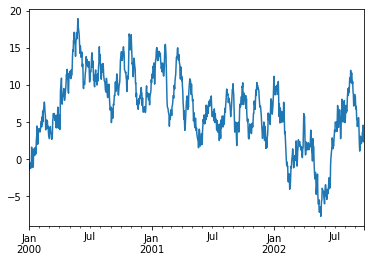
- 데이터프레임에서 plot() 메소드는 라벨이 존재하는 모든 열을 그릴 때 편리하다.
1 | df = pd.DataFrame(np.random.randn(1000, 4), index=ts.index, |
<matplotlib.legend.Legend at 0x7f177ebf3a50>
<Figure size 432x288 with 0 Axes>
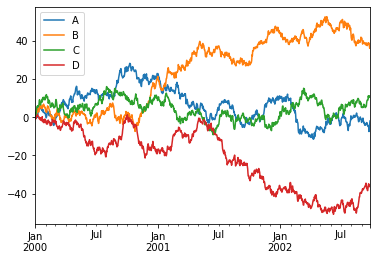
12.Getting Data In / Out (데이터 입/출력)
CSV
- csv 파일에 쓴다.
1 | df.to_csv('foo.csv') |
- csv 파일을 읽어낸다.
1 | pd.read_csv('foo.csv') |
| Unnamed: 0 | A | B | C | D | |
|---|---|---|---|---|---|
| 0 | 2000-01-01 | 0.005390 | -0.616651 | 2.261198 | -0.868199 |
| 1 | 2000-01-02 | -0.084304 | -0.247153 | 0.097660 | -0.381440 |
| 2 | 2000-01-03 | 1.540081 | 0.806761 | 0.628394 | -0.810376 |
| 3 | 2000-01-04 | 2.339388 | 0.573873 | 2.907442 | 0.339424 |
| 4 | 2000-01-05 | 0.938390 | 2.164131 | 3.848056 | 0.158632 |
| ... | ... | ... | ... | ... | ... |
| 995 | 2002-09-22 | -4.732994 | 38.365117 | 10.155791 | -34.795312 |
| 996 | 2002-09-23 | -7.505606 | 38.661194 | 10.837375 | -35.956062 |
| 997 | 2002-09-24 | -4.967844 | 37.522602 | 10.977005 | -35.639584 |
| 998 | 2002-09-25 | -3.707181 | 35.950703 | 11.191352 | -36.306747 |
| 999 | 2002-09-26 | -1.984682 | 36.604786 | 10.741370 | -35.995049 |
1000 rows × 5 columns
<script>
const buttonEl =
document.querySelector('#df-f2acd47f-3ad2-400d-b1c5-ff10dfa1d025 button.colab-df-convert');
buttonEl.style.display =
google.colab.kernel.accessAllowed ? 'block' : 'none';
async function convertToInteractive(key) {
const element = document.querySelector('#df-f2acd47f-3ad2-400d-b1c5-ff10dfa1d025');
const dataTable =
await google.colab.kernel.invokeFunction('convertToInteractive',
[key], {});
if (!dataTable) return;
const docLinkHtml = 'Like what you see? Visit the ' +
'<a target="_blank" href=https://colab.research.google.com/notebooks/data_table.ipynb>data table notebook</a>'
+ ' to learn more about interactive tables.';
element.innerHTML = '';
dataTable['output_type'] = 'display_data';
await google.colab.output.renderOutput(dataTable, element);
const docLink = document.createElement('div');
docLink.innerHTML = docLinkHtml;
element.appendChild(docLink);
}
</script>
</div>
HDF5
- HDFStores에 읽고 쓴다.
1 | df.to_hdf('foo.h5','df') |
- HDF5 Store에서 읽어온다.
1 | pd.read_hdf('foo.h5', 'df') |
| A | B | C | D | |
|---|---|---|---|---|
| 2000-01-01 | 0.005390 | -0.616651 | 2.261198 | -0.868199 |
| 2000-01-02 | -0.084304 | -0.247153 | 0.097660 | -0.381440 |
| 2000-01-03 | 1.540081 | 0.806761 | 0.628394 | -0.810376 |
| 2000-01-04 | 2.339388 | 0.573873 | 2.907442 | 0.339424 |
| 2000-01-05 | 0.938390 | 2.164131 | 3.848056 | 0.158632 |
| ... | ... | ... | ... | ... |
| 2002-09-22 | -4.732994 | 38.365117 | 10.155791 | -34.795312 |
| 2002-09-23 | -7.505606 | 38.661194 | 10.837375 | -35.956062 |
| 2002-09-24 | -4.967844 | 37.522602 | 10.977005 | -35.639584 |
| 2002-09-25 | -3.707181 | 35.950703 | 11.191352 | -36.306747 |
| 2002-09-26 | -1.984682 | 36.604786 | 10.741370 | -35.995049 |
1000 rows × 4 columns
<script>
const buttonEl =
document.querySelector('#df-d8254976-8070-4b22-bdc3-11fbbd746968 button.colab-df-convert');
buttonEl.style.display =
google.colab.kernel.accessAllowed ? 'block' : 'none';
async function convertToInteractive(key) {
const element = document.querySelector('#df-d8254976-8070-4b22-bdc3-11fbbd746968');
const dataTable =
await google.colab.kernel.invokeFunction('convertToInteractive',
[key], {});
if (!dataTable) return;
const docLinkHtml = 'Like what you see? Visit the ' +
'<a target="_blank" href=https://colab.research.google.com/notebooks/data_table.ipynb>data table notebook</a>'
+ ' to learn more about interactive tables.';
element.innerHTML = '';
dataTable['output_type'] = 'display_data';
await google.colab.output.renderOutput(dataTable, element);
const docLink = document.createElement('div');
docLink.innerHTML = docLinkHtml;
element.appendChild(docLink);
}
</script>
</div>
Excel
MS Excel에 읽고 쓴다.
엑셀 파일에 쓴다.
1 | df.to_excel('foo.xlsx', sheet_name='Sheet1') |
- 엑셀 파일을 읽어온다.
1 | pd.read_excel('foo.xlsx', 'Sheet1', index_col = None, na_values=['NA']) |
| Unnamed: 0 | A | B | C | D | |
|---|---|---|---|---|---|
| 0 | 2000-01-01 | 0.005390 | -0.616651 | 2.261198 | -0.868199 |
| 1 | 2000-01-02 | -0.084304 | -0.247153 | 0.097660 | -0.381440 |
| 2 | 2000-01-03 | 1.540081 | 0.806761 | 0.628394 | -0.810376 |
| 3 | 2000-01-04 | 2.339388 | 0.573873 | 2.907442 | 0.339424 |
| 4 | 2000-01-05 | 0.938390 | 2.164131 | 3.848056 | 0.158632 |
| ... | ... | ... | ... | ... | ... |
| 995 | 2002-09-22 | -4.732994 | 38.365117 | 10.155791 | -34.795312 |
| 996 | 2002-09-23 | -7.505606 | 38.661194 | 10.837375 | -35.956062 |
| 997 | 2002-09-24 | -4.967844 | 37.522602 | 10.977005 | -35.639584 |
| 998 | 2002-09-25 | -3.707181 | 35.950703 | 11.191352 | -36.306747 |
| 999 | 2002-09-26 | -1.984682 | 36.604786 | 10.741370 | -35.995049 |
1000 rows × 5 columns
<script>
const buttonEl =
document.querySelector('#df-0adace20-cbb2-4908-846b-7f1dd49ea7cb button.colab-df-convert');
buttonEl.style.display =
google.colab.kernel.accessAllowed ? 'block' : 'none';
async function convertToInteractive(key) {
const element = document.querySelector('#df-0adace20-cbb2-4908-846b-7f1dd49ea7cb');
const dataTable =
await google.colab.kernel.invokeFunction('convertToInteractive',
[key], {});
if (!dataTable) return;
const docLinkHtml = 'Like what you see? Visit the ' +
'<a target="_blank" href=https://colab.research.google.com/notebooks/data_table.ipynb>data table notebook</a>'
+ ' to learn more about interactive tables.';
element.innerHTML = '';
dataTable['output_type'] = 'display_data';
await google.colab.output.renderOutput(dataTable, element);
const docLink = document.createElement('div');
docLink.innerHTML = docLinkHtml;
element.appendChild(docLink);
}
</script>
</div>
13.Gotchas (잡았다!)
- 연산 수행 시 다음과 같은 예외 상황(Error)을 볼 수도 있다.
1 | if pd.Series([False, True, False]): |
---------------------------------------------------------------------------
ValueError Traceback (most recent call last)
<ipython-input-129-5c782b38cd2f> in <module>()
----> 1 if pd.Series([False, True, False]):
2 print("I was true")
/usr/local/lib/python3.7/dist-packages/pandas/core/generic.py in __nonzero__(self)
1536 def __nonzero__(self):
1537 raise ValueError(
-> 1538 f"The truth value of a {type(self).__name__} is ambiguous. "
1539 "Use a.empty, a.bool(), a.item(), a.any() or a.all()."
1540 )
ValueError: The truth value of a Series is ambiguous. Use a.empty, a.bool(), a.item(), a.any() or a.all().
- 이런 경우에는 any(), all(), empty 등을 사용해서 무엇을 원하는지를 선택 (반영)해주어야 한다.
1 | if pd.Series([False, True, False])is not None: |
I was not None
End of document
pandas_tutorial_01
데이터 전처리
- 데이터 전처리의 기본
- garbage Data —[ Great Model ]—> Garbage Results
데이터 전처리의 주요 과정
- 데이터 전처리 수행 프로세스***(중요)***
- 1.중복값 제거 및 결측치 처리 -> 2.이상치 처리 -> 3.Feature Engineering
- 주요 목적 : 더 나은 분석 결과 도출 및 모형 성능 개선 실현
pandas 기본자료형
- 숫자, 문자 모두 들어간다.
- 중복이 불가능하다.
판다스
라이브러리 불러오기
1 | import pandas as pd |
1.3.5
테스트
1 | temp_dic = {"col1": [1,2,3], |
| col1 | col2 | |
|---|---|---|
| 0 | 1 | 3 |
| 1 | 2 | 4 |
| 2 | 3 | 5 |
<script>
const buttonEl =
document.querySelector('#df-5f12a67d-363f-495e-a8d6-e15402e0c5d6 button.colab-df-convert');
buttonEl.style.display =
google.colab.kernel.accessAllowed ? 'block' : 'none';
async function convertToInteractive(key) {
const element = document.querySelector('#df-5f12a67d-363f-495e-a8d6-e15402e0c5d6');
const dataTable =
await google.colab.kernel.invokeFunction('convertToInteractive',
[key], {});
if (!dataTable) return;
const docLinkHtml = 'Like what you see? Visit the ' +
'<a target="_blank" href=https://colab.research.google.com/notebooks/data_table.ipynb>data table notebook</a>'
+ ' to learn more about interactive tables.';
element.innerHTML = '';
dataTable['output_type'] = 'display_data';
await google.colab.output.renderOutput(dataTable, element);
const docLink = document.createElement('div');
docLink.innerHTML = docLinkHtml;
element.appendChild(docLink);
}
</script>
</div>
1 | print(type(df)) |
<class 'pandas.core.frame.DataFrame'>
1 | temp_dic = {'a':1, 'b':2, 'c':3} |
a 1
b 2
c 3
dtype: int64
<class 'pandas.core.series.Series'>
구글 드라이브 연동
- 구글 드라이브 → colab notebook → 새 폴더 생성 : data → 슬랙에서 다운 받은 lemonade.csv 파일을 올린다 -> 다음 코드를 실행
1 | from google.colab import drive |
Mounted at /content/drive
Mounted at ..drive 가 출력되었으므로 성공
현재 좌측에 폴더 그림 -> drive -> mydrive -> Colab Notebooks -> data -> Lemonade2016.csv를 찾아서 우클릭 -> 경로 복사 -> 다음 코드에 붙여넣어 사용
1 | DATA_PATH = '/content/drive/MyDrive/Colab Notebooks/data/Lemonade2016.csv' |
| Date | Location | Lemon | Orange | Temperature | Leaflets | Price | |
|---|---|---|---|---|---|---|---|
| 0 | 7/1/2016 | Park | 97 | 67 | 70 | 90.0 | 0.25 |
| 1 | 7/2/2016 | Park | 98 | 67 | 72 | 90.0 | 0.25 |
| 2 | 7/3/2016 | Park | 110 | 77 | 71 | 104.0 | 0.25 |
| 3 | 7/4/2016 | Beach | 134 | 99 | 76 | 98.0 | 0.25 |
| 4 | 7/5/2016 | Beach | 159 | 118 | 78 | 135.0 | 0.25 |
| 5 | 7/6/2016 | Beach | 103 | 69 | 82 | 90.0 | 0.25 |
| 6 | 7/6/2016 | Beach | 103 | 69 | 82 | 90.0 | 0.25 |
| 7 | 7/7/2016 | Beach | 143 | 101 | 81 | 135.0 | 0.25 |
| 8 | NaN | Beach | 123 | 86 | 82 | 113.0 | 0.25 |
| 9 | 7/9/2016 | Beach | 134 | 95 | 80 | 126.0 | 0.25 |
| 10 | 7/10/2016 | Beach | 140 | 98 | 82 | 131.0 | 0.25 |
| 11 | 7/11/2016 | Beach | 162 | 120 | 83 | 135.0 | 0.25 |
| 12 | 7/12/2016 | Beach | 130 | 95 | 84 | 99.0 | 0.25 |
| 13 | 7/13/2016 | Beach | 109 | 75 | 77 | 99.0 | 0.25 |
| 14 | 7/14/2016 | Beach | 122 | 85 | 78 | 113.0 | 0.25 |
| 15 | 7/15/2016 | Beach | 98 | 62 | 75 | 108.0 | 0.50 |
| 16 | 7/16/2016 | Beach | 81 | 50 | 74 | 90.0 | 0.50 |
| 17 | 7/17/2016 | Beach | 115 | 76 | 77 | 126.0 | 0.50 |
| 18 | 7/18/2016 | Park | 131 | 92 | 81 | 122.0 | 0.50 |
| 19 | 7/19/2016 | Park | 122 | 85 | 78 | 113.0 | 0.50 |
| 20 | 7/20/2016 | Park | 71 | 42 | 70 | NaN | 0.50 |
| 21 | 7/21/2016 | Park | 83 | 50 | 77 | 90.0 | 0.50 |
| 22 | 7/22/2016 | Park | 112 | 75 | 80 | 108.0 | 0.50 |
| 23 | 7/23/2016 | Park | 120 | 82 | 81 | 117.0 | 0.50 |
| 24 | 7/24/2016 | Park | 121 | 82 | 82 | 117.0 | 0.50 |
| 25 | 7/25/2016 | Park | 156 | 113 | 84 | 135.0 | 0.50 |
| 26 | 7/26/2016 | Park | 176 | 129 | 83 | 158.0 | 0.35 |
| 27 | 7/27/2016 | Park | 104 | 68 | 80 | 99.0 | 0.35 |
| 28 | 7/28/2016 | Park | 96 | 63 | 82 | 90.0 | 0.35 |
| 29 | 7/29/2016 | Park | 100 | 66 | 81 | 95.0 | 0.35 |
| 30 | 7/30/2016 | Beach | 88 | 57 | 82 | 81.0 | 0.35 |
| 31 | 7/31/2016 | Beach | 76 | 47 | 82 | 68.0 | 0.35 |
<script>
const buttonEl =
document.querySelector('#df-e4ed5b94-20e7-42ba-9f65-459f54e1728a button.colab-df-convert');
buttonEl.style.display =
google.colab.kernel.accessAllowed ? 'block' : 'none';
async function convertToInteractive(key) {
const element = document.querySelector('#df-e4ed5b94-20e7-42ba-9f65-459f54e1728a');
const dataTable =
await google.colab.kernel.invokeFunction('convertToInteractive',
[key], {});
if (!dataTable) return;
const docLinkHtml = 'Like what you see? Visit the ' +
'<a target="_blank" href=https://colab.research.google.com/notebooks/data_table.ipynb>data table notebook</a>'
+ ' to learn more about interactive tables.';
element.innerHTML = '';
dataTable['output_type'] = 'display_data';
await google.colab.output.renderOutput(dataTable, element);
const docLink = document.createElement('div');
docLink.innerHTML = docLinkHtml;
element.appendChild(docLink);
}
</script>
</div>
- 데이터를 불러왔다.
- 첫번째 파악해야 하는 것!
- 데이터 구조를 파악해보자
1 | juice.info() # 데이터 구조 파악 |
<class 'pandas.core.frame.DataFrame'>
RangeIndex: 32 entries, 0 to 31
Data columns (total 7 columns):
# Column Non-Null Count Dtype
--- ------ -------------- -----
0 Date 31 non-null object
1 Location 32 non-null object
2 Lemon 32 non-null int64
3 Orange 32 non-null int64
4 Temperature 32 non-null int64
5 Leaflets 31 non-null float64
6 Price 32 non-null float64
dtypes: float64(2), int64(3), object(2)
memory usage: 1.9+ KB
1 | juice.head() # 상위의 데이터를 여러개 불러온다. 디폴트 값이 5개. |
| Date | Location | Lemon | Orange | Temperature | Leaflets | Price | |
|---|---|---|---|---|---|---|---|
| 0 | 7/1/2016 | Park | 97 | 67 | 70 | 90.0 | 0.25 |
| 1 | 7/2/2016 | Park | 98 | 67 | 72 | 90.0 | 0.25 |
| 2 | 7/3/2016 | Park | 110 | 77 | 71 | 104.0 | 0.25 |
| 3 | 7/4/2016 | Beach | 134 | 99 | 76 | 98.0 | 0.25 |
| 4 | 7/5/2016 | Beach | 159 | 118 | 78 | 135.0 | 0.25 |
<script>
const buttonEl =
document.querySelector('#df-c3238942-1033-4010-80b8-10e94c66dc23 button.colab-df-convert');
buttonEl.style.display =
google.colab.kernel.accessAllowed ? 'block' : 'none';
async function convertToInteractive(key) {
const element = document.querySelector('#df-c3238942-1033-4010-80b8-10e94c66dc23');
const dataTable =
await google.colab.kernel.invokeFunction('convertToInteractive',
[key], {});
if (!dataTable) return;
const docLinkHtml = 'Like what you see? Visit the ' +
'<a target="_blank" href=https://colab.research.google.com/notebooks/data_table.ipynb>data table notebook</a>'
+ ' to learn more about interactive tables.';
element.innerHTML = '';
dataTable['output_type'] = 'display_data';
await google.colab.output.renderOutput(dataTable, element);
const docLink = document.createElement('div');
docLink.innerHTML = docLinkHtml;
element.appendChild(docLink);
}
</script>
</div>
1 | juice.tail() # 하위의 데이터를 여러개 불러온다. 디폴트 값이 5개 |
| Date | Location | Lemon | Orange | Temperature | Leaflets | Price | |
|---|---|---|---|---|---|---|---|
| 27 | 7/27/2016 | Park | 104 | 68 | 80 | 99.0 | 0.35 |
| 28 | 7/28/2016 | Park | 96 | 63 | 82 | 90.0 | 0.35 |
| 29 | 7/29/2016 | Park | 100 | 66 | 81 | 95.0 | 0.35 |
| 30 | 7/30/2016 | Beach | 88 | 57 | 82 | 81.0 | 0.35 |
| 31 | 7/31/2016 | Beach | 76 | 47 | 82 | 68.0 | 0.35 |
<script>
const buttonEl =
document.querySelector('#df-cc60af2a-dd96-48c1-9398-546b4a947c77 button.colab-df-convert');
buttonEl.style.display =
google.colab.kernel.accessAllowed ? 'block' : 'none';
async function convertToInteractive(key) {
const element = document.querySelector('#df-cc60af2a-dd96-48c1-9398-546b4a947c77');
const dataTable =
await google.colab.kernel.invokeFunction('convertToInteractive',
[key], {});
if (!dataTable) return;
const docLinkHtml = 'Like what you see? Visit the ' +
'<a target="_blank" href=https://colab.research.google.com/notebooks/data_table.ipynb>data table notebook</a>'
+ ' to learn more about interactive tables.';
element.innerHTML = '';
dataTable['output_type'] = 'display_data';
await google.colab.output.renderOutput(dataTable, element);
const docLink = document.createElement('div');
docLink.innerHTML = docLinkHtml;
element.appendChild(docLink);
}
</script>
</div>
- Describe() 함수
- 기술통계량 확인해주는 함수
1 | juice.describe() |
| Lemon | Orange | Temperature | Leaflets | Price | |
|---|---|---|---|---|---|
| count | 32.000000 | 32.000000 | 32.000000 | 31.000000 | 32.000000 |
| mean | 116.156250 | 80.000000 | 78.968750 | 108.548387 | 0.354687 |
| std | 25.823357 | 21.863211 | 4.067847 | 20.117718 | 0.113137 |
| min | 71.000000 | 42.000000 | 70.000000 | 68.000000 | 0.250000 |
| 25% | 98.000000 | 66.750000 | 77.000000 | 90.000000 | 0.250000 |
| 50% | 113.500000 | 76.500000 | 80.500000 | 108.000000 | 0.350000 |
| 75% | 131.750000 | 95.000000 | 82.000000 | 124.000000 | 0.500000 |
| max | 176.000000 | 129.000000 | 84.000000 | 158.000000 | 0.500000 |
<script>
const buttonEl =
document.querySelector('#df-bfd69db7-f9d2-49ea-84ed-2989ca9e02a8 button.colab-df-convert');
buttonEl.style.display =
google.colab.kernel.accessAllowed ? 'block' : 'none';
async function convertToInteractive(key) {
const element = document.querySelector('#df-bfd69db7-f9d2-49ea-84ed-2989ca9e02a8');
const dataTable =
await google.colab.kernel.invokeFunction('convertToInteractive',
[key], {});
if (!dataTable) return;
const docLinkHtml = 'Like what you see? Visit the ' +
'<a target="_blank" href=https://colab.research.google.com/notebooks/data_table.ipynb>data table notebook</a>'
+ ' to learn more about interactive tables.';
element.innerHTML = '';
dataTable['output_type'] = 'display_data';
await google.colab.output.renderOutput(dataTable, element);
const docLink = document.createElement('div');
docLink.innerHTML = docLinkHtml;
element.appendChild(docLink);
}
</script>
</div>
1 | type(juice.describe()) # Describe함수 결과물의 타입은 DataFrame 이다. |
pandas.core.frame.DataFrame
- value_counts()
1 | print(juice['Location'].value_counts()) |
Beach 17
Park 15
Name: Location, dtype: int64
<class 'pandas.core.series.Series'>
데이터 다뤄보기
- 행과 열을 핸들링 해보자.
1 | juice['Sold'] = 0 # sold 열 추가. |
Date Location Lemon Orange Temperature Leaflets Price Sold
0 7/1/2016 Park 97 67 70 90.0 0.25 0
1 7/2/2016 Park 98 67 72 90.0 0.25 0
2 7/3/2016 Park 110 77 71 104.0 0.25 0
1 | juice['Sold'] = juice['Lemon'] + juice['Orange'] # Sold에 값 설정 |
Date Location Lemon Orange Temperature Leaflets Price Sold
0 7/1/2016 Park 97 67 70 90.0 0.25 164
1 7/2/2016 Park 98 67 72 90.0 0.25 165
2 7/3/2016 Park 110 77 71 104.0 0.25 187
- 매출액 = 가격 x 판매량
- Revenue 로 만들어보자
1 | juice['Revenue'] = juice['Sold'] * juice['Price'] |
Date Location Lemon Orange Temperature Leaflets Price Sold \
0 7/1/2016 Park 97 67 70 90.0 0.25 164
1 7/2/2016 Park 98 67 72 90.0 0.25 165
2 7/3/2016 Park 110 77 71 104.0 0.25 187
Revenue
0 41.00
1 41.25
2 46.75
- drop(axis = 0|1)
- axis는 ‘축’을 의미한다. 한 축을 따라서 연산이 된다.
- axis를 0으로 설정 시, 행(=index)방향으로 drop() 실행
- axis를 1로 설정 시, 열방향으로 drop 수행함.
1 | juice_column_drop = juice.drop('Sold', axis = 1) |
Date Location Lemon Orange Temperature Leaflets Price Revenue
0 7/1/2016 Park 97 67 70 90.0 0.25 41.00
1 7/2/2016 Park 98 67 72 90.0 0.25 41.25
2 7/3/2016 Park 110 77 71 104.0 0.25 46.75
1 | juice_row_drop = juice.drop(0, axis = 0) |
Date Location Lemon Orange Temperature Leaflets Price Sold \
1 7/2/2016 Park 98 67 72 90.0 0.25 165
2 7/3/2016 Park 110 77 71 104.0 0.25 187
3 7/4/2016 Beach 134 99 76 98.0 0.25 233
Revenue
1 41.25
2 46.75
3 58.25
데이터 인덱싱
1 | juice[0:5] |
| Date | Location | Lemon | Orange | Temperature | Leaflets | Price | Sold | Revenue | |
|---|---|---|---|---|---|---|---|---|---|
| 0 | 7/1/2016 | Park | 97 | 67 | 70 | 90.0 | 0.25 | 164 | 41.00 |
| 1 | 7/2/2016 | Park | 98 | 67 | 72 | 90.0 | 0.25 | 165 | 41.25 |
| 2 | 7/3/2016 | Park | 110 | 77 | 71 | 104.0 | 0.25 | 187 | 46.75 |
| 3 | 7/4/2016 | Beach | 134 | 99 | 76 | 98.0 | 0.25 | 233 | 58.25 |
| 4 | 7/5/2016 | Beach | 159 | 118 | 78 | 135.0 | 0.25 | 277 | 69.25 |
<script>
const buttonEl =
document.querySelector('#df-bfa3fabe-e933-4527-879f-12c188c0b8bd button.colab-df-convert');
buttonEl.style.display =
google.colab.kernel.accessAllowed ? 'block' : 'none';
async function convertToInteractive(key) {
const element = document.querySelector('#df-bfa3fabe-e933-4527-879f-12c188c0b8bd');
const dataTable =
await google.colab.kernel.invokeFunction('convertToInteractive',
[key], {});
if (!dataTable) return;
const docLinkHtml = 'Like what you see? Visit the ' +
'<a target="_blank" href=https://colab.research.google.com/notebooks/data_table.ipynb>data table notebook</a>'
+ ' to learn more about interactive tables.';
element.innerHTML = '';
dataTable['output_type'] = 'display_data';
await google.colab.output.renderOutput(dataTable, element);
const docLink = document.createElement('div');
docLink.innerHTML = docLinkHtml;
element.appendChild(docLink);
}
</script>
</div>
boolean 값을 활용한 데이터 추출
1 | # location이 Beach인 경우 |
| Date | Location | Lemon | Orange | Temperature | Leaflets | Price | Sold | Revenue | |
|---|---|---|---|---|---|---|---|---|---|
| 3 | 7/4/2016 | Beach | 134 | 99 | 76 | 98.0 | 0.25 | 233 | 58.25 |
| 4 | 7/5/2016 | Beach | 159 | 118 | 78 | 135.0 | 0.25 | 277 | 69.25 |
| 5 | 7/6/2016 | Beach | 103 | 69 | 82 | 90.0 | 0.25 | 172 | 43.00 |
| 6 | 7/6/2016 | Beach | 103 | 69 | 82 | 90.0 | 0.25 | 172 | 43.00 |
| 7 | 7/7/2016 | Beach | 143 | 101 | 81 | 135.0 | 0.25 | 244 | 61.00 |
| 8 | NaN | Beach | 123 | 86 | 82 | 113.0 | 0.25 | 209 | 52.25 |
| 9 | 7/9/2016 | Beach | 134 | 95 | 80 | 126.0 | 0.25 | 229 | 57.25 |
| 10 | 7/10/2016 | Beach | 140 | 98 | 82 | 131.0 | 0.25 | 238 | 59.50 |
| 11 | 7/11/2016 | Beach | 162 | 120 | 83 | 135.0 | 0.25 | 282 | 70.50 |
| 12 | 7/12/2016 | Beach | 130 | 95 | 84 | 99.0 | 0.25 | 225 | 56.25 |
| 13 | 7/13/2016 | Beach | 109 | 75 | 77 | 99.0 | 0.25 | 184 | 46.00 |
| 14 | 7/14/2016 | Beach | 122 | 85 | 78 | 113.0 | 0.25 | 207 | 51.75 |
| 15 | 7/15/2016 | Beach | 98 | 62 | 75 | 108.0 | 0.50 | 160 | 80.00 |
| 16 | 7/16/2016 | Beach | 81 | 50 | 74 | 90.0 | 0.50 | 131 | 65.50 |
| 17 | 7/17/2016 | Beach | 115 | 76 | 77 | 126.0 | 0.50 | 191 | 95.50 |
| 30 | 7/30/2016 | Beach | 88 | 57 | 82 | 81.0 | 0.35 | 145 | 50.75 |
| 31 | 7/31/2016 | Beach | 76 | 47 | 82 | 68.0 | 0.35 | 123 | 43.05 |
<script>
const buttonEl =
document.querySelector('#df-f23f5092-ba57-4126-bdd5-ecc3581c90cd button.colab-df-convert');
buttonEl.style.display =
google.colab.kernel.accessAllowed ? 'block' : 'none';
async function convertToInteractive(key) {
const element = document.querySelector('#df-f23f5092-ba57-4126-bdd5-ecc3581c90cd');
const dataTable =
await google.colab.kernel.invokeFunction('convertToInteractive',
[key], {});
if (!dataTable) return;
const docLinkHtml = 'Like what you see? Visit the ' +
'<a target="_blank" href=https://colab.research.google.com/notebooks/data_table.ipynb>data table notebook</a>'
+ ' to learn more about interactive tables.';
element.innerHTML = '';
dataTable['output_type'] = 'display_data';
await google.colab.output.renderOutput(dataTable, element);
const docLink = document.createElement('div');
docLink.innerHTML = docLinkHtml;
element.appendChild(docLink);
}
</script>
</div>
1 | # location이 Beach인 경우 |
| Date | Location | Lemon | Orange | Temperature | Leaflets | Price | Sold | Revenue | |
|---|---|---|---|---|---|---|---|---|---|
| 2 | 7/3/2016 | Park | 110 | 77 | 71 | 104.0 | 0.25 | 187 | 46.75 |
| 4 | 7/5/2016 | Beach | 159 | 118 | 78 | 135.0 | 0.25 | 277 | 69.25 |
| 7 | 7/7/2016 | Beach | 143 | 101 | 81 | 135.0 | 0.25 | 244 | 61.00 |
| 8 | NaN | Beach | 123 | 86 | 82 | 113.0 | 0.25 | 209 | 52.25 |
| 9 | 7/9/2016 | Beach | 134 | 95 | 80 | 126.0 | 0.25 | 229 | 57.25 |
| 10 | 7/10/2016 | Beach | 140 | 98 | 82 | 131.0 | 0.25 | 238 | 59.50 |
| 11 | 7/11/2016 | Beach | 162 | 120 | 83 | 135.0 | 0.25 | 282 | 70.50 |
| 14 | 7/14/2016 | Beach | 122 | 85 | 78 | 113.0 | 0.25 | 207 | 51.75 |
| 15 | 7/15/2016 | Beach | 98 | 62 | 75 | 108.0 | 0.50 | 160 | 80.00 |
| 17 | 7/17/2016 | Beach | 115 | 76 | 77 | 126.0 | 0.50 | 191 | 95.50 |
| 18 | 7/18/2016 | Park | 131 | 92 | 81 | 122.0 | 0.50 | 223 | 111.50 |
| 19 | 7/19/2016 | Park | 122 | 85 | 78 | 113.0 | 0.50 | 207 | 103.50 |
| 22 | 7/22/2016 | Park | 112 | 75 | 80 | 108.0 | 0.50 | 187 | 93.50 |
| 23 | 7/23/2016 | Park | 120 | 82 | 81 | 117.0 | 0.50 | 202 | 101.00 |
| 24 | 7/24/2016 | Park | 121 | 82 | 82 | 117.0 | 0.50 | 203 | 101.50 |
| 25 | 7/25/2016 | Park | 156 | 113 | 84 | 135.0 | 0.50 | 269 | 134.50 |
| 26 | 7/26/2016 | Park | 176 | 129 | 83 | 158.0 | 0.35 | 305 | 106.75 |
<script>
const buttonEl =
document.querySelector('#df-080b31c4-9d87-4d46-a98d-5d6eec44b68f button.colab-df-convert');
buttonEl.style.display =
google.colab.kernel.accessAllowed ? 'block' : 'none';
async function convertToInteractive(key) {
const element = document.querySelector('#df-080b31c4-9d87-4d46-a98d-5d6eec44b68f');
const dataTable =
await google.colab.kernel.invokeFunction('convertToInteractive',
[key], {});
if (!dataTable) return;
const docLinkHtml = 'Like what you see? Visit the ' +
'<a target="_blank" href=https://colab.research.google.com/notebooks/data_table.ipynb>data table notebook</a>'
+ ' to learn more about interactive tables.';
element.innerHTML = '';
dataTable['output_type'] = 'display_data';
await google.colab.output.renderOutput(dataTable, element);
const docLink = document.createElement('div');
docLink.innerHTML = docLinkHtml;
element.appendChild(docLink);
}
</script>
</div>
iloc vs loc
- 차이를 확인한다!
1 | juice.head(3) |
| Date | Location | Lemon | Orange | Temperature | Leaflets | Price | Sold | Revenue | |
|---|---|---|---|---|---|---|---|---|---|
| 0 | 7/1/2016 | Park | 97 | 67 | 70 | 90.0 | 0.25 | 164 | 41.00 |
| 1 | 7/2/2016 | Park | 98 | 67 | 72 | 90.0 | 0.25 | 165 | 41.25 |
| 2 | 7/3/2016 | Park | 110 | 77 | 71 | 104.0 | 0.25 | 187 | 46.75 |
<script>
const buttonEl =
document.querySelector('#df-dadb1a11-c681-42a1-9b8b-85510d760ea0 button.colab-df-convert');
buttonEl.style.display =
google.colab.kernel.accessAllowed ? 'block' : 'none';
async function convertToInteractive(key) {
const element = document.querySelector('#df-dadb1a11-c681-42a1-9b8b-85510d760ea0');
const dataTable =
await google.colab.kernel.invokeFunction('convertToInteractive',
[key], {});
if (!dataTable) return;
const docLinkHtml = 'Like what you see? Visit the ' +
'<a target="_blank" href=https://colab.research.google.com/notebooks/data_table.ipynb>data table notebook</a>'
+ ' to learn more about interactive tables.';
element.innerHTML = '';
dataTable['output_type'] = 'display_data';
await google.colab.output.renderOutput(dataTable, element);
const docLink = document.createElement('div');
docLink.innerHTML = docLinkHtml;
element.appendChild(docLink);
}
</script>
</div>
%%time
- 실행 시간 측정
- 코드의 효율을 살펴보자
1 | %%time |
CPU times: user 2.14 ms, sys: 0 ns, total: 2.14 ms
Wall time: 3.19 ms
| Date | Location | |
|---|---|---|
| 0 | 7/1/2016 | Park |
| 1 | 7/2/2016 | Park |
| 2 | 7/3/2016 | Park |
<script>
const buttonEl =
document.querySelector('#df-dfd7fd78-f2b8-491f-a422-bd0e37bc0297 button.colab-df-convert');
buttonEl.style.display =
google.colab.kernel.accessAllowed ? 'block' : 'none';
async function convertToInteractive(key) {
const element = document.querySelector('#df-dfd7fd78-f2b8-491f-a422-bd0e37bc0297');
const dataTable =
await google.colab.kernel.invokeFunction('convertToInteractive',
[key], {});
if (!dataTable) return;
const docLinkHtml = 'Like what you see? Visit the ' +
'<a target="_blank" href=https://colab.research.google.com/notebooks/data_table.ipynb>data table notebook</a>'
+ ' to learn more about interactive tables.';
element.innerHTML = '';
dataTable['output_type'] = 'display_data';
await google.colab.output.renderOutput(dataTable, element);
const docLink = document.createElement('div');
docLink.innerHTML = docLinkHtml;
element.appendChild(docLink);
}
</script>
</div>
- loc
- -> 라벨 기반
1 | %%time |
CPU times: user 1.64 ms, sys: 0 ns, total: 1.64 ms
Wall time: 1.62 ms
| Date | Location | |
|---|---|---|
| 0 | 7/1/2016 | Park |
| 1 | 7/2/2016 | Park |
| 2 | 7/3/2016 | Park |
<script>
const buttonEl =
document.querySelector('#df-f63e27df-425e-4e52-acd7-6c213c3c886a button.colab-df-convert');
buttonEl.style.display =
google.colab.kernel.accessAllowed ? 'block' : 'none';
async function convertToInteractive(key) {
const element = document.querySelector('#df-f63e27df-425e-4e52-acd7-6c213c3c886a');
const dataTable =
await google.colab.kernel.invokeFunction('convertToInteractive',
[key], {});
if (!dataTable) return;
const docLinkHtml = 'Like what you see? Visit the ' +
'<a target="_blank" href=https://colab.research.google.com/notebooks/data_table.ipynb>data table notebook</a>'
+ ' to learn more about interactive tables.';
element.innerHTML = '';
dataTable['output_type'] = 'display_data';
await google.colab.output.renderOutput(dataTable, element);
const docLink = document.createElement('div');
docLink.innerHTML = docLinkHtml;
element.appendChild(docLink);
}
</script>
</div>
1 | # juice[juice['Leaflets'] >= 100, 컬럼명 별도 추출] |
| Date | Location | |
|---|---|---|
| 2 | 7/3/2016 | Park |
| 4 | 7/5/2016 | Beach |
| 7 | 7/7/2016 | Beach |
| 8 | NaN | Beach |
| 9 | 7/9/2016 | Beach |
| 10 | 7/10/2016 | Beach |
| 11 | 7/11/2016 | Beach |
| 14 | 7/14/2016 | Beach |
| 15 | 7/15/2016 | Beach |
| 17 | 7/17/2016 | Beach |
| 18 | 7/18/2016 | Park |
| 19 | 7/19/2016 | Park |
| 22 | 7/22/2016 | Park |
| 23 | 7/23/2016 | Park |
| 24 | 7/24/2016 | Park |
| 25 | 7/25/2016 | Park |
| 26 | 7/26/2016 | Park |
<script>
const buttonEl =
document.querySelector('#df-80c7ea4c-f3b6-416c-90a6-935ca4d10c87 button.colab-df-convert');
buttonEl.style.display =
google.colab.kernel.accessAllowed ? 'block' : 'none';
async function convertToInteractive(key) {
const element = document.querySelector('#df-80c7ea4c-f3b6-416c-90a6-935ca4d10c87');
const dataTable =
await google.colab.kernel.invokeFunction('convertToInteractive',
[key], {});
if (!dataTable) return;
const docLinkHtml = 'Like what you see? Visit the ' +
'<a target="_blank" href=https://colab.research.google.com/notebooks/data_table.ipynb>data table notebook</a>'
+ ' to learn more about interactive tables.';
element.innerHTML = '';
dataTable['output_type'] = 'display_data';
await google.colab.output.renderOutput(dataTable, element);
const docLink = document.createElement('div');
docLink.innerHTML = docLinkHtml;
element.appendChild(docLink);
}
</script>
</div>
1 | juice.iloc[juice['Leaflets'] >= 100, 0:2] |
정렬
- sort_values()
1 | # 매출액 순서로 정렬 |
| Date | Location | Lemon | Orange | Temperature | Leaflets | Price | Sold | Revenue | |
|---|---|---|---|---|---|---|---|---|---|
| 25 | 7/25/2016 | Park | 156 | 113 | 84 | 135.0 | 0.50 | 269 | 134.50 |
| 18 | 7/18/2016 | Park | 131 | 92 | 81 | 122.0 | 0.50 | 223 | 111.50 |
| 26 | 7/26/2016 | Park | 176 | 129 | 83 | 158.0 | 0.35 | 305 | 106.75 |
<script>
const buttonEl =
document.querySelector('#df-d4ef77c6-8bab-4eae-9f75-40bfaf70f3b7 button.colab-df-convert');
buttonEl.style.display =
google.colab.kernel.accessAllowed ? 'block' : 'none';
async function convertToInteractive(key) {
const element = document.querySelector('#df-d4ef77c6-8bab-4eae-9f75-40bfaf70f3b7');
const dataTable =
await google.colab.kernel.invokeFunction('convertToInteractive',
[key], {});
if (!dataTable) return;
const docLinkHtml = 'Like what you see? Visit the ' +
'<a target="_blank" href=https://colab.research.google.com/notebooks/data_table.ipynb>data table notebook</a>'
+ ' to learn more about interactive tables.';
element.innerHTML = '';
dataTable['output_type'] = 'display_data';
await google.colab.output.renderOutput(dataTable, element);
const docLink = document.createElement('div');
docLink.innerHTML = docLinkHtml;
element.appendChild(docLink);
}
</script>
</div>
1 | # 2개 이상 기준으로 할 경우, 그룹화하여 정렬됨 |
| Date | Location | Lemon | Orange | Temperature | Leaflets | Price | Sold | Revenue | |
|---|---|---|---|---|---|---|---|---|---|
| 25 | 7/25/2016 | Park | 156 | 113 | 84 | 135.0 | 0.50 | 269 | 134.50 |
| 24 | 7/24/2016 | Park | 121 | 82 | 82 | 117.0 | 0.50 | 203 | 101.50 |
| 18 | 7/18/2016 | Park | 131 | 92 | 81 | 122.0 | 0.50 | 223 | 111.50 |
| 23 | 7/23/2016 | Park | 120 | 82 | 81 | 117.0 | 0.50 | 202 | 101.00 |
| 22 | 7/22/2016 | Park | 112 | 75 | 80 | 108.0 | 0.50 | 187 | 93.50 |
| 19 | 7/19/2016 | Park | 122 | 85 | 78 | 113.0 | 0.50 | 207 | 103.50 |
| 17 | 7/17/2016 | Beach | 115 | 76 | 77 | 126.0 | 0.50 | 191 | 95.50 |
| 21 | 7/21/2016 | Park | 83 | 50 | 77 | 90.0 | 0.50 | 133 | 66.50 |
| 15 | 7/15/2016 | Beach | 98 | 62 | 75 | 108.0 | 0.50 | 160 | 80.00 |
| 16 | 7/16/2016 | Beach | 81 | 50 | 74 | 90.0 | 0.50 | 131 | 65.50 |
| 20 | 7/20/2016 | Park | 71 | 42 | 70 | NaN | 0.50 | 113 | 56.50 |
| 26 | 7/26/2016 | Park | 176 | 129 | 83 | 158.0 | 0.35 | 305 | 106.75 |
| 28 | 7/28/2016 | Park | 96 | 63 | 82 | 90.0 | 0.35 | 159 | 55.65 |
| 30 | 7/30/2016 | Beach | 88 | 57 | 82 | 81.0 | 0.35 | 145 | 50.75 |
| 31 | 7/31/2016 | Beach | 76 | 47 | 82 | 68.0 | 0.35 | 123 | 43.05 |
| 29 | 7/29/2016 | Park | 100 | 66 | 81 | 95.0 | 0.35 | 166 | 58.10 |
| 27 | 7/27/2016 | Park | 104 | 68 | 80 | 99.0 | 0.35 | 172 | 60.20 |
| 12 | 7/12/2016 | Beach | 130 | 95 | 84 | 99.0 | 0.25 | 225 | 56.25 |
| 11 | 7/11/2016 | Beach | 162 | 120 | 83 | 135.0 | 0.25 | 282 | 70.50 |
| 5 | 7/6/2016 | Beach | 103 | 69 | 82 | 90.0 | 0.25 | 172 | 43.00 |
| 6 | 7/6/2016 | Beach | 103 | 69 | 82 | 90.0 | 0.25 | 172 | 43.00 |
| 8 | NaN | Beach | 123 | 86 | 82 | 113.0 | 0.25 | 209 | 52.25 |
| 10 | 7/10/2016 | Beach | 140 | 98 | 82 | 131.0 | 0.25 | 238 | 59.50 |
| 7 | 7/7/2016 | Beach | 143 | 101 | 81 | 135.0 | 0.25 | 244 | 61.00 |
| 9 | 7/9/2016 | Beach | 134 | 95 | 80 | 126.0 | 0.25 | 229 | 57.25 |
| 4 | 7/5/2016 | Beach | 159 | 118 | 78 | 135.0 | 0.25 | 277 | 69.25 |
| 14 | 7/14/2016 | Beach | 122 | 85 | 78 | 113.0 | 0.25 | 207 | 51.75 |
| 13 | 7/13/2016 | Beach | 109 | 75 | 77 | 99.0 | 0.25 | 184 | 46.00 |
| 3 | 7/4/2016 | Beach | 134 | 99 | 76 | 98.0 | 0.25 | 233 | 58.25 |
| 1 | 7/2/2016 | Park | 98 | 67 | 72 | 90.0 | 0.25 | 165 | 41.25 |
| 2 | 7/3/2016 | Park | 110 | 77 | 71 | 104.0 | 0.25 | 187 | 46.75 |
| 0 | 7/1/2016 | Park | 97 | 67 | 70 | 90.0 | 0.25 | 164 | 41.00 |
<script>
const buttonEl =
document.querySelector('#df-14051fd5-627b-4ebe-ab05-3415f55cc7f3 button.colab-df-convert');
buttonEl.style.display =
google.colab.kernel.accessAllowed ? 'block' : 'none';
async function convertToInteractive(key) {
const element = document.querySelector('#df-14051fd5-627b-4ebe-ab05-3415f55cc7f3');
const dataTable =
await google.colab.kernel.invokeFunction('convertToInteractive',
[key], {});
if (!dataTable) return;
const docLinkHtml = 'Like what you see? Visit the ' +
'<a target="_blank" href=https://colab.research.google.com/notebooks/data_table.ipynb>data table notebook</a>'
+ ' to learn more about interactive tables.';
element.innerHTML = '';
dataTable['output_type'] = 'display_data';
await google.colab.output.renderOutput(dataTable, element);
const docLink = document.createElement('div');
docLink.innerHTML = docLinkHtml;
element.appendChild(docLink);
}
</script>
</div>
Group by
- R dplyr groupby() %>% summarize()
- -> 데이터 요약 -> 엑셀로 피벗 테이블
1 | # Location 항목을 카운트 |
| Date | Lemon | Orange | Temperature | Leaflets | Price | Sold | Revenue | |
|---|---|---|---|---|---|---|---|---|
| Location | ||||||||
| Beach | 16 | 17 | 17 | 17 | 17 | 17 | 17 | 17 |
| Park | 15 | 15 | 15 | 15 | 14 | 15 | 15 | 15 |
<script>
const buttonEl =
document.querySelector('#df-26afeca1-6bb7-494f-ba2d-92aab015b058 button.colab-df-convert');
buttonEl.style.display =
google.colab.kernel.accessAllowed ? 'block' : 'none';
async function convertToInteractive(key) {
const element = document.querySelector('#df-26afeca1-6bb7-494f-ba2d-92aab015b058');
const dataTable =
await google.colab.kernel.invokeFunction('convertToInteractive',
[key], {});
if (!dataTable) return;
const docLinkHtml = 'Like what you see? Visit the ' +
'<a target="_blank" href=https://colab.research.google.com/notebooks/data_table.ipynb>data table notebook</a>'
+ ' to learn more about interactive tables.';
element.innerHTML = '';
dataTable['output_type'] = 'display_data';
await google.colab.output.renderOutput(dataTable, element);
const docLink = document.createElement('div');
docLink.innerHTML = docLinkHtml;
element.appendChild(docLink);
}
</script>
</div>
1 | # 집계 함수 |
| max | min | sum | mean | |
|---|---|---|---|---|
| Location | ||||
| Beach | 95.5 | 43.0 | 1002.8 | 58.988235 |
| Park | 134.5 | 41.0 | 1178.2 | 78.546667 |
<script>
const buttonEl =
document.querySelector('#df-650575f1-c764-4097-b860-3fa1b26021c5 button.colab-df-convert');
buttonEl.style.display =
google.colab.kernel.accessAllowed ? 'block' : 'none';
async function convertToInteractive(key) {
const element = document.querySelector('#df-650575f1-c764-4097-b860-3fa1b26021c5');
const dataTable =
await google.colab.kernel.invokeFunction('convertToInteractive',
[key], {});
if (!dataTable) return;
const docLinkHtml = 'Like what you see? Visit the ' +
'<a target="_blank" href=https://colab.research.google.com/notebooks/data_table.ipynb>data table notebook</a>'
+ ' to learn more about interactive tables.';
element.innerHTML = '';
dataTable['output_type'] = 'display_data';
await google.colab.output.renderOutput(dataTable, element);
const docLink = document.createElement('div');
docLink.innerHTML = docLinkHtml;
element.appendChild(docLink);
}
</script>
</div>
1 | # 집계 함수 |
/usr/local/lib/python3.7/dist-packages/ipykernel_launcher.py:4: FutureWarning: Indexing with multiple keys (implicitly converted to a tuple of keys) will be deprecated, use a list instead.
after removing the cwd from sys.path.
| Revenue | Lemon | |||||||
|---|---|---|---|---|---|---|---|---|
| max | min | sum | mean | max | min | sum | mean | |
| Location | ||||||||
| Beach | 95.5 | 43.0 | 1002.8 | 58.988235 | 162 | 76 | 2020 | 118.823529 |
| Park | 134.5 | 41.0 | 1178.2 | 78.546667 | 176 | 71 | 1697 | 113.133333 |
<script>
const buttonEl =
document.querySelector('#df-7a3b6989-de2d-4a76-8bd8-66538dc5863c button.colab-df-convert');
buttonEl.style.display =
google.colab.kernel.accessAllowed ? 'block' : 'none';
async function convertToInteractive(key) {
const element = document.querySelector('#df-7a3b6989-de2d-4a76-8bd8-66538dc5863c');
const dataTable =
await google.colab.kernel.invokeFunction('convertToInteractive',
[key], {});
if (!dataTable) return;
const docLinkHtml = 'Like what you see? Visit the ' +
'<a target="_blank" href=https://colab.research.google.com/notebooks/data_table.ipynb>data table notebook</a>'
+ ' to learn more about interactive tables.';
element.innerHTML = '';
dataTable['output_type'] = 'display_data';
await google.colab.output.renderOutput(dataTable, element);
const docLink = document.createElement('div');
docLink.innerHTML = docLinkHtml;
element.appendChild(docLink);
}
</script>
</div>