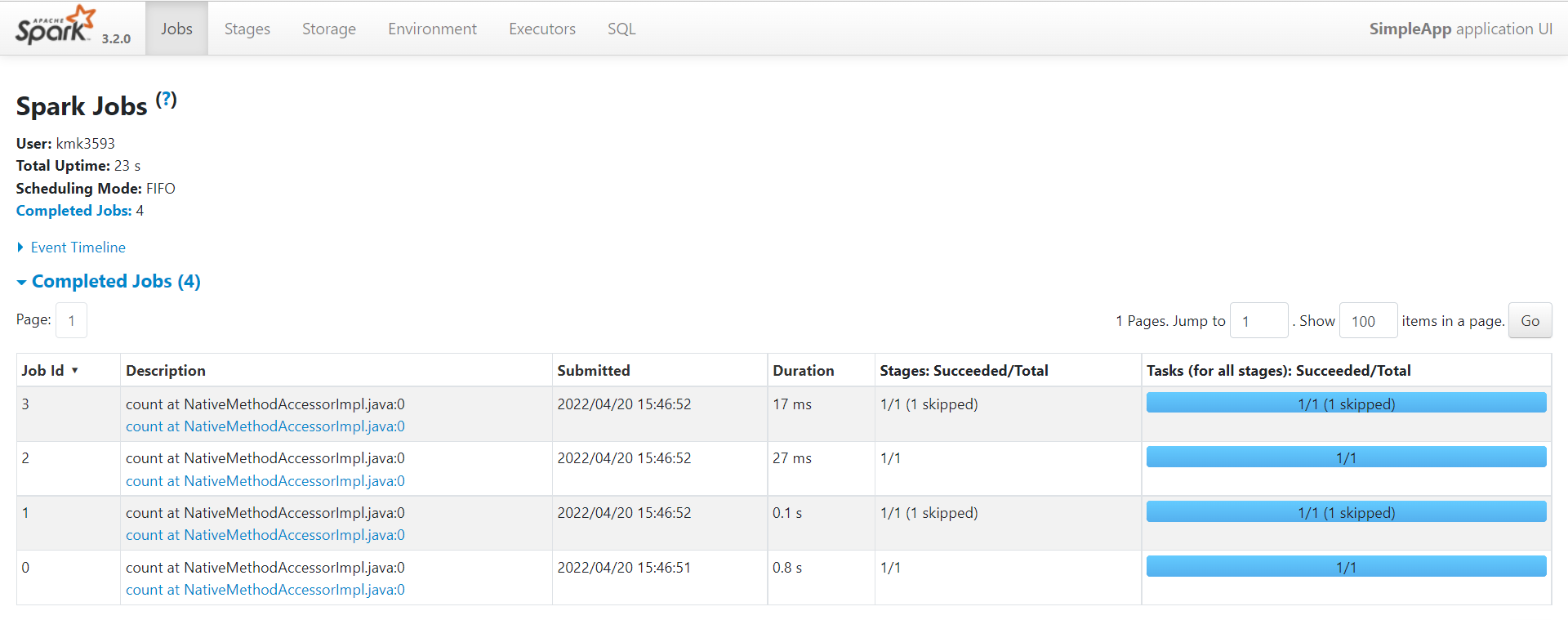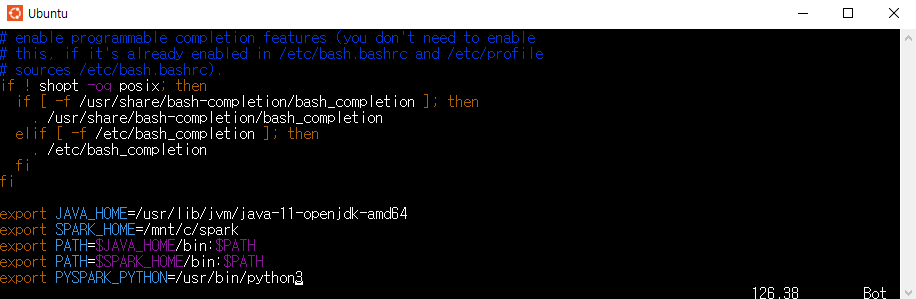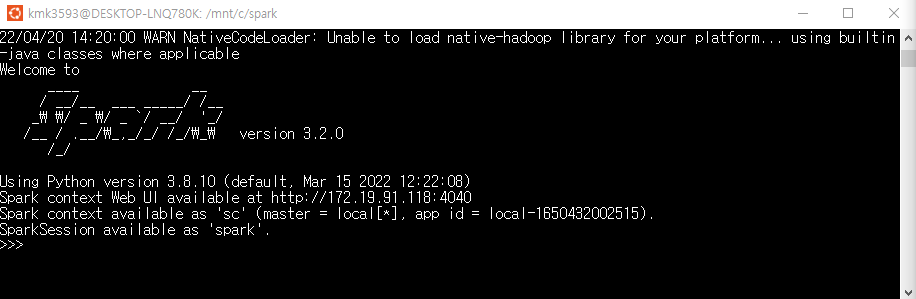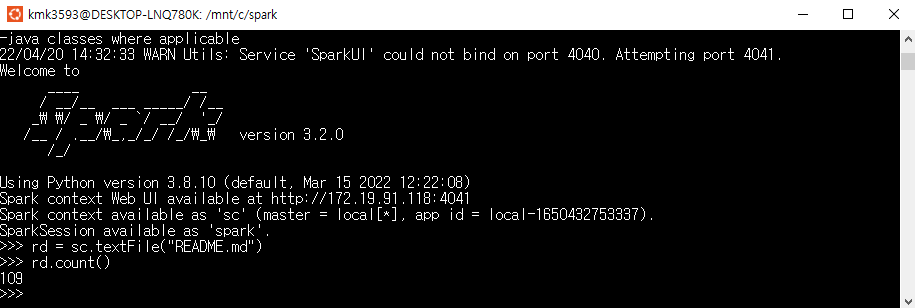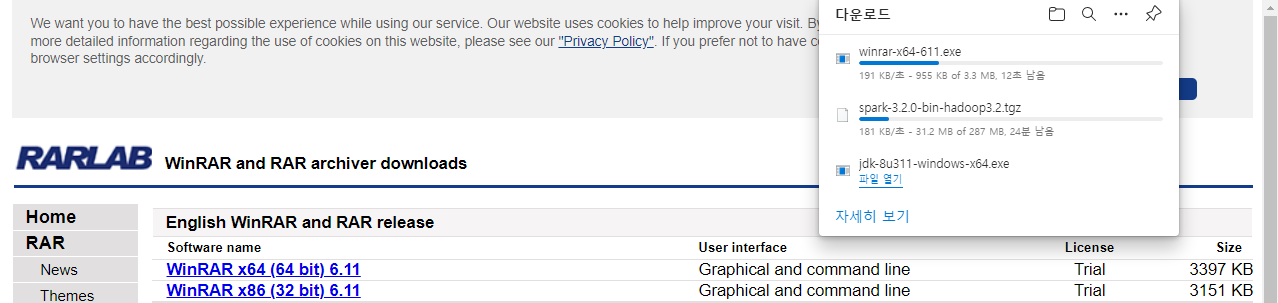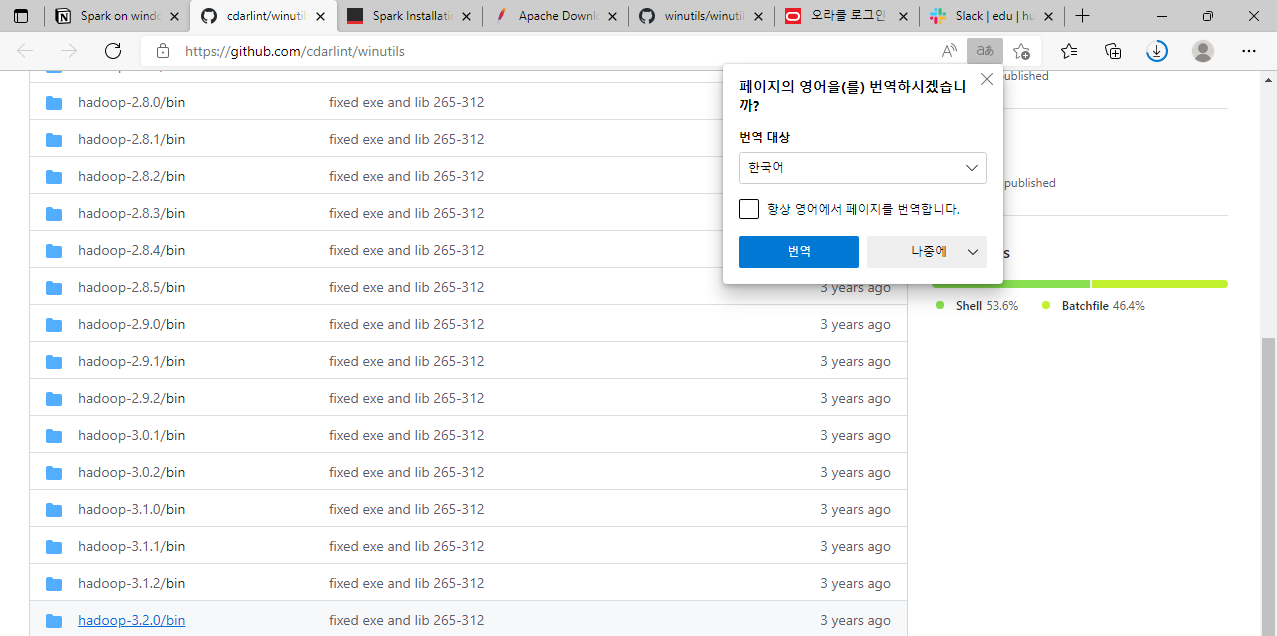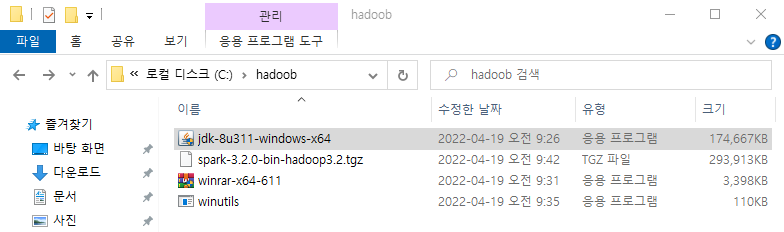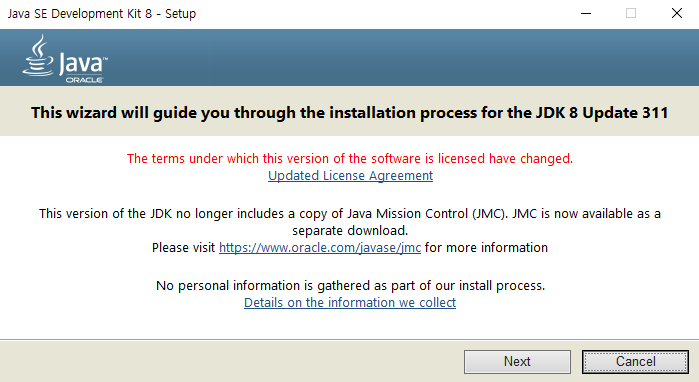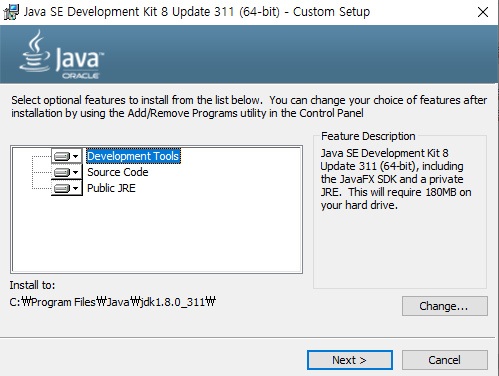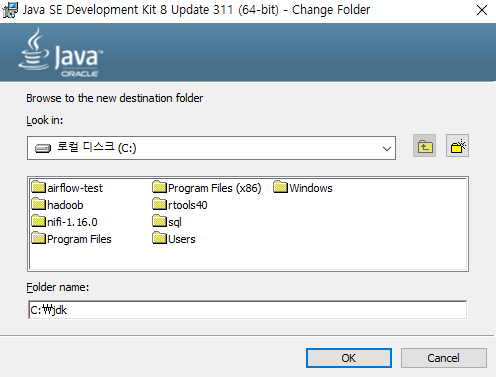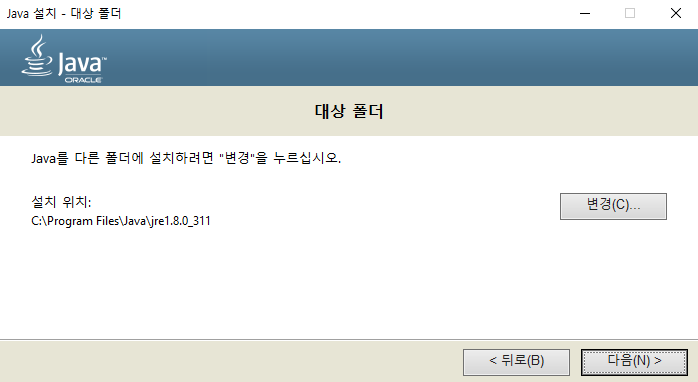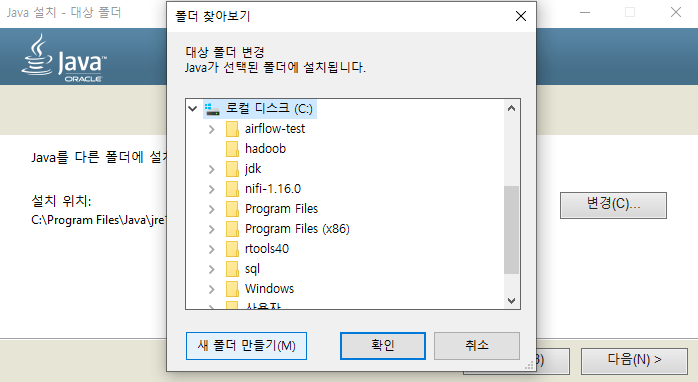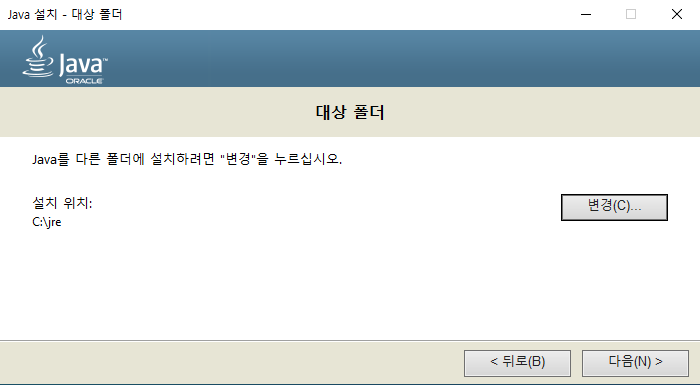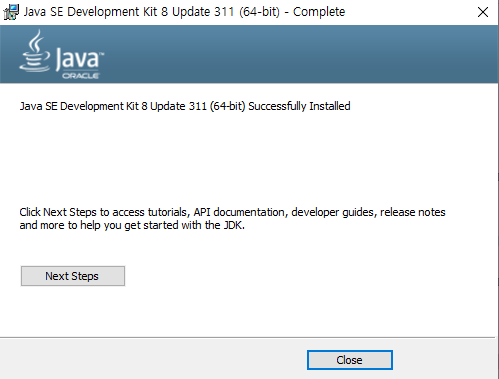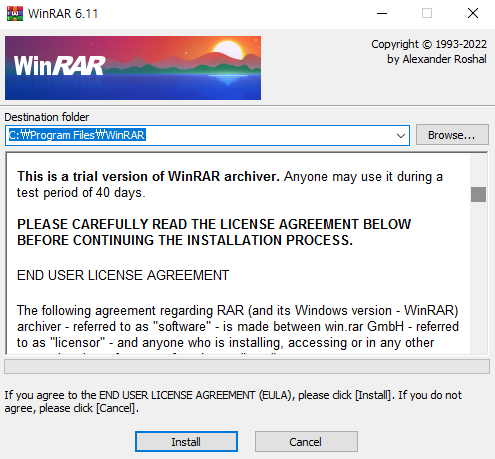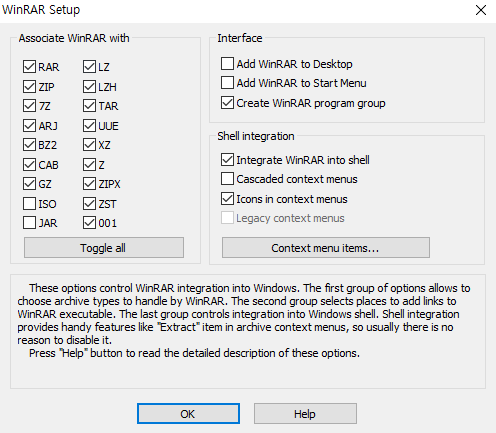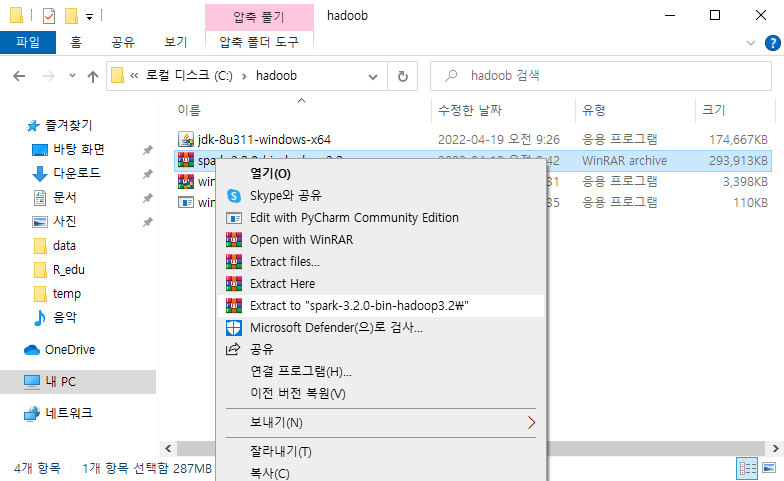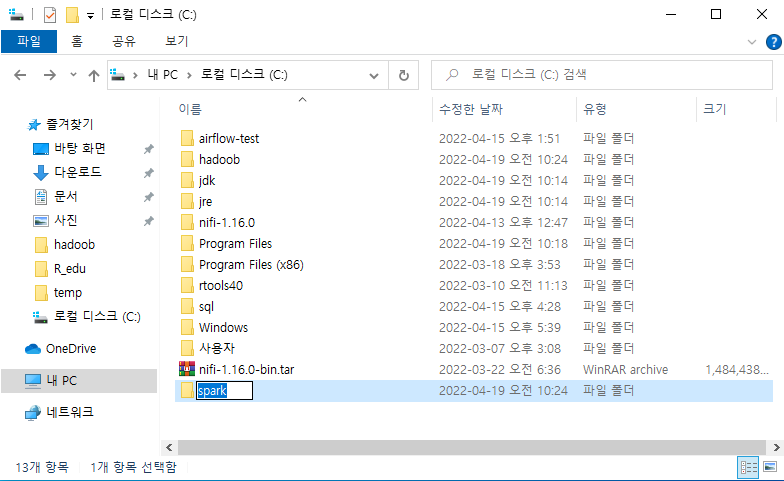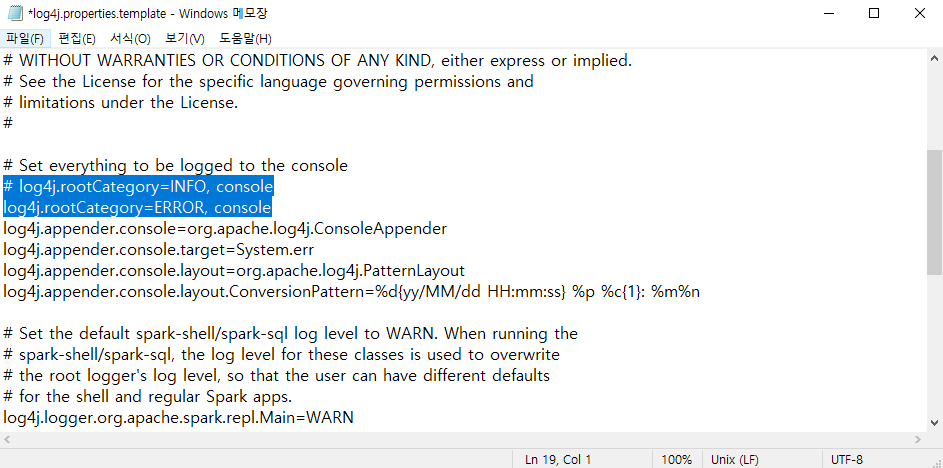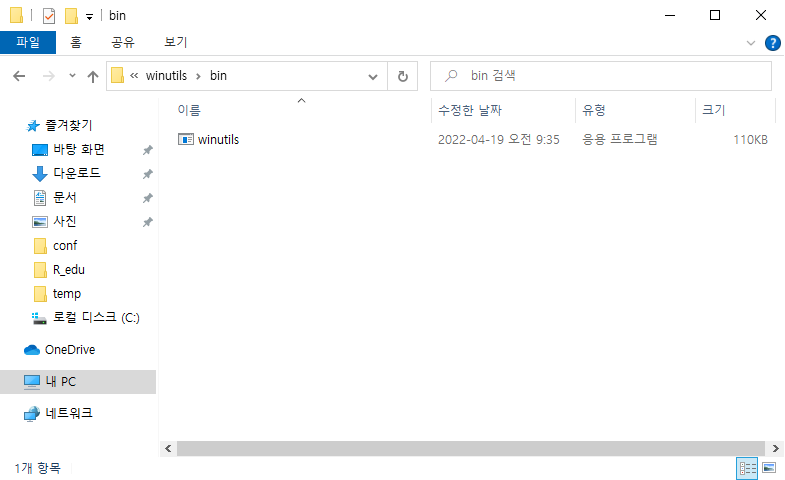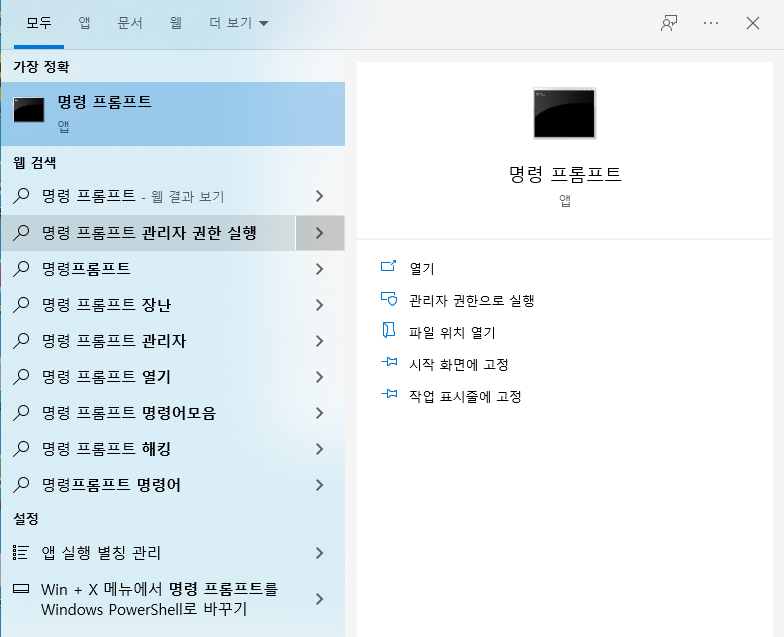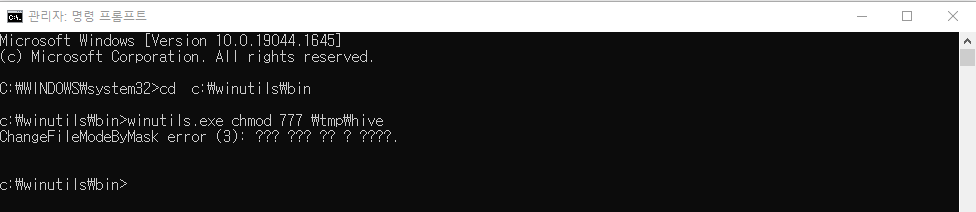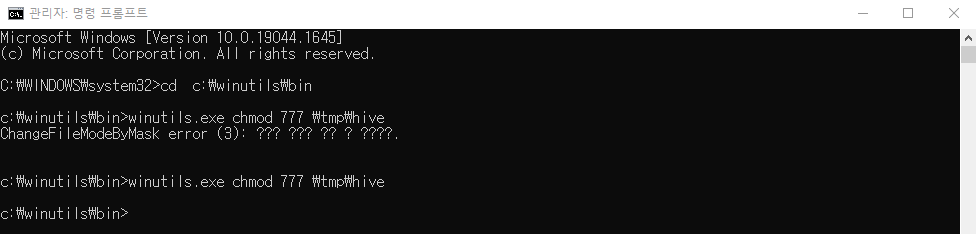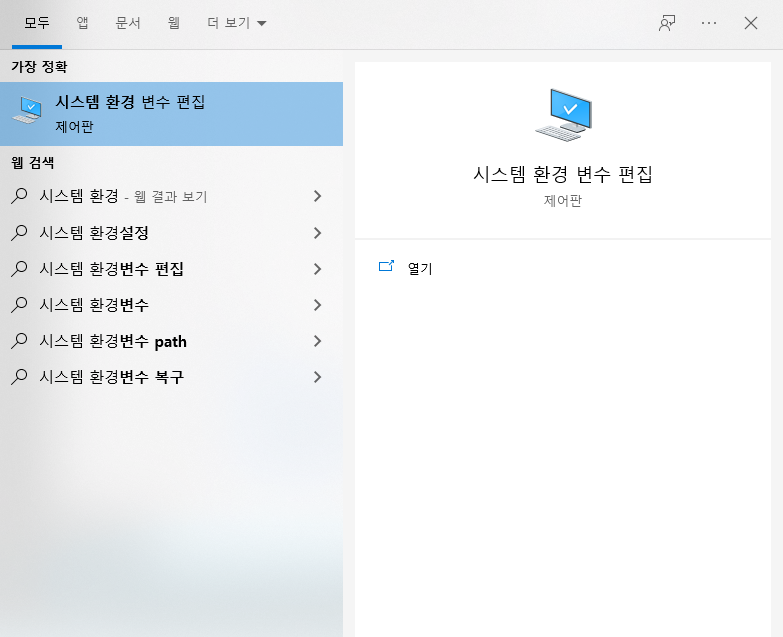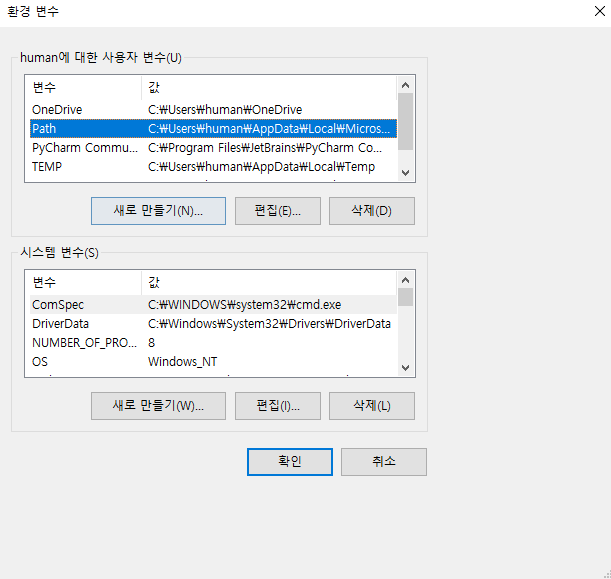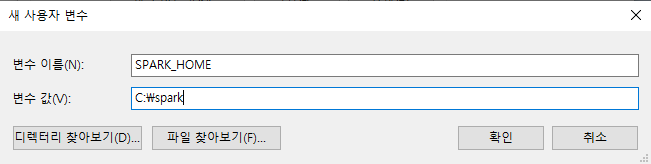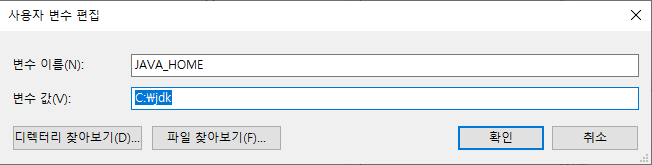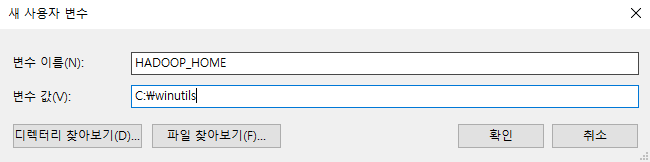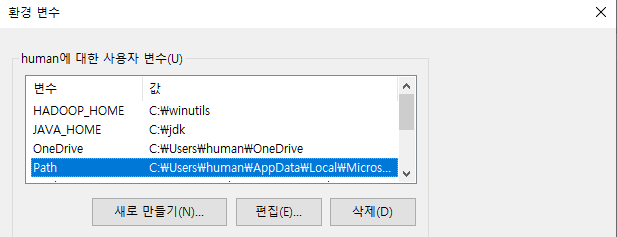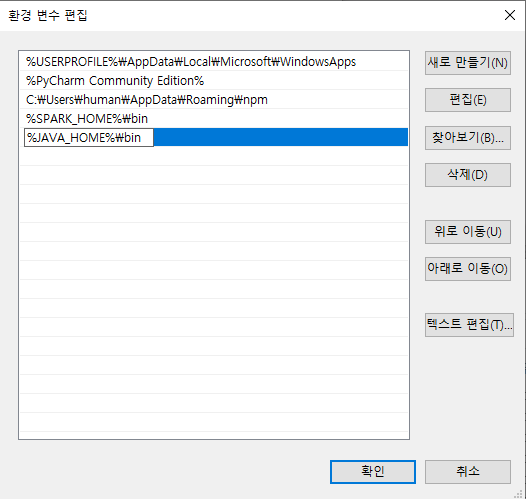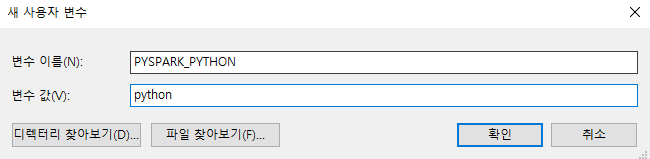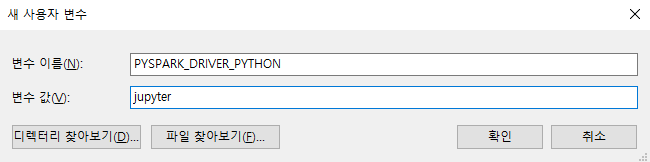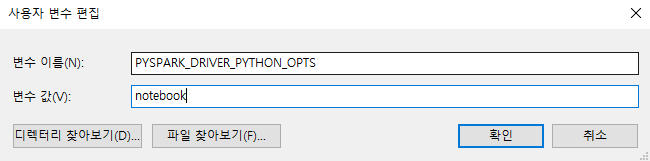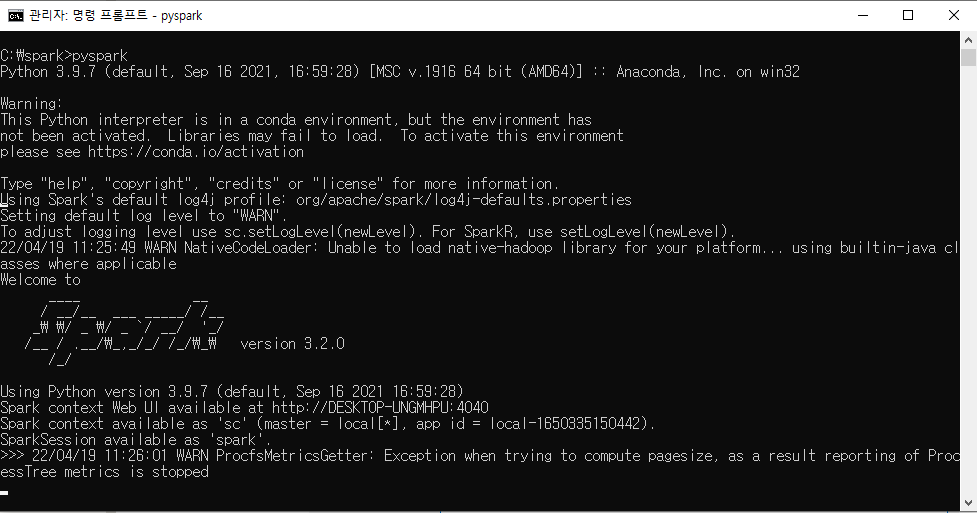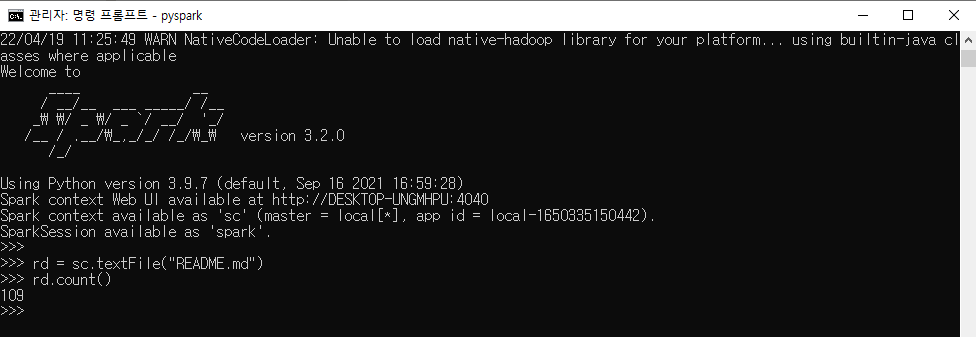Spark UI
- 가상환경을 생성한다.
/mnt/c 경로에서 실행
→mkdir temp
→cd temp
→virtualenv venv
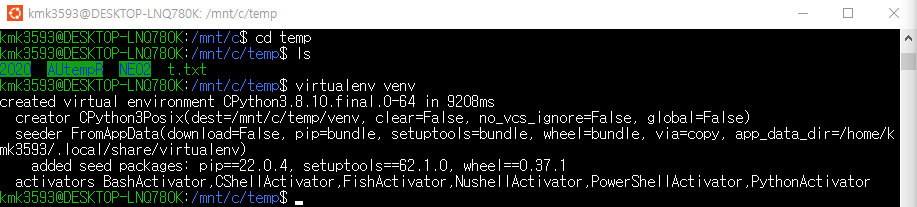
- 가상환경에서 pyspark를 설치한다.
→ source venv/bin/activate
→ pip install pyspark
- 다음 링크 접속
Quick Start - Spark 3.2.1 Documentation (apache.org)
- 다음 내용을 복사한다.
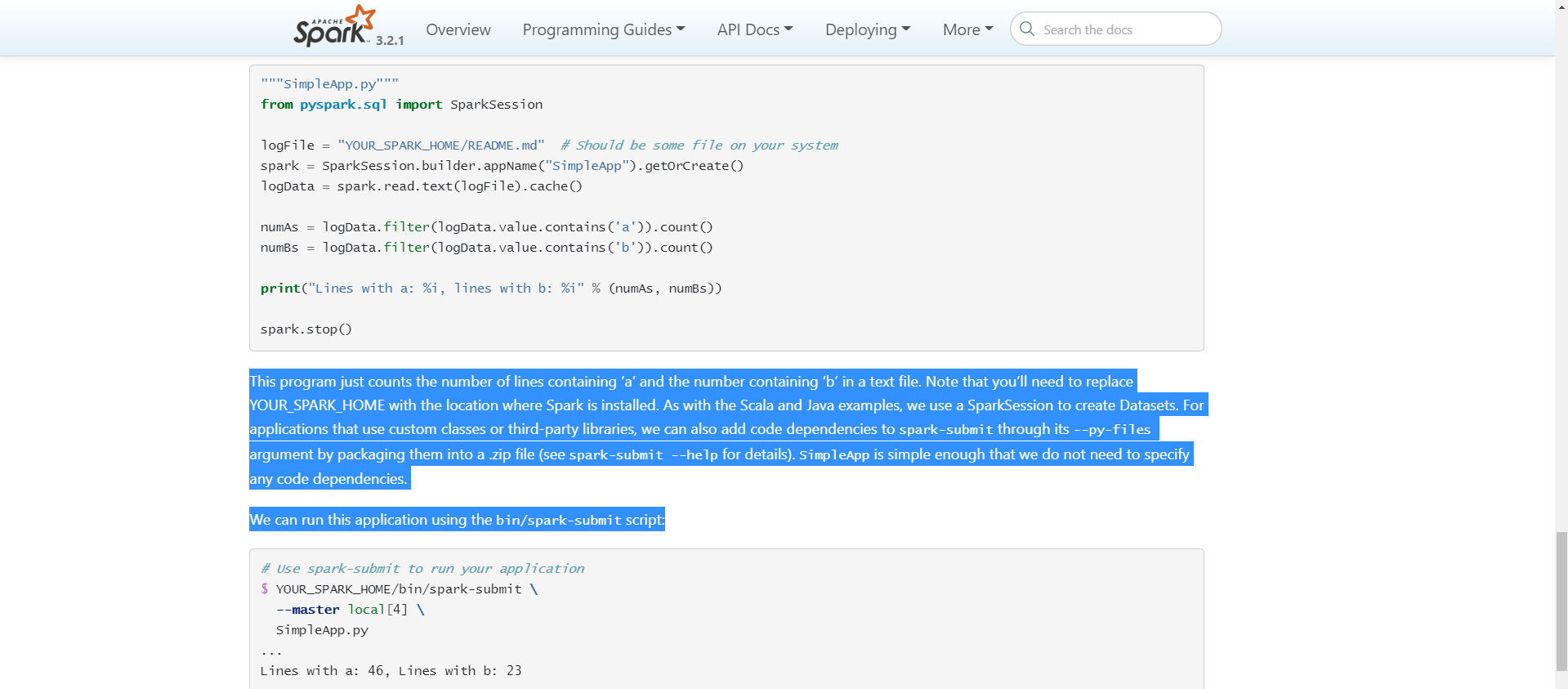
- README.md 파일 내용이다.
1 | This program just counts the number of lines containing 'a' and the number containing 'b' in a text file. Note that you'll need to replace YOUR_SPARK_HOME with the location where Spark is installed. As with the Scala and Java examples, we use a SparkSession to create Datasets. For applications that use custom classes or third-party libraries, we can also add code dependencies to spark-submit through its --py-files argument by packaging them into a .zip file (see spark-submit --help for details). SimpleApp is simple enough that we do not need to specify any code dependencies. |
→mkdir data
→cd data
→ls
→vi README.md
→ 위에서 복사한 내용을 붙여넣는다.
→ :wq
→ 내용 확인cat README.md
→ cd ..
→ vi SimpleApp.py
→ 코드 작성
1 | from pyspark.sql import SparkSession |
→ 저장 후 실행
→ python3 SimpleApp.py
→ 경로 확인 : echo $SPARK_HOME
→ $SPARK_HOME/bin/spark-submit --master local[4] SimpleApp.py
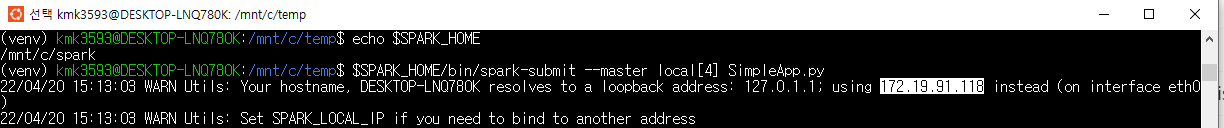
- 코드 샐행 후
- 위 결과 참고하여 address 복사
→ 뒤에 :4041을 추가하여 주소창에 입력한다.
(코드 실행 후 나오는 텍스트에서 SparkUI를 확인하자)
→ 주소창에 입력하여 접속 : http://172.19.91.118:4041
→ 다음 화면 출력 시 성공.